I am working on an offboarding workflow to use when an employee is termed and leaves the company. I made a form that is the start of the process. Once a record is created from a submitted form the automation will send out an email to the terminated user and five staff members that all have tasks to complete. Looking for a way that the staff members can reply to the email they receive, and the reply update the airtable base. See what I have currently in the pic below.
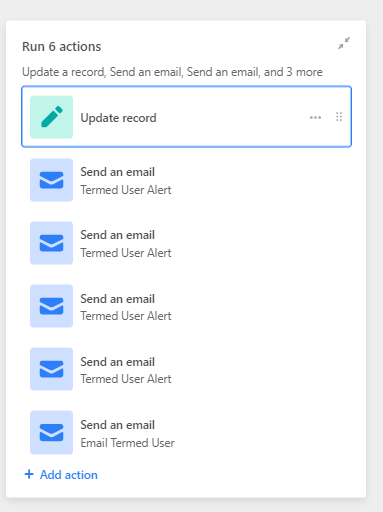
Ideally, I would like to have a single select field that the user could pick an answer from and then email it back to to airtable to update the base. As a workaround, I am buiding single select fields in the table and making an interface that I can link to in the email. The interface will contain only the relevant questions for that user.


