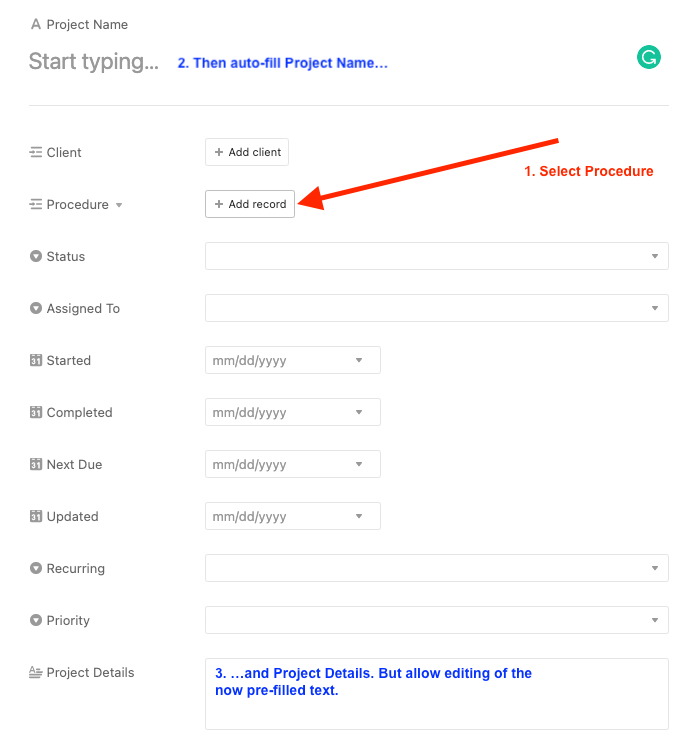I am trying to figure out how to auto-populate fields in my Projects table using text from the linked Procedures table – preferably using some type of “apply procedure” button.
The Project table has two text field: Project Name and Project Details. There is also a field that links the Project to one of our Procedures. The Procedure table stores default text for the project name and project details that I want to apply to the new project when we specify the procedure to use.
After the fields are pre-populated with the default from the chosen procedure, I need these text fields to remain editable from that point forward so we can customize the work as needed for each client.
Not sure if this can be done outside of a script? Or if anyone has seen a script like this? Thanks!