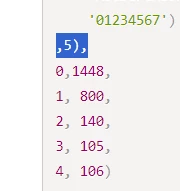Hello everyone,
I am currently working on a database in Airtable where I need to automatically generate a random number from a specific list of numbers for each new entry in my table named "Article". The list of possible numbers is as follows: [1448, 800, 140, 105, 106]. I want each time a new record is created, one of these numbers is randomly selected and inserted into a column named "Nombre".
I tried using built-in formulas in Airtable, but they don't seem to work as I wish. I also tried writing a script in Airtable's Scripting app, but I haven't been able to get the desired behavior.
I wonder if anyone has encountered a similar issue or if anyone knows how I could achieve this, either with formulas or with a script.