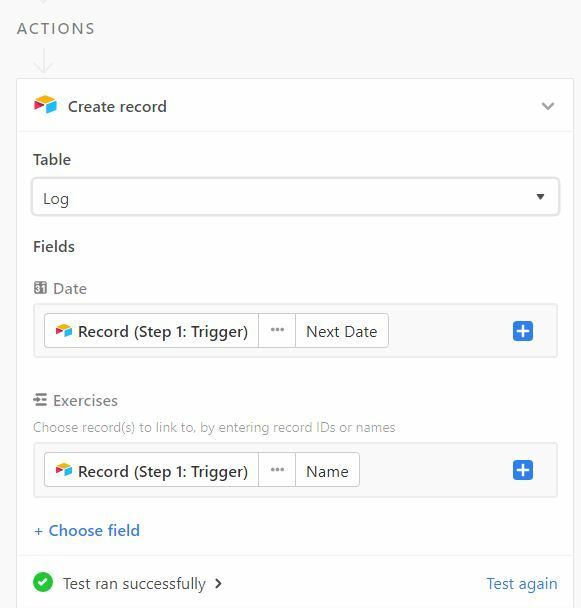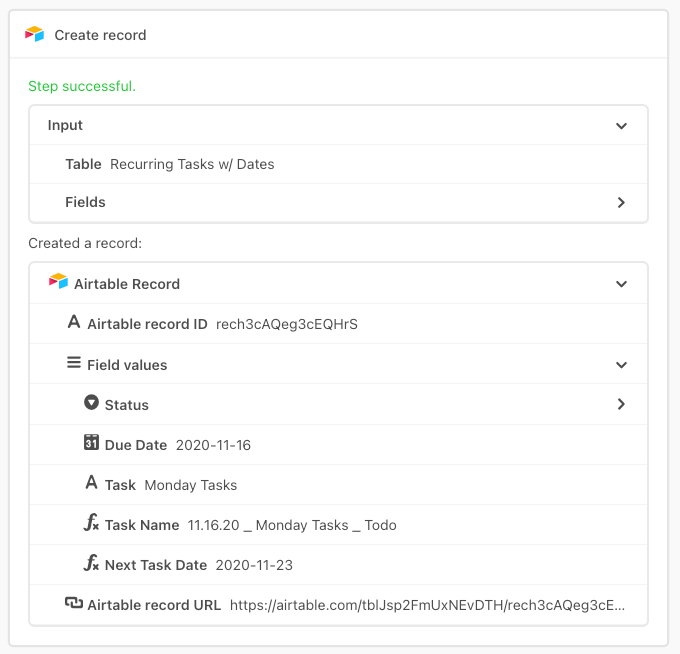My table has primary “Date” field and a “Next Date” field that uses WORKDAY({Date},3).
When a record enters the “Done” view, the automation is set up to create a new record using the “Next Date” as the “Date” for the new record.
It runs fine, but the “Date” field for the newly created record is blank.
Not sure what I’m doing wrong.