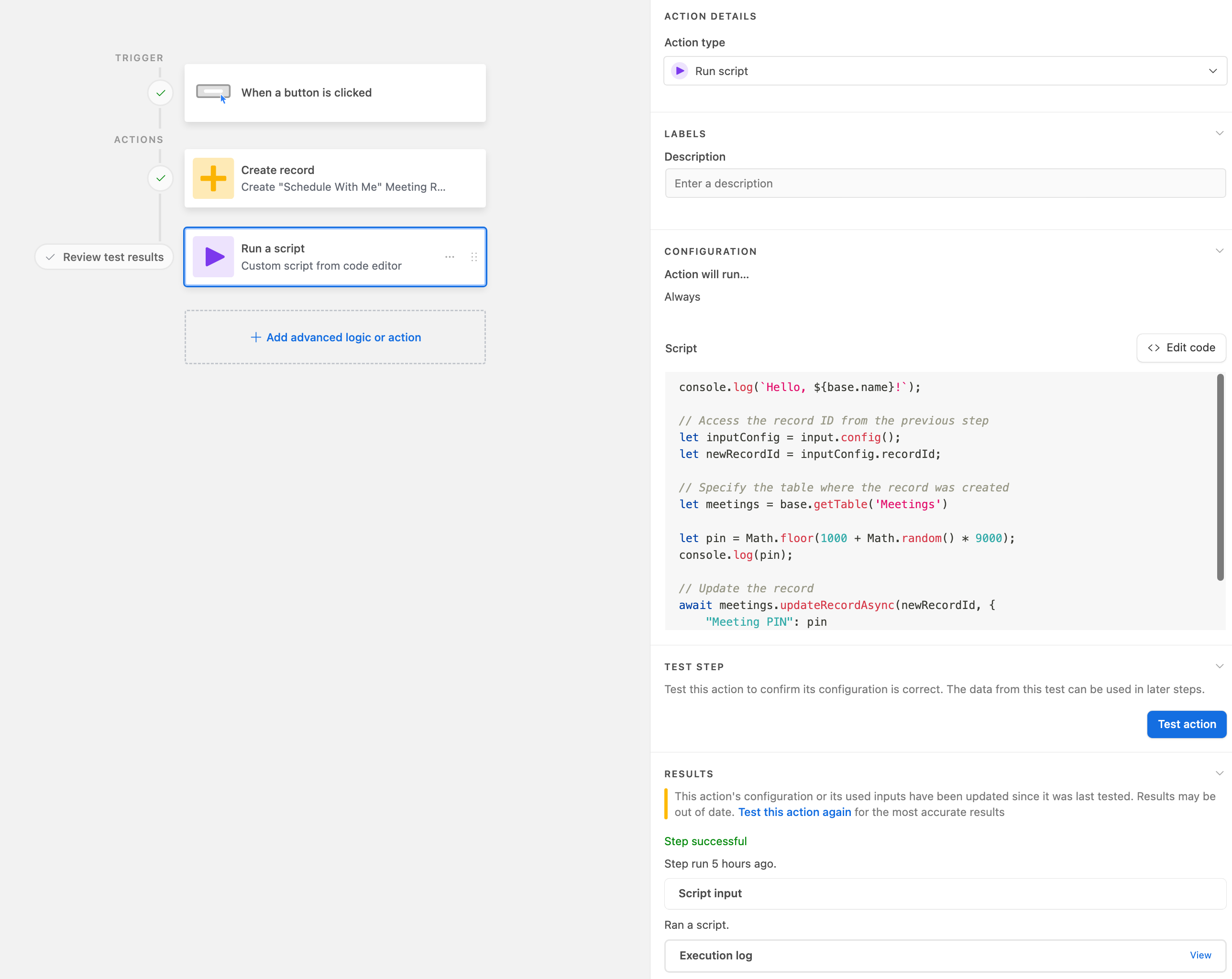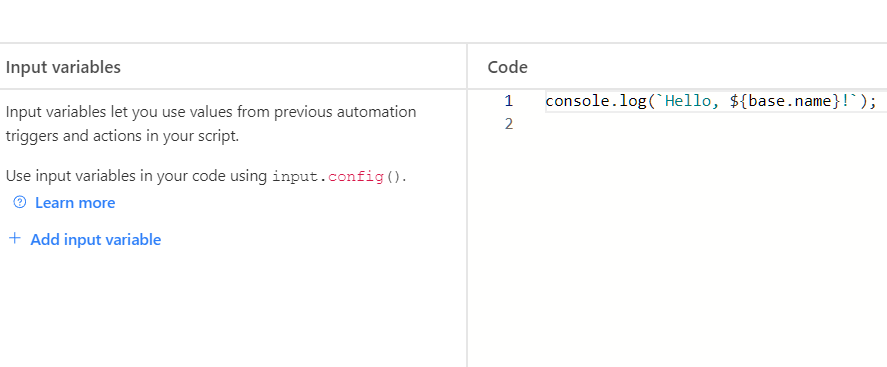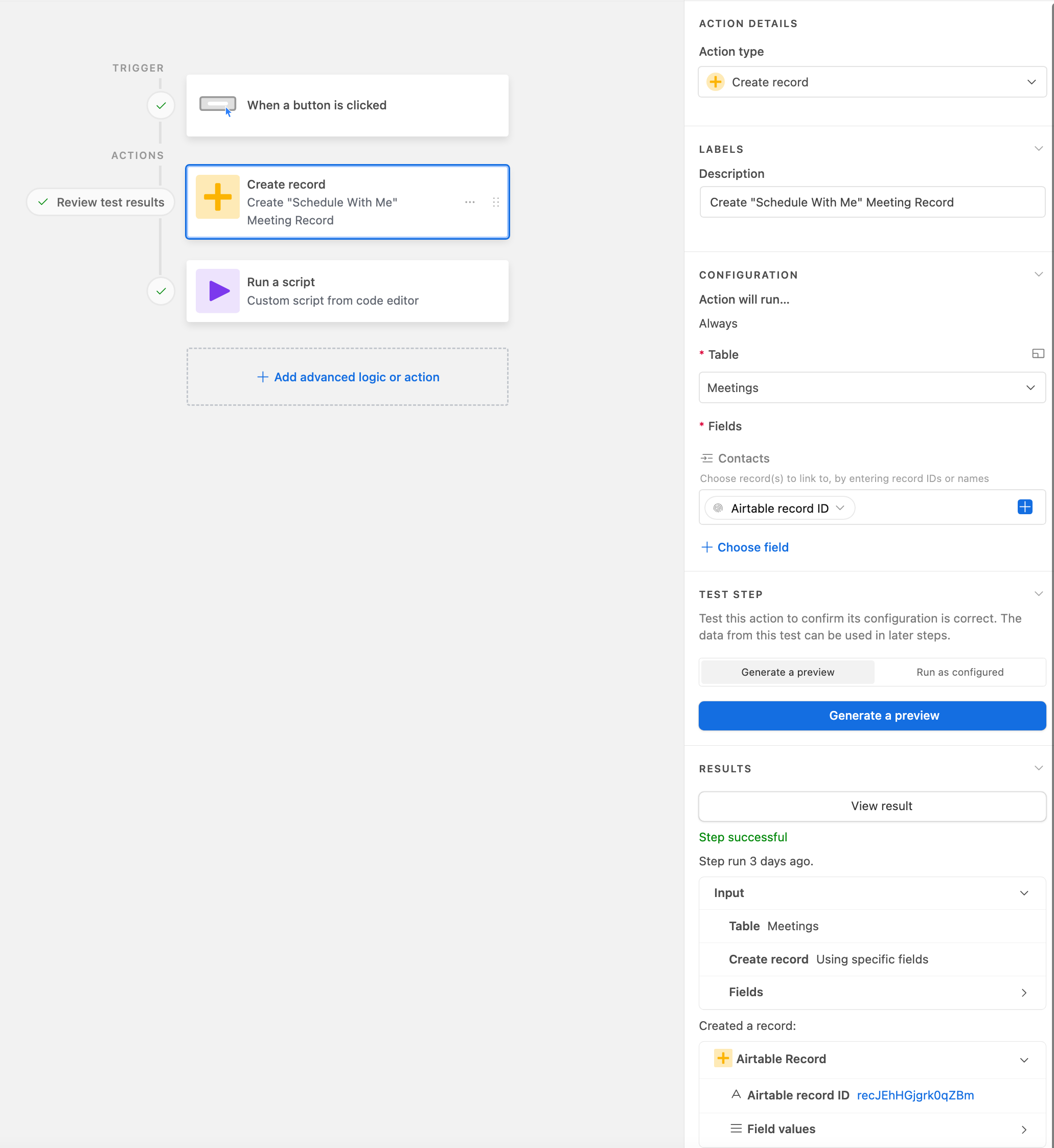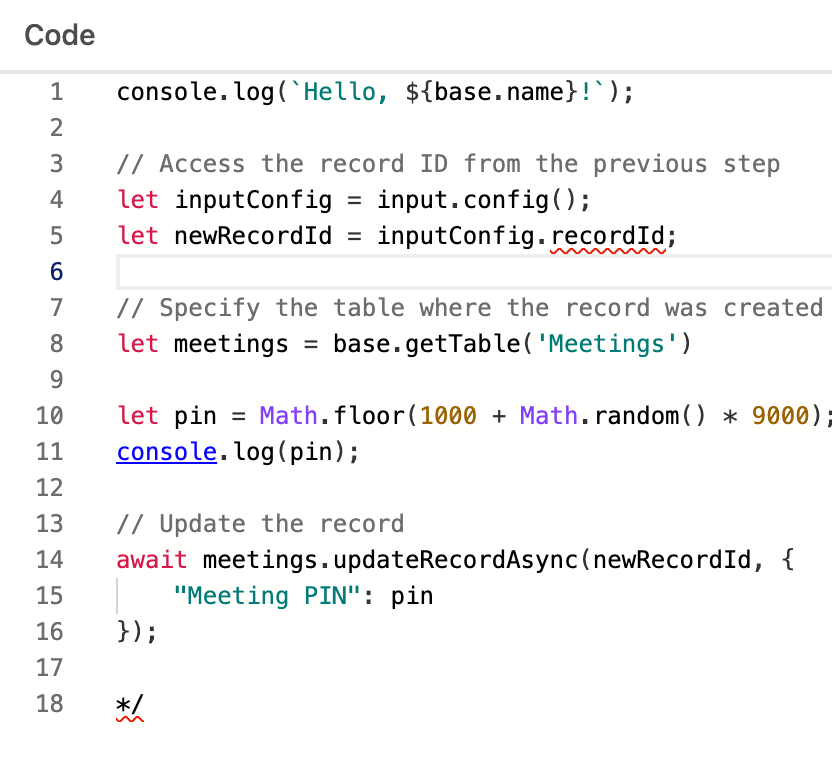Hello Airtable Community,
I'm encountering an issue with an automation I've set up and would appreciate any insights or advice you can offer.
Here's what I'm trying to achieve: I have an automation with two steps. The first step is a "Create Record" action, where a new record is added to a table. The second step is a script that should modify a field in the newly created record.
The problem: In the script part of the automation, I'm trying to access the ID of the record created in the first step. However, when I run the script, the variable that should hold the record ID (createdRecordId) is coming up as undefined.
Details of my setup:
The "Create Record" action seems to work fine, as a new record is indeed created.
In the script, I'm using input.config() to access the record ID, like this:
let inputConfig = input.config();let createdRecordId = inputConfig.recordId;But createdRecordId is undefined during the script execution.
Additional Information:
- When I check the run history of the automation, I don't see an output section for the "Create Record" action. I only see an "Input section" and a "Created a record" section.
- I'm not sure if I'm missing a step in making the record ID available as an output from the "Create Record" action or if there's something else I'm overlooking.
Has anyone else faced this issue or have any suggestions on what I might be doing wrong? Any guidance or tips would be greatly appreciated!
Thank you in advance for your help!