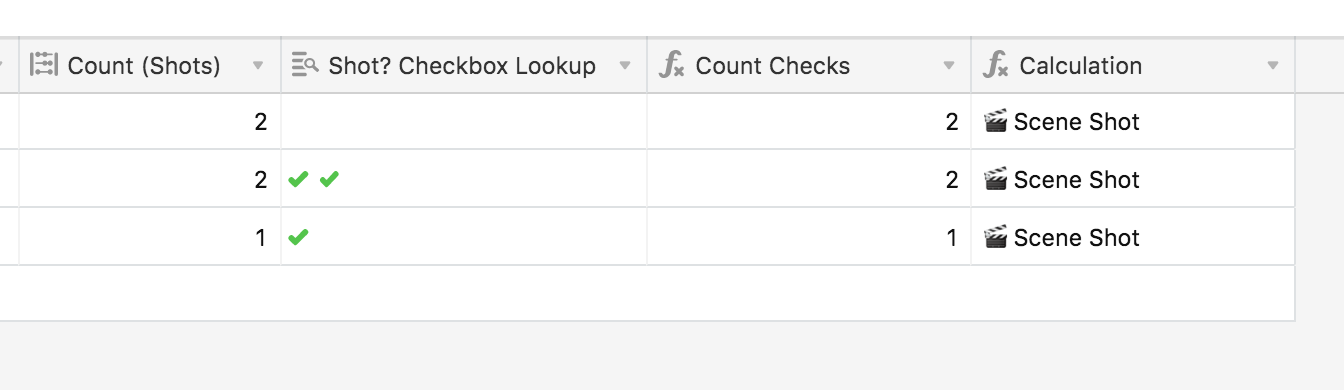I have a Scenes Table with records listing each scene (Scene Name) to be shot for a video (Video Title). 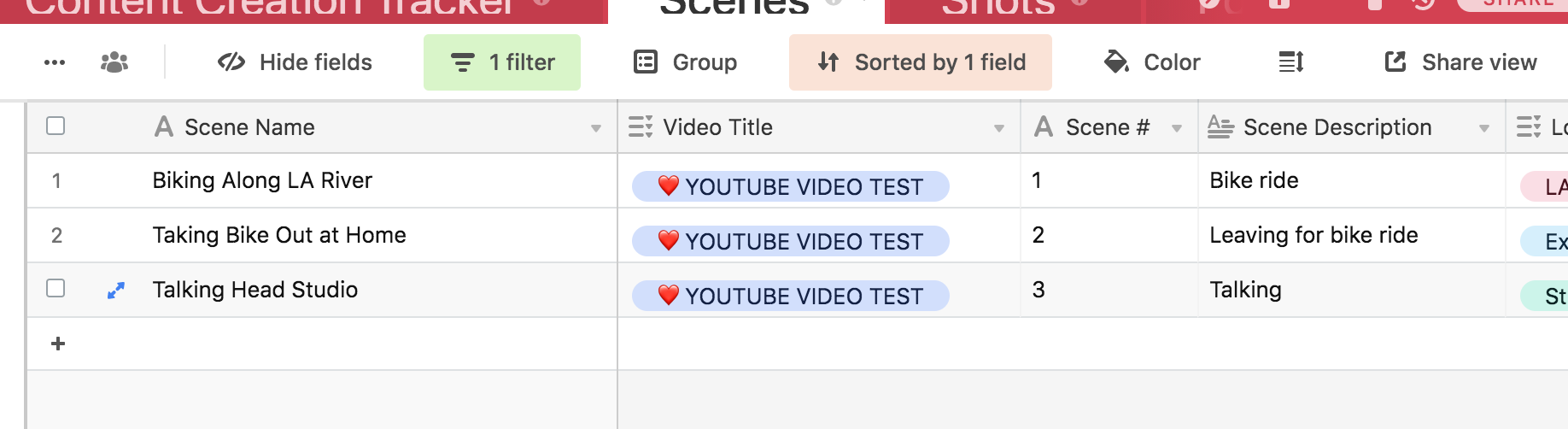
Once the Scene Names are all listed they go to a Shots Table where shots for each scene are created.
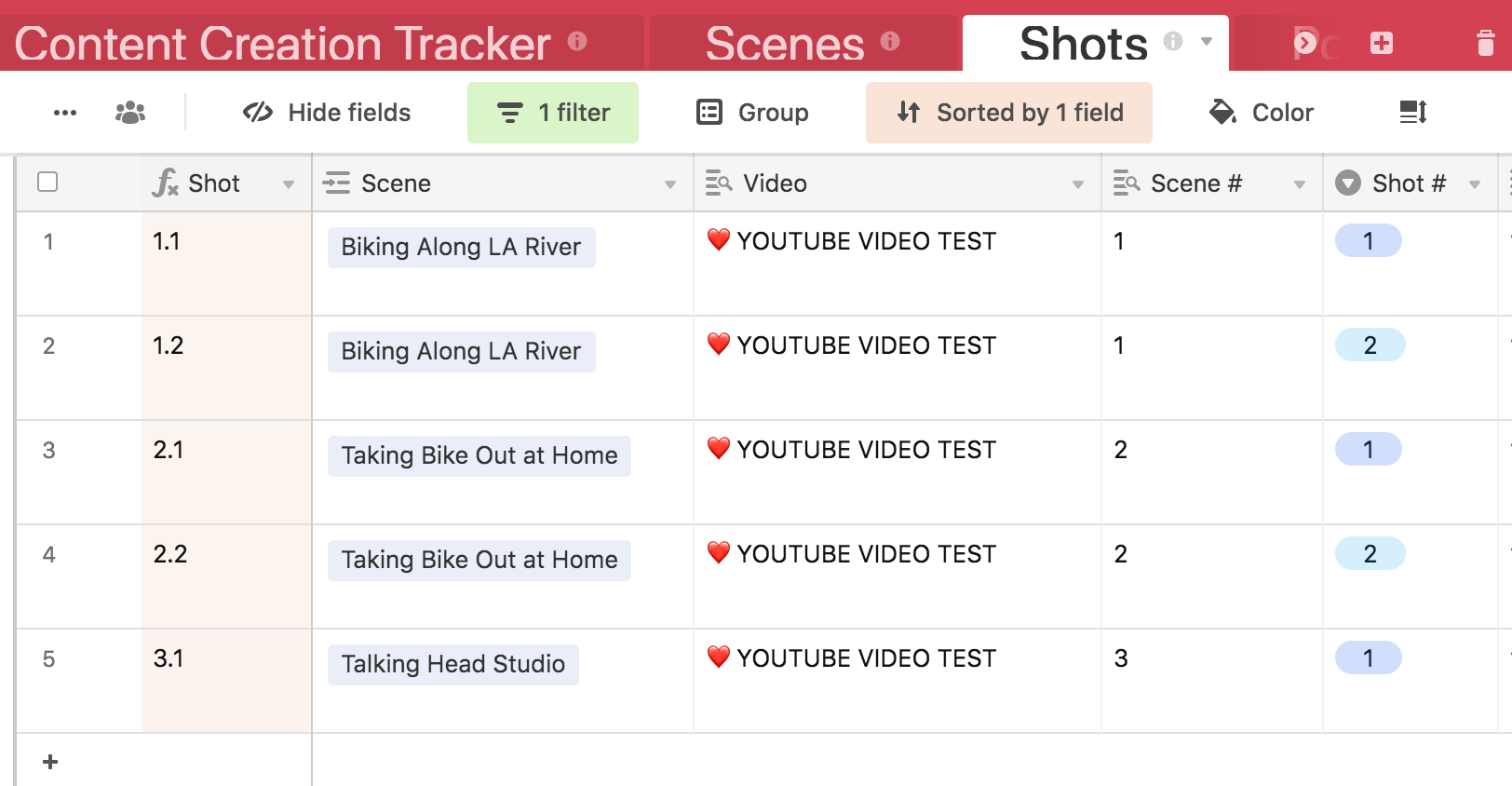
In the Shots Table each record is based on the Shot Number. I have a checkbox field (Shot?) that I check when that shot has been filmed.
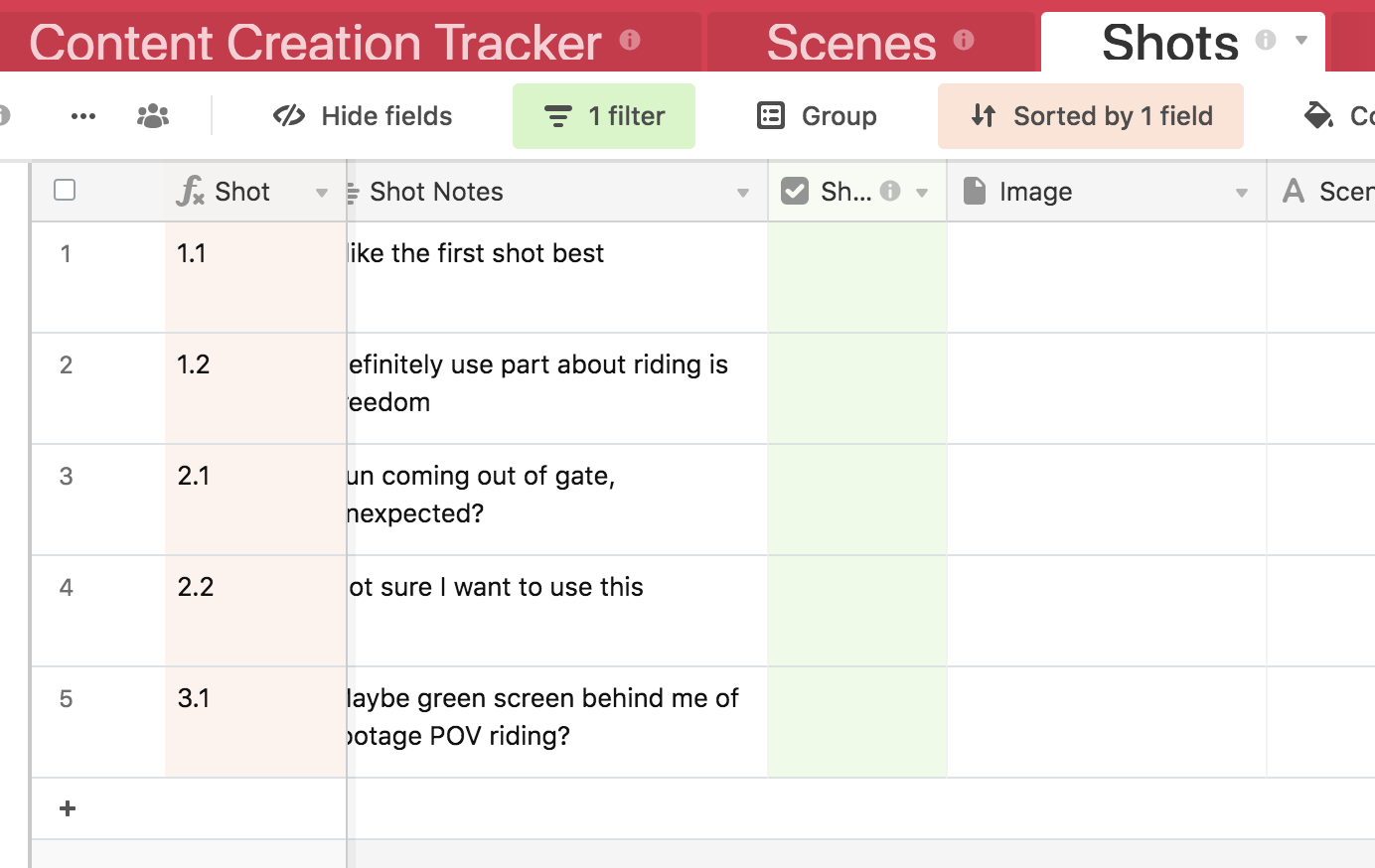
Filmed scenes get sent to an Archive View when that checkbox field is checked.
What I’d like is an automation that checks my (Shot?) field in the Scenes Table when all shots for that scene have been checked in the Shots Table and entered the Archive view.
For example, in the screenshot below when the shots listed in the (Shots) field enter the Archive view in the Shots Table the (Shot?) checkbox gets checked.
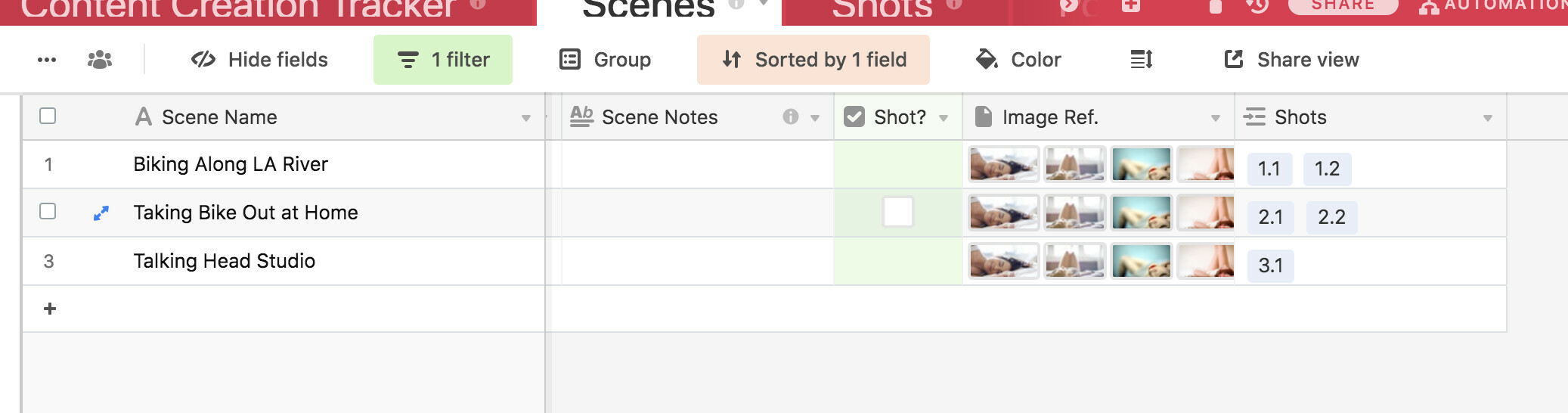
If a trigger tied to ALL shots entering Shots Table archive view is problematic, I’d settle for when any shot enters the archive view for a scene, it triggers the checkbox for that scene in the Scenes Table.
Thanks for your help.