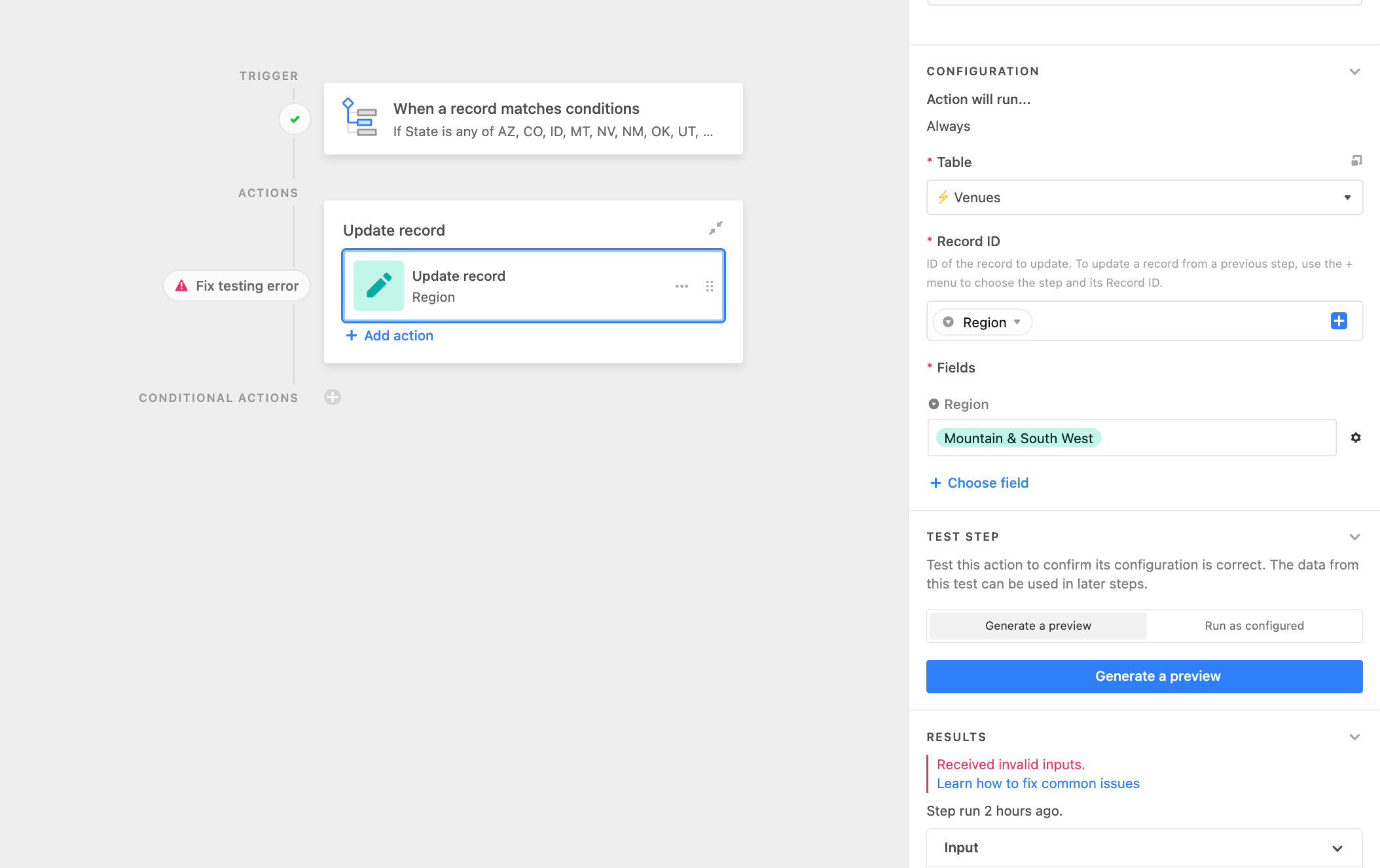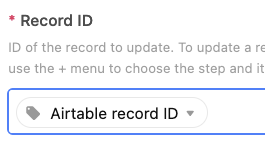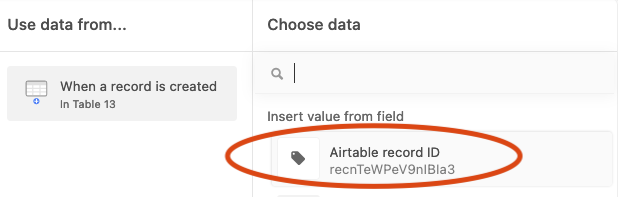Hi AT community, reaching out to get some help with an automation :slightly_smiling_face:
I have a table that has records categorized by state (e.g. CA, OR) through a single-select field and I want to be able to build an automation that goes like: when records match this condition (a selection of states), then update the record and assign this other field to a specific region (e.g. Pacific Coast). That way, I can automatically have records be assigned a region based on the state of that record. I haven’t been able to properly do it through the automation but it seems like a use case that should be simple to build in with an automation… For reference, the issue I had was specifically on the second part of the automation – meaning I was able to identify records that matched the conditions I selected, but then I couldn’t figure out how to properly assign those to states without the automation giving me an error. Any suggestions on how to go about it? Thanks so much!