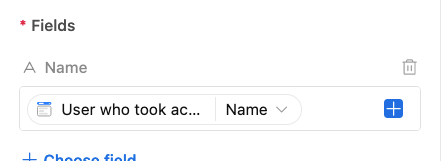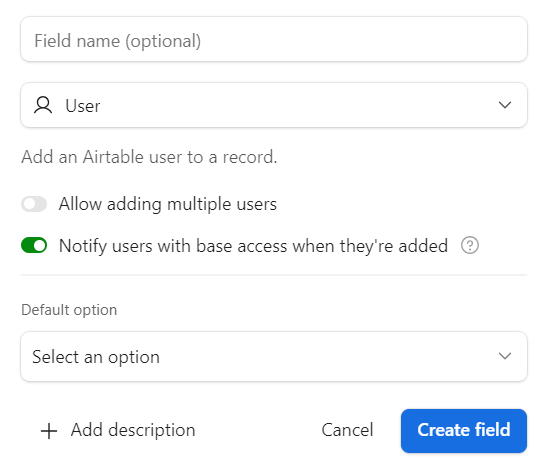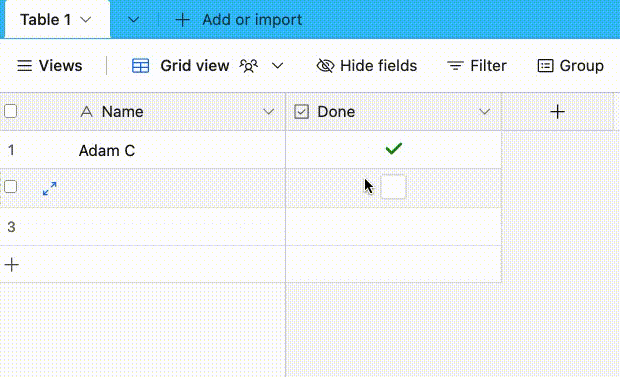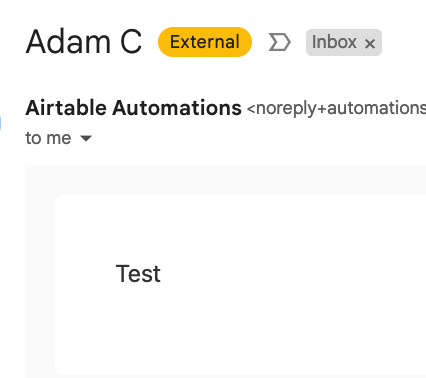When creating an email automation based upon a record being updated, I want to include the name of the person who updated the record in the email. I have used the field 'User who took action - name', but it returns blank for both the preview and live automation email. Why is this? I am logged in and have a name associated with my account.
Thank you
'User who took action - name' field not working in automation
 +2
+2Enter your E-mail address. We'll send you an e-mail with instructions to reset your password.