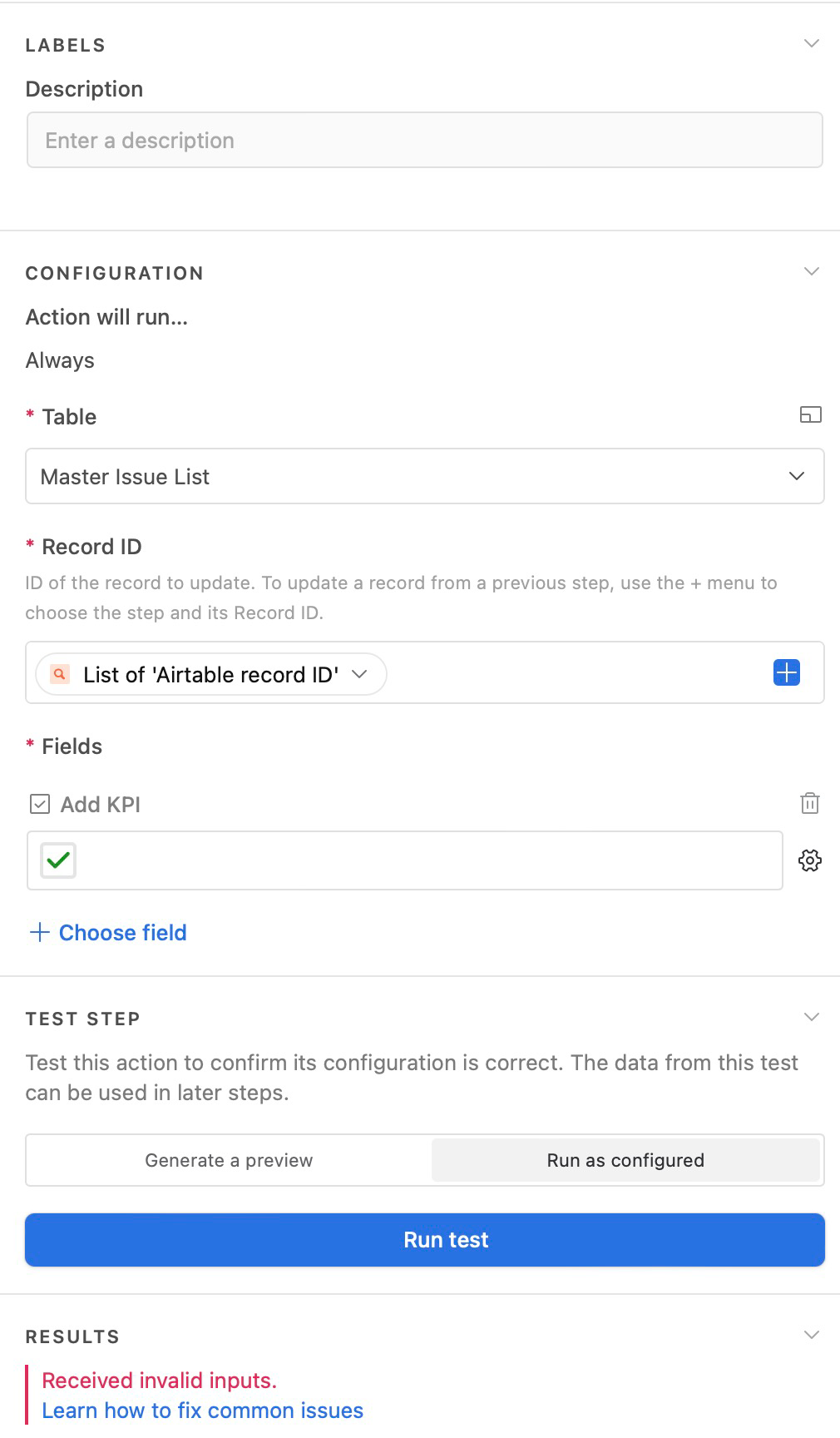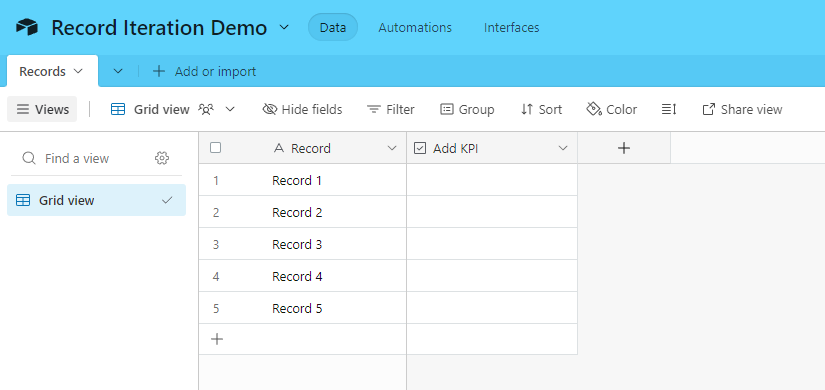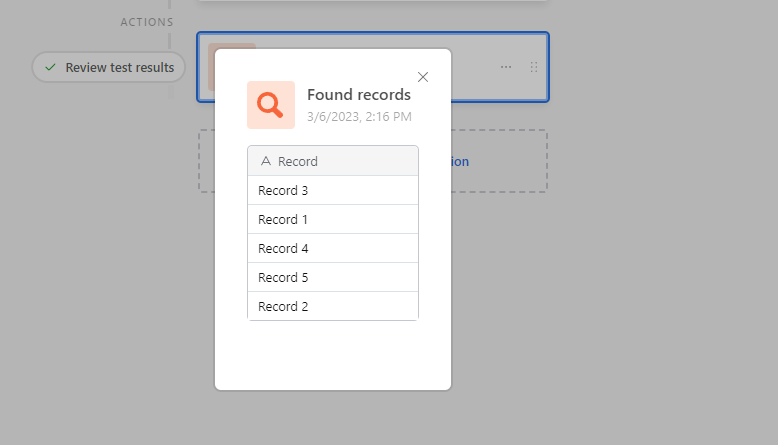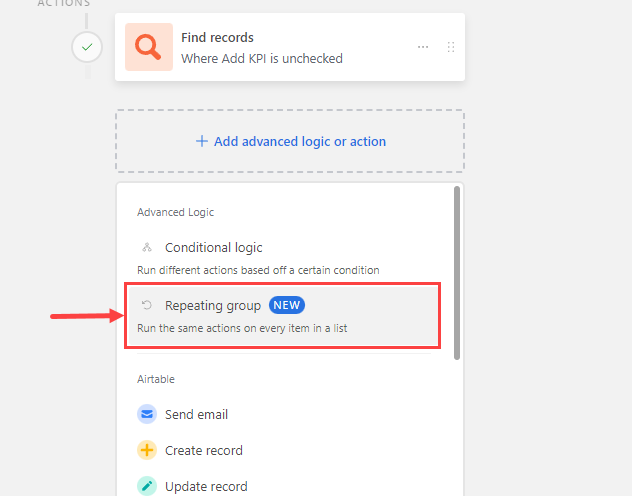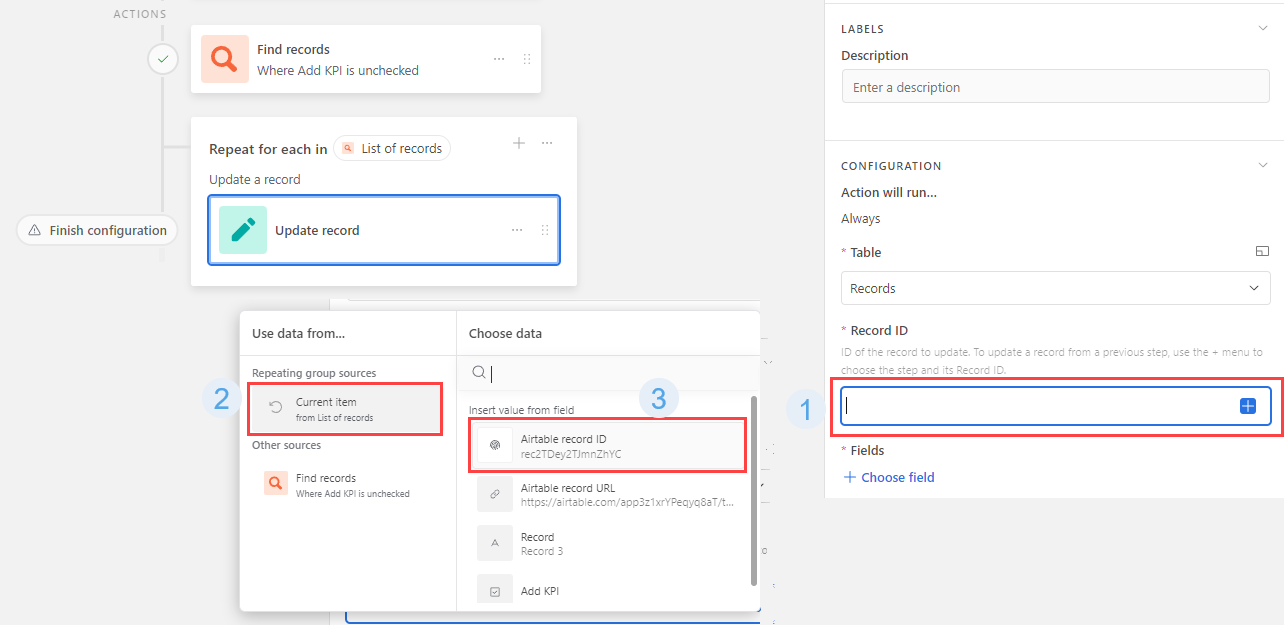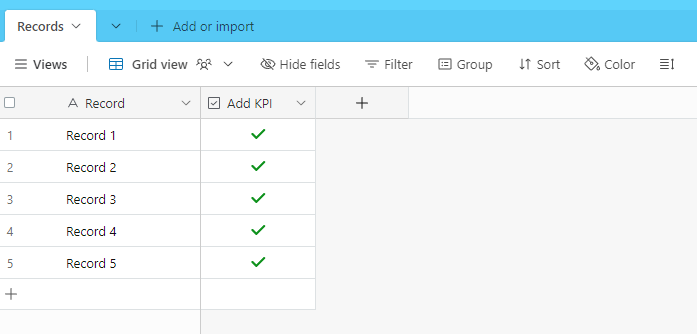Hello there. I've hit a brick wall with an automation I'm trying to build. I was hoping to use an interface button to identify all records in a table with an unchecked box within a particular field and then check all of those boxes.
I have created an automation where the trigger will be the button, and have then added the "Find Records" action where the condition is all records with an unchecked box. That part runs fine in testing.
It all falls apart when I try to update records using the list of Airtable record IDs generated by the previous step and then ask the automation to check the relevant field box of all matching records.
Can anyone assist please?