Hi. I am trying to use the "Find Many Records (With Line Item Support) in Airtable" in Zapier and keep getting zero results. My goal is to attempt to return all records that had a specific column modified that day.
Airtable:
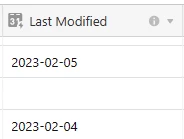
Zapier:
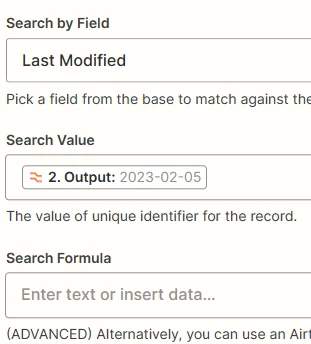
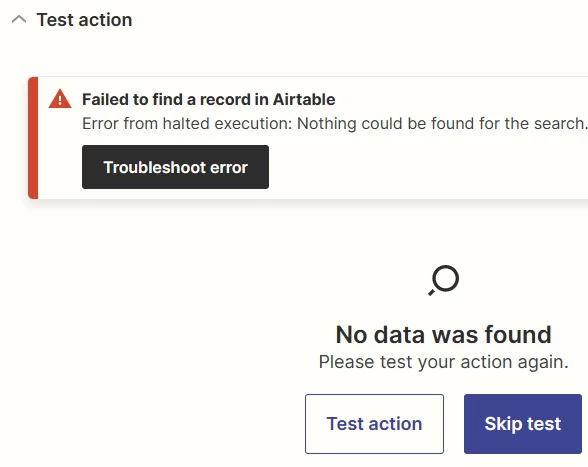
Enter your E-mail address. We'll send you an e-mail with instructions to reset your password.