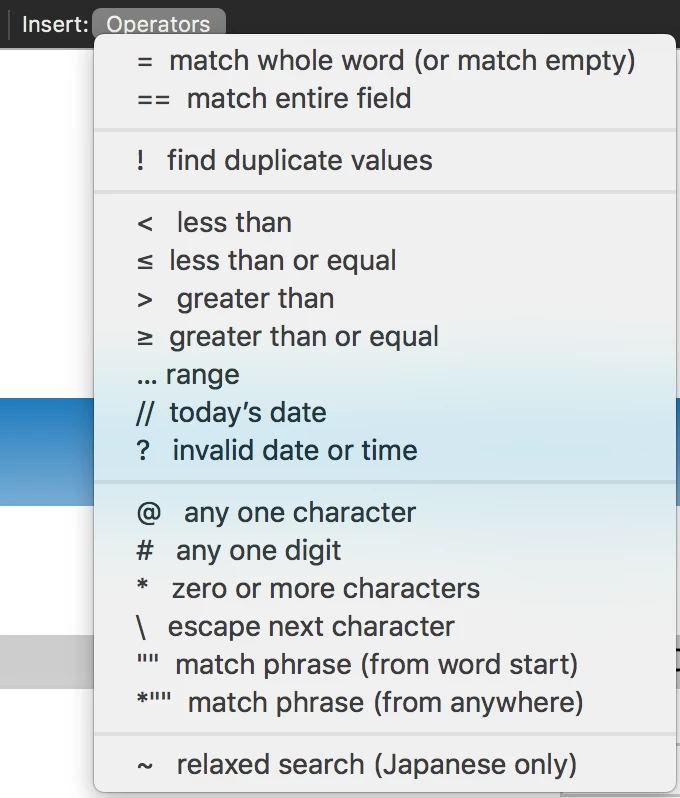Hi all
I'm organising a straightforward, but extensive catalogue of books. My users are frustrated when they apply a filter, or do a Ctrl-F search for, say "Fried" and it returns all occurrences of that string, such as "Friedman", rather than the word on its own.
Any ideas? I'm sure it's simple . . .
Thanks
Ed