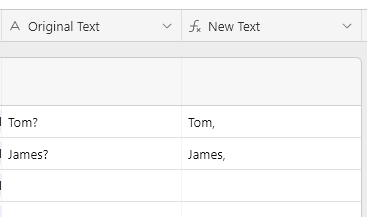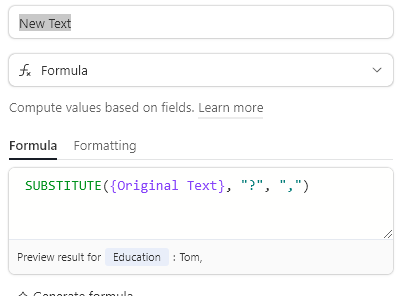My text fields imported from excel have a question mark where an apostrophe should be. Is there a simple formula to correct this?
Solved
Formula to replace question mark with an apostrophe in a text field
 +4
+4Best answer by j-hugg-ins
Ah OK. That symbol represents a character that cannot be displayed due to formatting or encoding issues normally. Logically you can see that it's an apostrophe of some kind. So you can try to copy and paste the symbol from one of your original text fields into the formula directly.
Enter your E-mail address. We'll send you an e-mail with instructions to reset your password.