Hi guys!!
I need to summarize the percent of a group over the total as shown in red in the example.
Any suggestion? Thanks
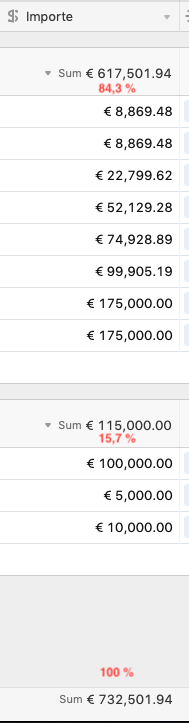
 +11
+11Hi guys!!
I need to summarize the percent of a group over the total as shown in red in the example.
Any suggestion? Thanks
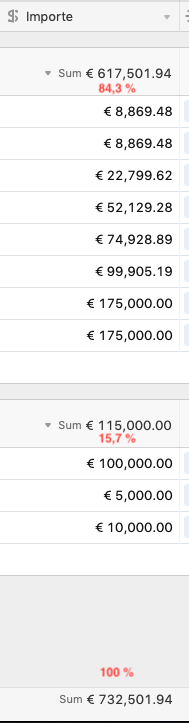
Enter your E-mail address. We'll send you an e-mail with instructions to reset your password.