Hi all
I would really appreciate some support to come up with the correct formula for the columns in the screenshot below.
I want the price in the standard pricing column to auto-populate when a selection has been made in the payment options column.
For example, suppose I select 10 instalments in the payment options column. In that case, I want the standard pricing column to automatically associate $150 with this option and then automatically add the $150 to the standard pricing column.
The same, for example, with the option paid in full, should automatically add $1500 in the standard pricing column.
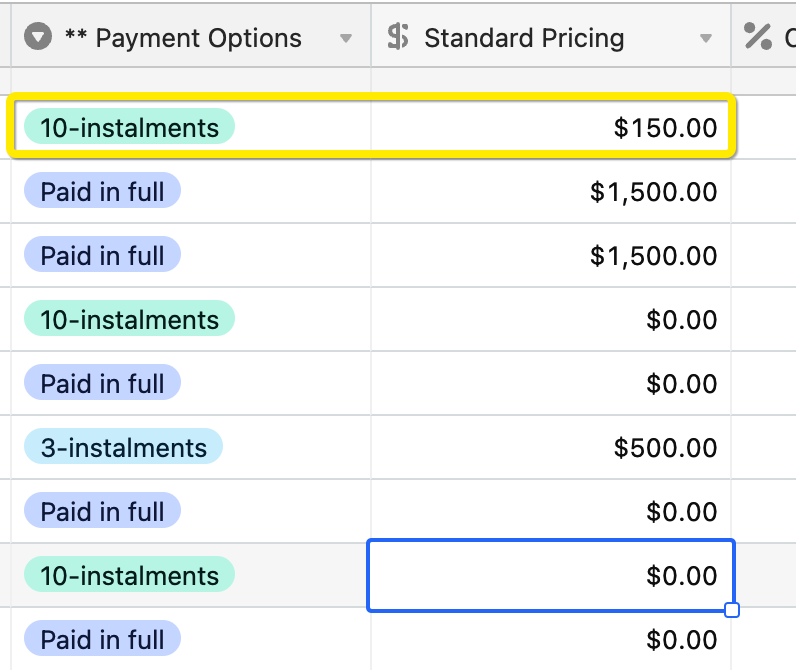
Your support with this is highly appreciated.
Thank you

