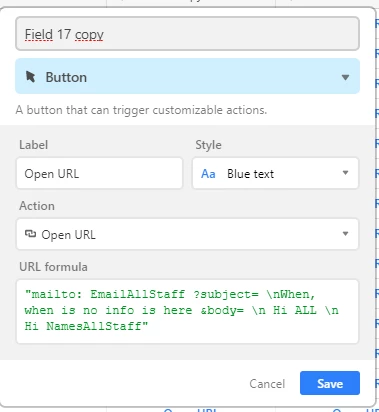Hi All,
I am trying to create a Email Link formula
where “EmailAllStaff” is a rollup and “NamesAllStaff” is a lookup.
this should be a strait forward thing to do but i am somhow stuck :slightly_smiling_face:
i must be missing something obvious
thx!
:m: