We are planning to use record templates in our organization for records (jobs) that we build a lot. We will probably reach the 100max limitation, which is fine. The problem is that every time I add a new record template, I have to go to the interface, remove all templates and then add them again so they are on order. Otherwise, the template that I add at the end will be at the bottom of the list and it will be difficult for my team to find that template. I tried dragging them up/down but it won't work.
I would like to have the below sorted by name;
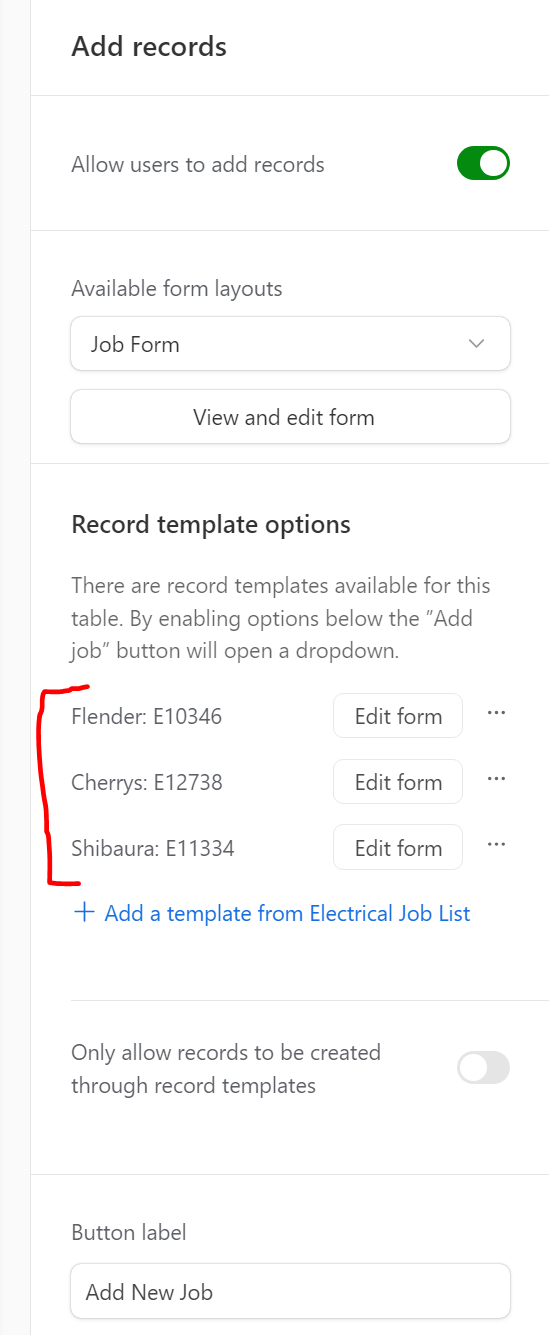
For example:
Cherrys: E12738
Flender: E10346
Shibaura: E11334


