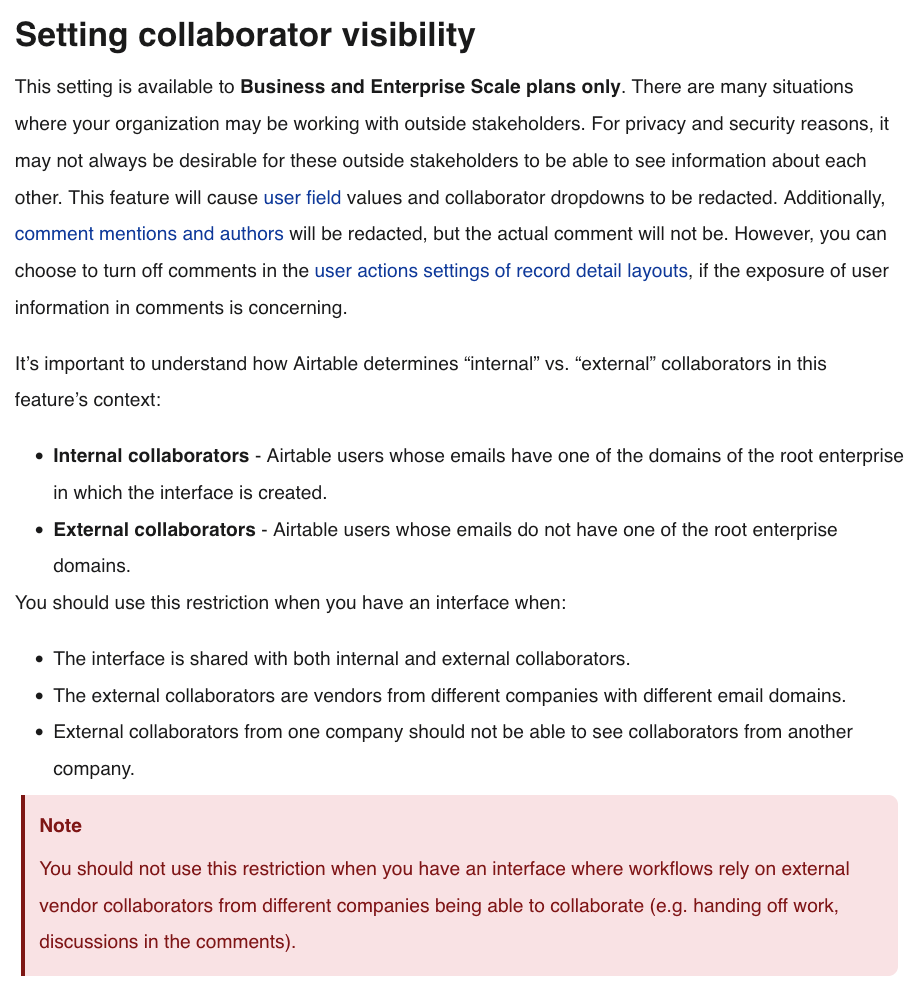Hello. I'm trying to find information as to whether I can use Airtable only to create a customer/client portal. I've seen some videos but I need clearer instructions, meaning where do I go to create this portal, how do I add information, linking clients, creating login page etc.
Is there any information that is useful on here or is a walkthrough video that you can point me in? Your help is greatly appreciated. Thanks