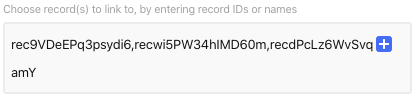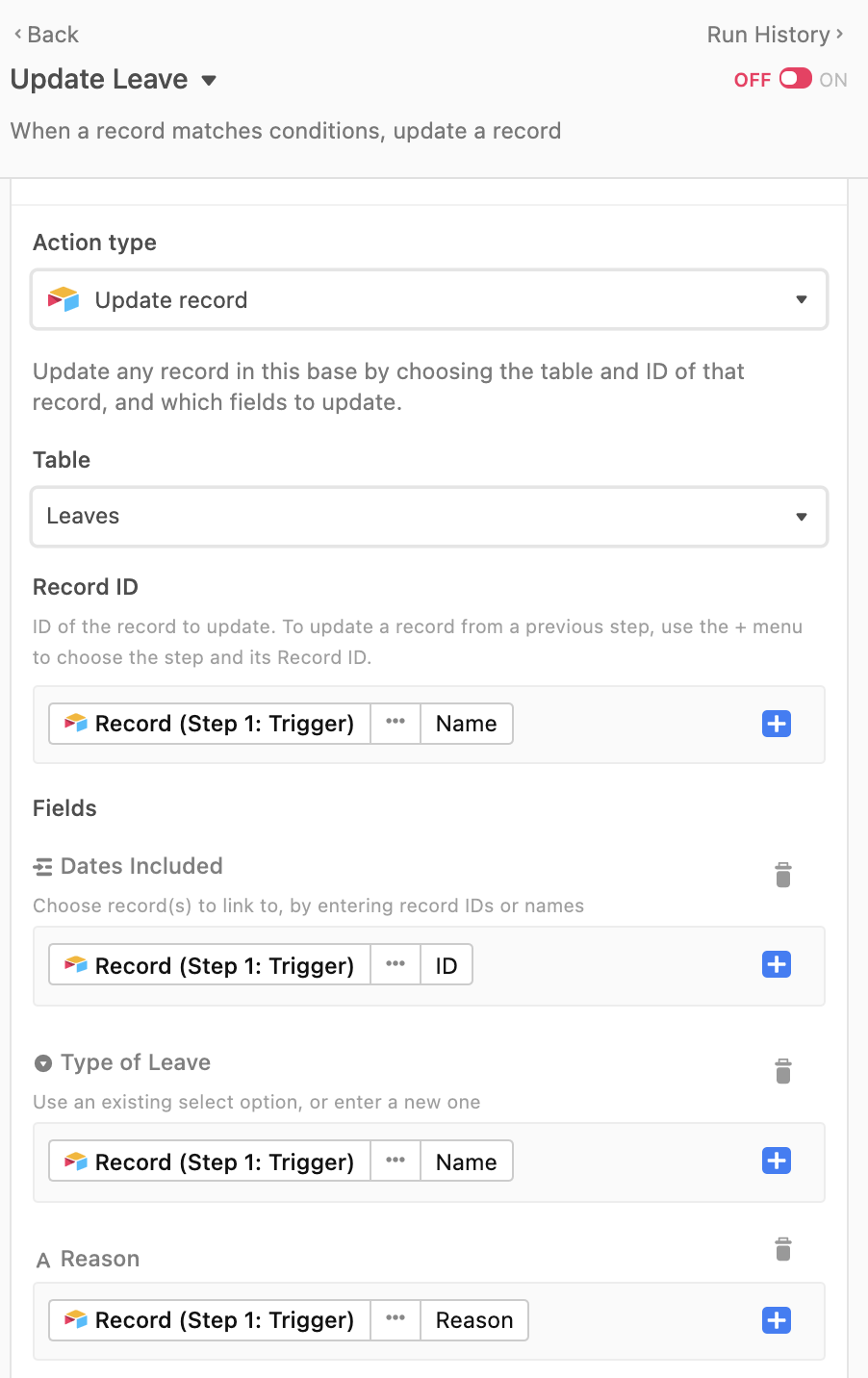Hi! I checked through the community posts but can’t seem to find the answer. Is there a way to use automations to insert multiple records into a linked record field?
Context: I am creating an automation where in an employee can update their leave application via airtable form. The automation works if the employee is only encoding one date. However, since the field allows a multiple linking of records they can select multiple dates as well. This is where the error comes in.
Is there any work around?