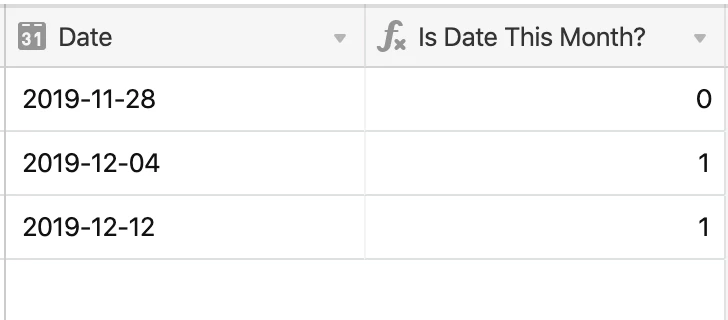I have created a table that we record the time it takes us to carry out specific tasks for clients.
I have created a subsequent view for each client and shared with them a private link so they can always see what tasks we are carrying out and how long it takes.
However, on the subsequent grid view, I would like a filter to show only the work undertaken this billing period. e.g. from the 1st of the month to today’s date. Is this possible?
At the moment I have a filter that is: Date “is on or after” + “exact date” + “1st Dec”
However, I have to manually change that date each month. is there another option that would work rather manually changing it each month? Any ideas would be appreciated.