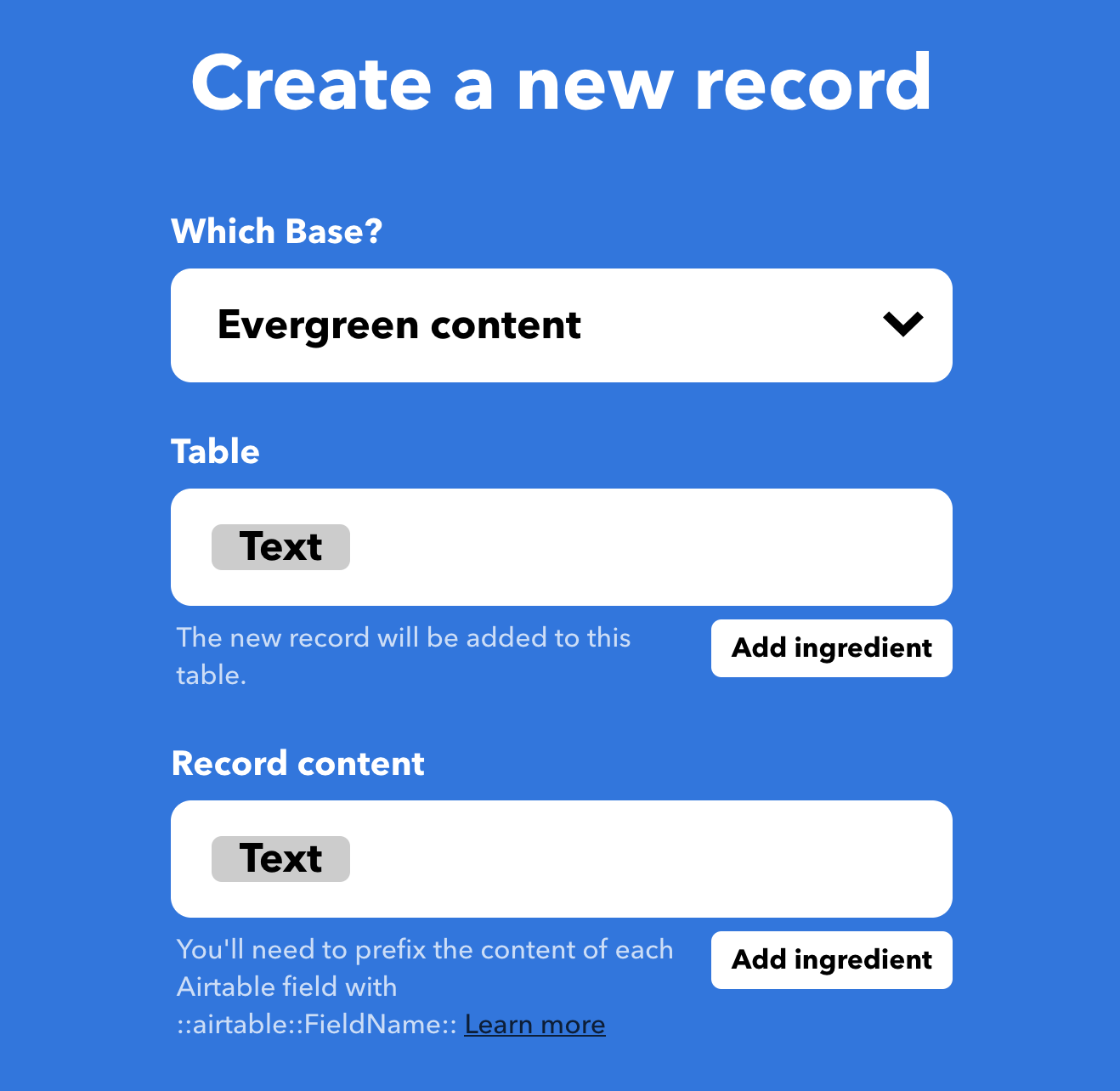I am trying to set up IFTTT to automatically record my Tweets but the Airtable connection seems broken. The instructions say that once the Base is connected, you can choose the Table from the dropdown.
But that’s not what I get when I’m going through the process. The Base is shown but the Table field doesn’t give me a dropdown of my existing tables. Instead, it just says “Add Ingredient” which are the ingredients from the Tweet, not anything from Airtable.
Does anyone know how to fix this? Or if I’m just not understanding it? It does not currently match the Airtable instructions on how to create this connection.
Any help much appreciated. Cheers!
Valerie