Hi all!
I’ve been an avid Airtable user for the past two years. Overal it works very well and I’m running a few startup tools through this. As of recently I started from scratch to build an order / administration system for kitchens. The products are built up through four different tables, as following:
Tables
- Parts
- Combinations
- Kitchens
- Orders
Parts → All unique parts used within the kitchens. Includes SKU, description, prices, stock management.
Combinations → In order to put parts together in different quantities, this table combines those.
Product name, link to Parts (one per line), Quantity and other information.
Kitchens → Now in order to create one product consisting of all parts in the right quantities, I created this table to link to Combinations and make sure all combinations (part x quantity) are included. Furthermore I use Rollup to sum the prices etc.
Initially I thought that I could link Kitchens to Parts, however I struggle to include different quantities per Part. Therefor Combinations was added. For the rest so far so good. With Lookup I can see what parts are in a kitchen, with Rollup I can see the quantities.
Orders → Now to create a new customer order, I created another table and link it to Kitchens. I simply look for the Kitchen and add it to the order. All prices, customer info, etc work perfect.
Page Designer Issue
For the order picking, I would like to print an Invoice page with all parts, quantities and the pricing in a table. The customer also receives this Invoice and can double-check all parts have been received.
However I just cannot make it work. Within Kitchens I can make perfect pages of all parts, quantities and pricing. I want to work within Orders as well, but I cannot create the right table that allows me to include quantities too.
I have tried Lookup and Rollup to generate a table, but Airtable doesn’t allow this. To create a table I need to use the link to Kitchen (which is one product), and therefor the table has one row. That could be fine if somehow I can include the right quanitties, but the only option I have is inline. See below.
Desired result, I can easily generate this table from Kitchens
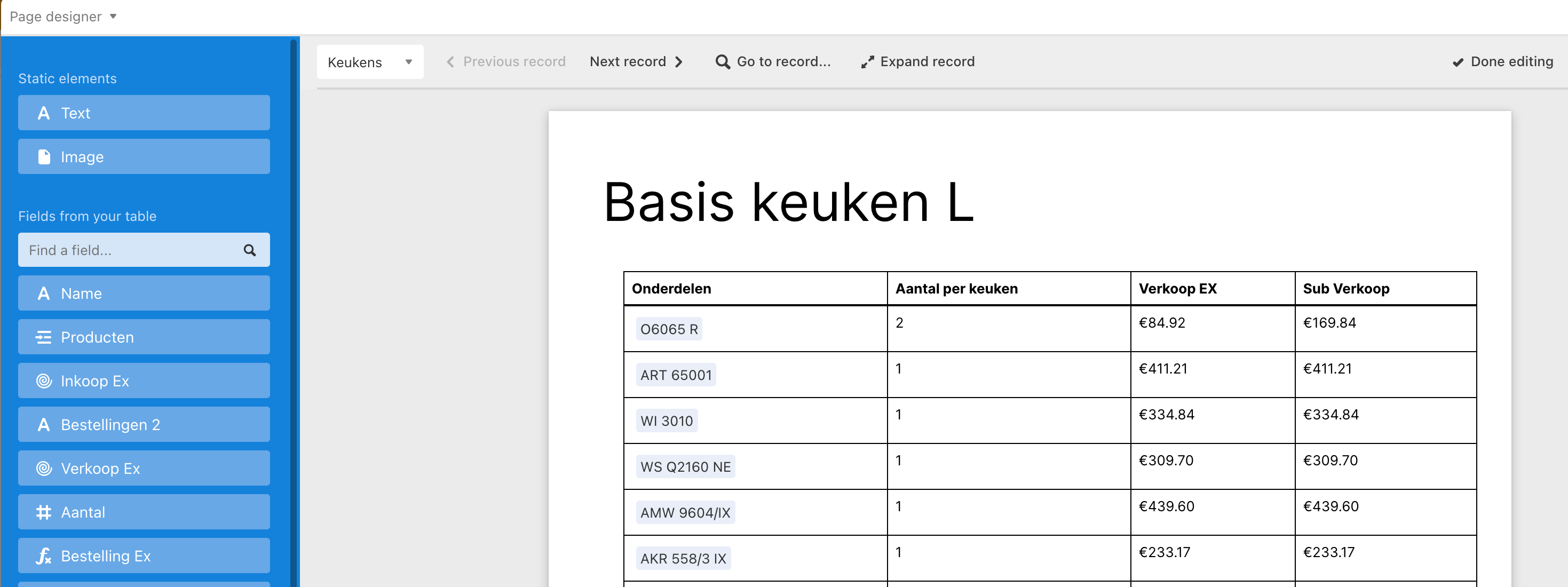
But instead:
Actual result within Orders, cannot create rows with parts and quantities
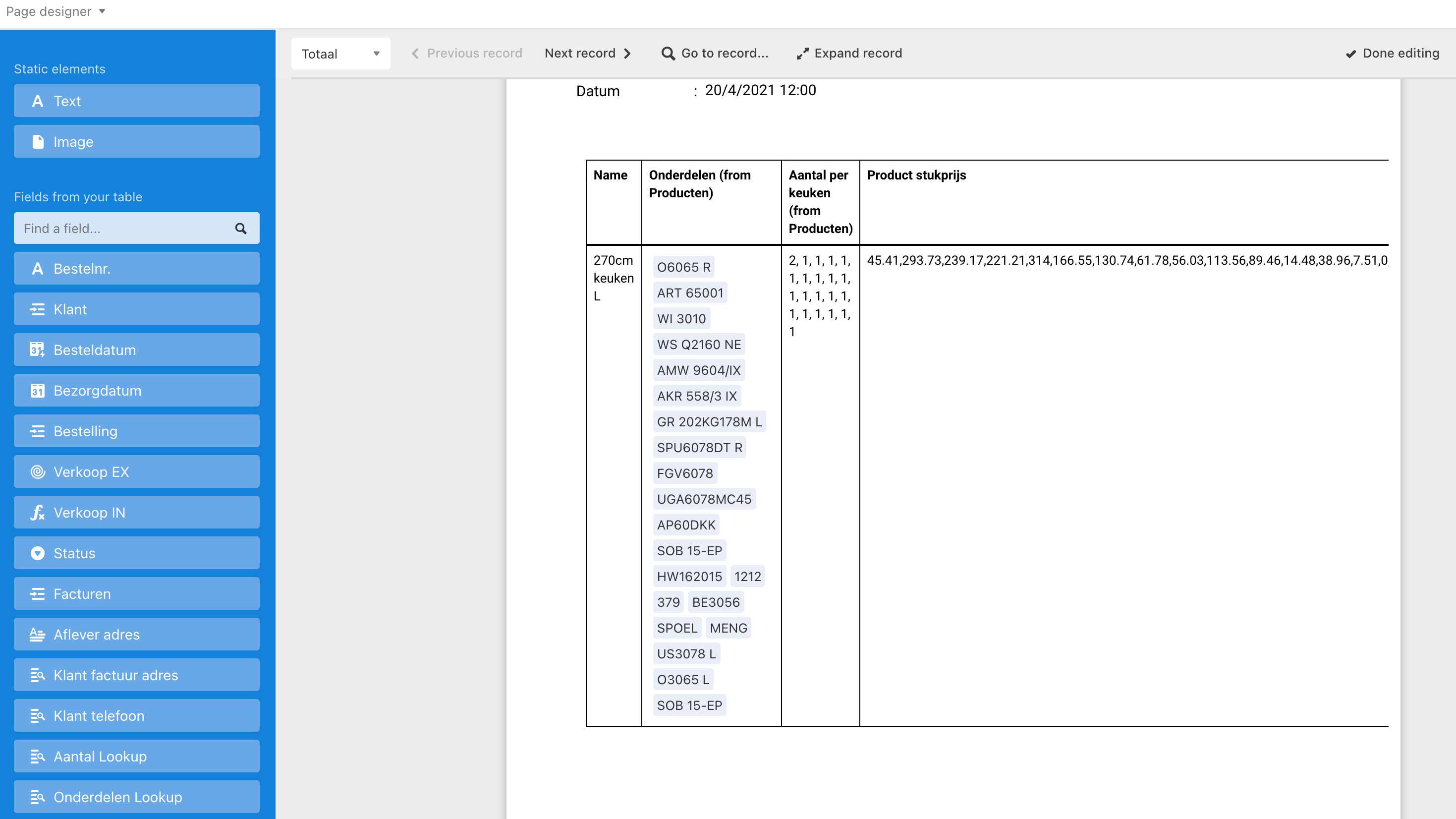
Anyone who can shed some light or has a way around this?
Thank you so much!

