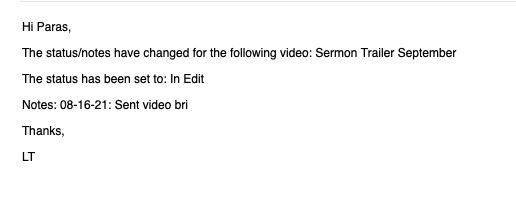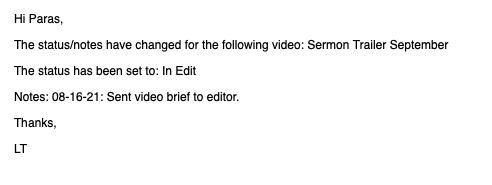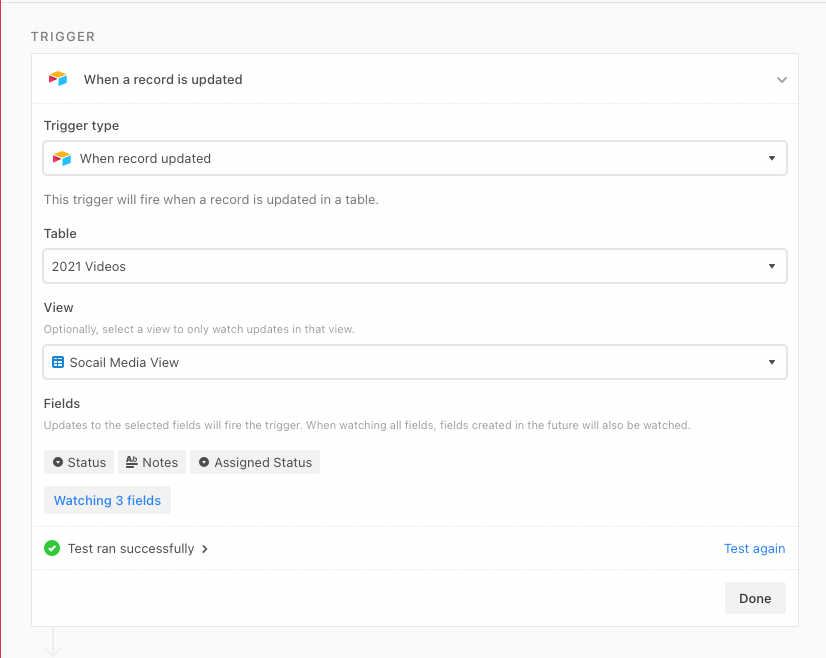Hi Lindsey. I don’t really do what you’re trying to do in my bases because the mods to the table to do it seem so clunky to me. I’ve tried to describe how I would attempt at the end. However, I like to have more control over emails going out, so I use a shortcut someone here came up with. You create a single select field that you use as a switch to send the email when you’re ready. For example, you have a “Send Email” selection that acts as your trigger for your automation. You need to add another action after the email action that resets your single select field to be empty. So that’s not so bad an option in the scheme of things.
Fully automated way:
You can do this with a formula field that calculates the difference between NOW() and last modified times (on the fields you’re currently watching in the automation). The formula will use IF(MIN(DATETIME_DIFF(NOW(),LAST_MODIFIED_TIME({Status}),‘m’), and so on for the other two fields)>some number of minutes,‘Email update’)
Then, you need a new view that filters on the formula field = ‘Email update’. Then your auto trigger becomes when record enters that view. The hard part is that some number of minutes threshold. Airtable doesn’t update formulas with NOW() as frequently as you think. Also, once the record enters the trigger view, you need it to be able to leave (formula field detects updates but still less minutes than threshold) as well. You might have to try something like 5-10 minutes.
Welcome to the community, @Lindsey_Turner! :grinning_face_with_big_eyes: @augmented gave some really good tips on how to address the problem. Here’s a deeper dive into why the problem is even a problem.
The “When record is updated” trigger fires when even the smallest update is made. Because Airtable is constantly saving your changes as you work, the very first character that you type when editing a field counts as an update and triggers the automation. The only way to allow bigger updates to happen before triggering is to do what @augmented suggested and either manufacture a delay in the trigger system, or use a manual trigger of some kind.