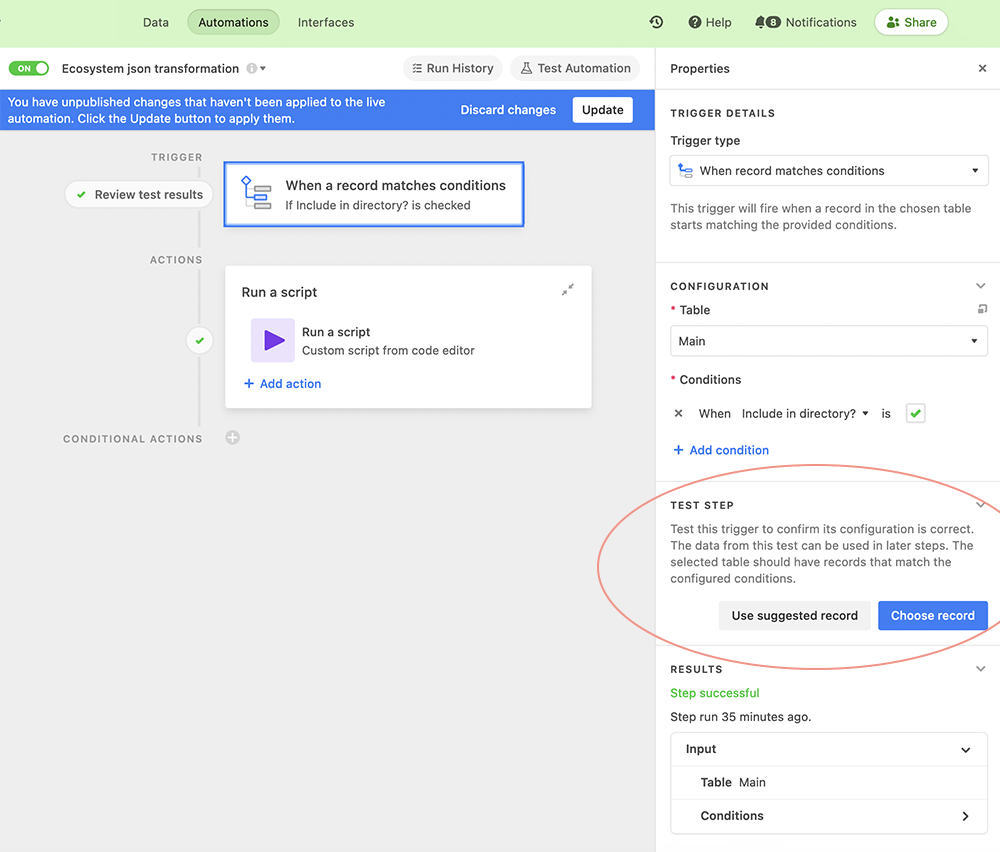Is there a quick way to switch which record is the test input for a script automation? Can’t seem to figure out how to change it, but makes it hard to build out a new automation on existing data if you don’t want to force modify old data! Currently, I’m trying to write an automation that is triggered when a form is submitted, but it’s testing on a row that wasn’t created by that form, which means nothing works quite like it should (nor should it!)
How to switch the test input record in automation scripting
Enter your E-mail address. We'll send you an e-mail with instructions to reset your password.