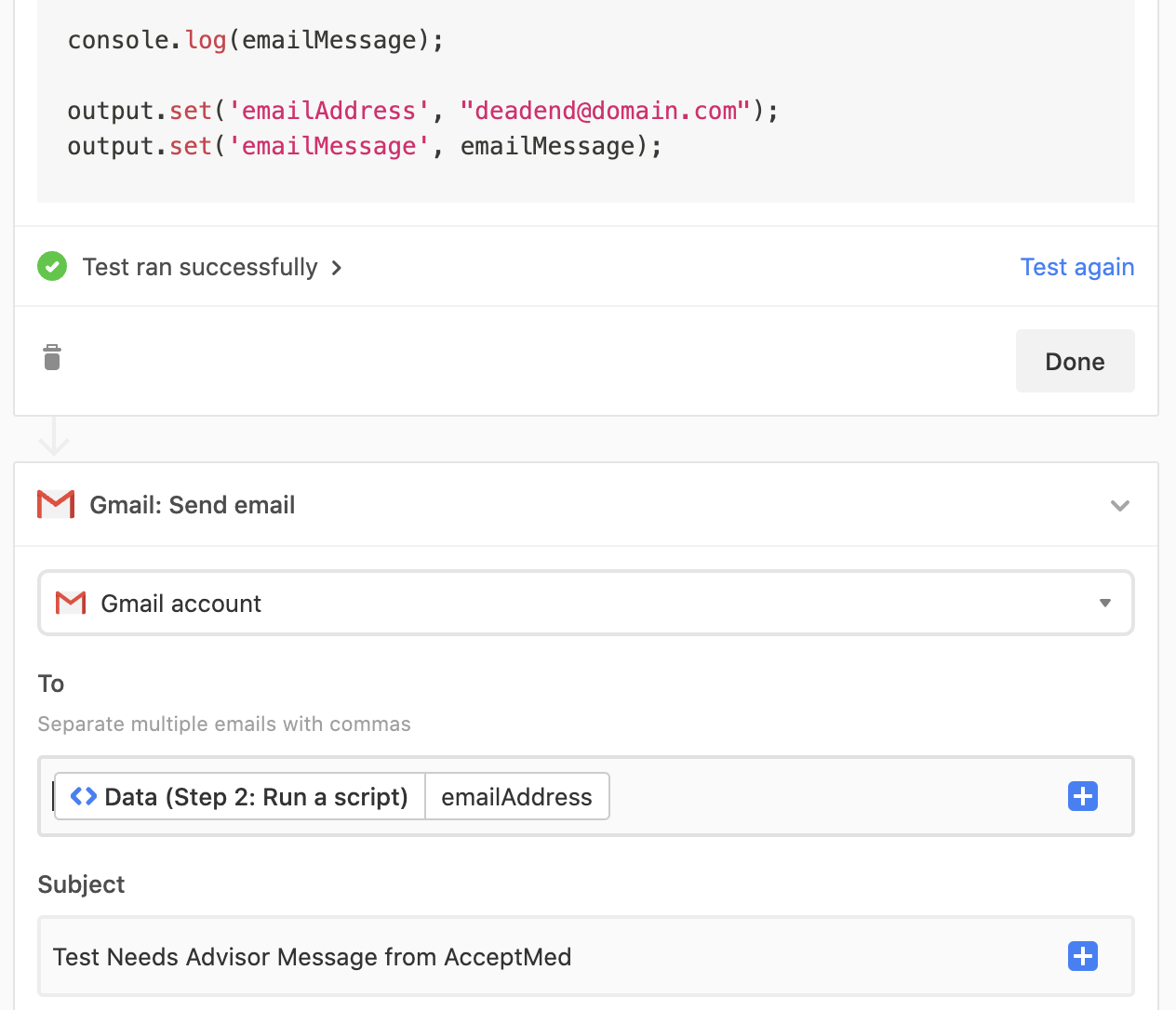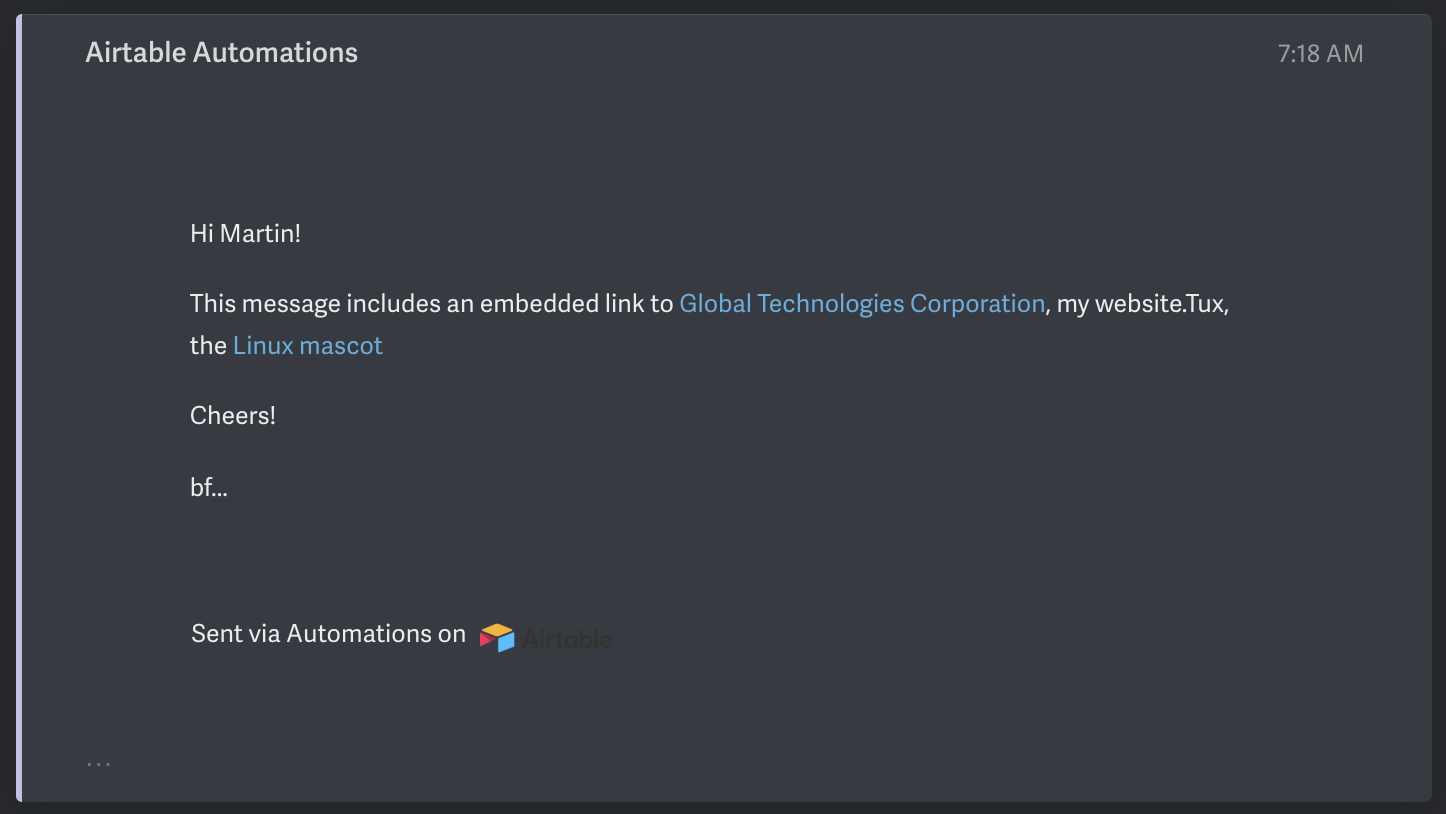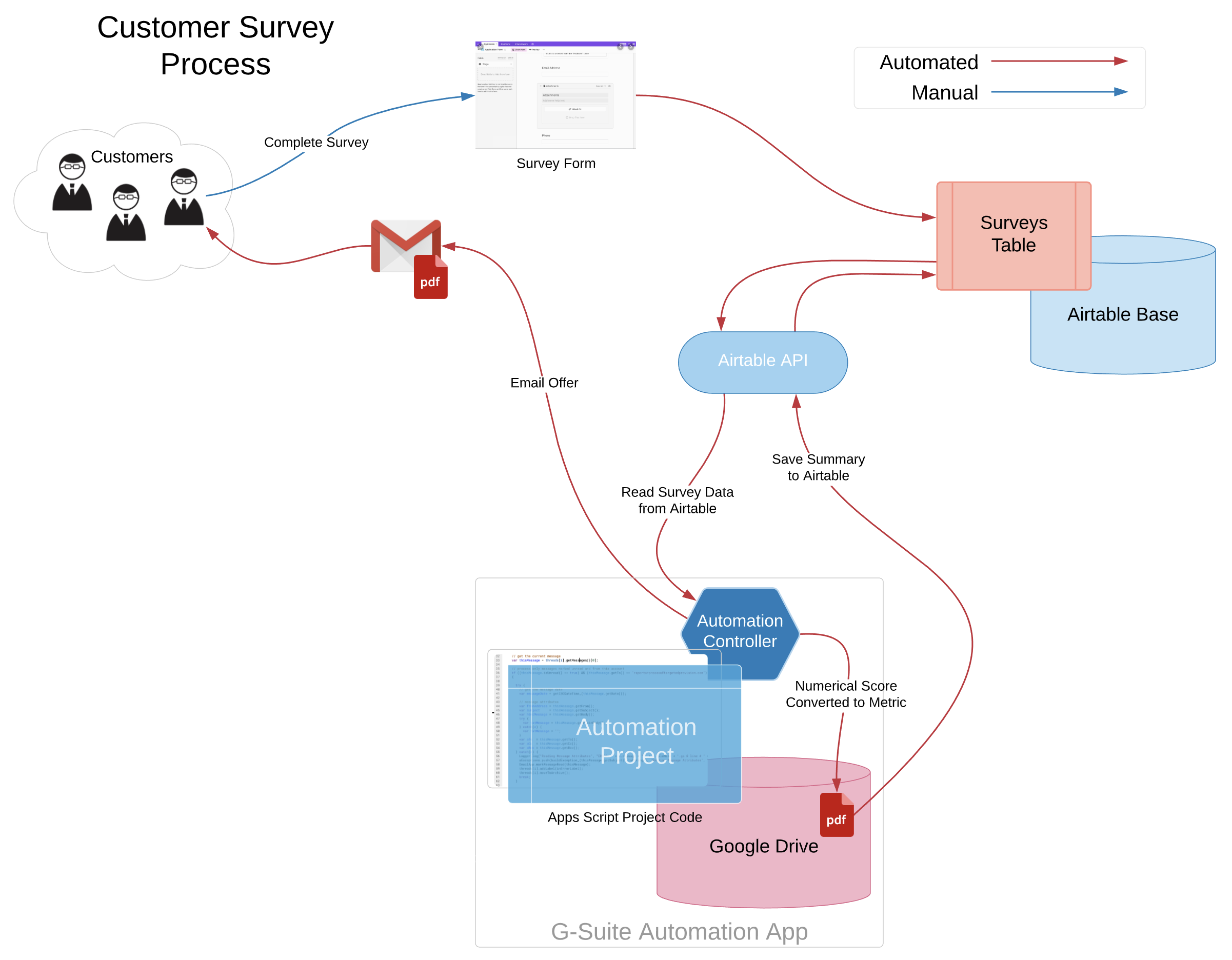Is it possible to only complete an action based on the output of a previous action? I would like to run a script when a field is updated, but I want to send an email based on the output of the script. If the script runs and doesn’t find any conflicts I don’t want to send an email.
In this case I don’t really see a way to break out of an automation or send an email inside a script other than using outside API calls.
How would you accomplish this? Would Airtable throw errors if I just put in a blank email in the to: field so that the step is executed, but it doesn’t actually send to anyone?