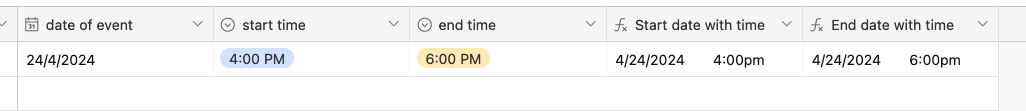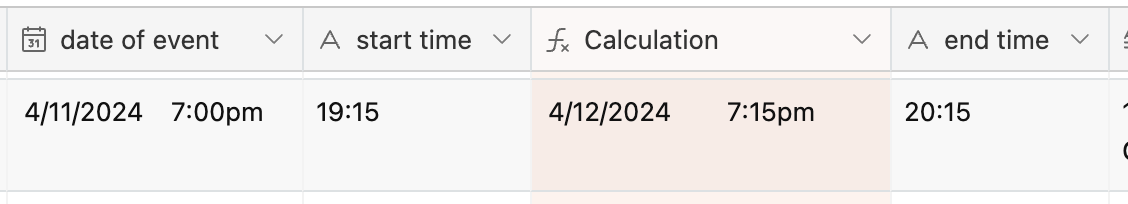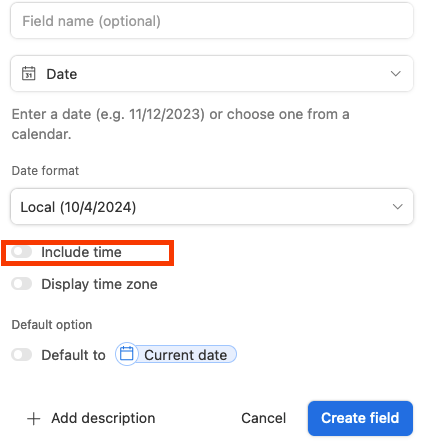Hi! I have a large existing google sheets I am trying to organize into Airtable. I own an events agency that books out talent for hundreds of events each month. This is a living document that is updated every day by people who fill out our form to book - this was a google form that dropped down into a google doc, but Airtable seems much more user friendly. I want the rows to automatically drop into date & event start time order with an AM/PM format. My current information has the date, start time & end time in separate columns but the Airtable automation has date/time within one field. Is there a way to merge this so my existing data can format without me having to re-input hundreds of upcoming events into a new spreadsheet?
Screenshots of my Google Sheets spreadsheet & how it imported into Airtable.
Thanks!