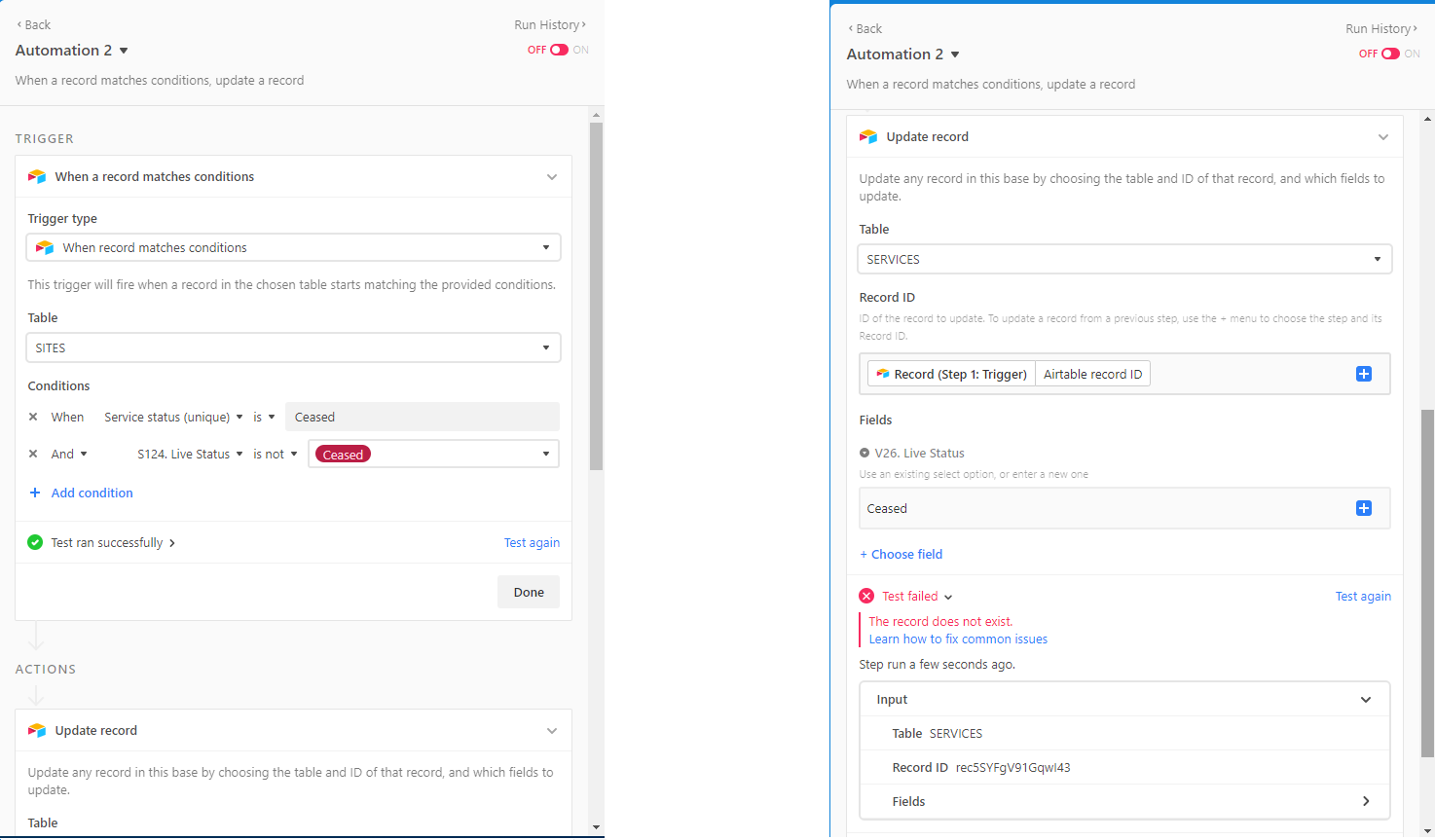Is this possible? I have a table called “SITES” and a table called “SERVICES” that are connected by a linked record field. A service can comprise one or more sites. In both tables there is a “status” single select field indicating whether the site/service is live or not. When a service is no longer live, then all sites linked to it also need to be marked as “ceased”. Likewise if a site ceases, and that site is the only site in a service, then by definition the service ceases as well.
I think it needs a three-step automation where the first step is finding the record matching certain conditions in sites, which then uses “find records” in step 2, to change the corresponding records in the linked table (SERVICES) in step 3.
Help very much appreciated.