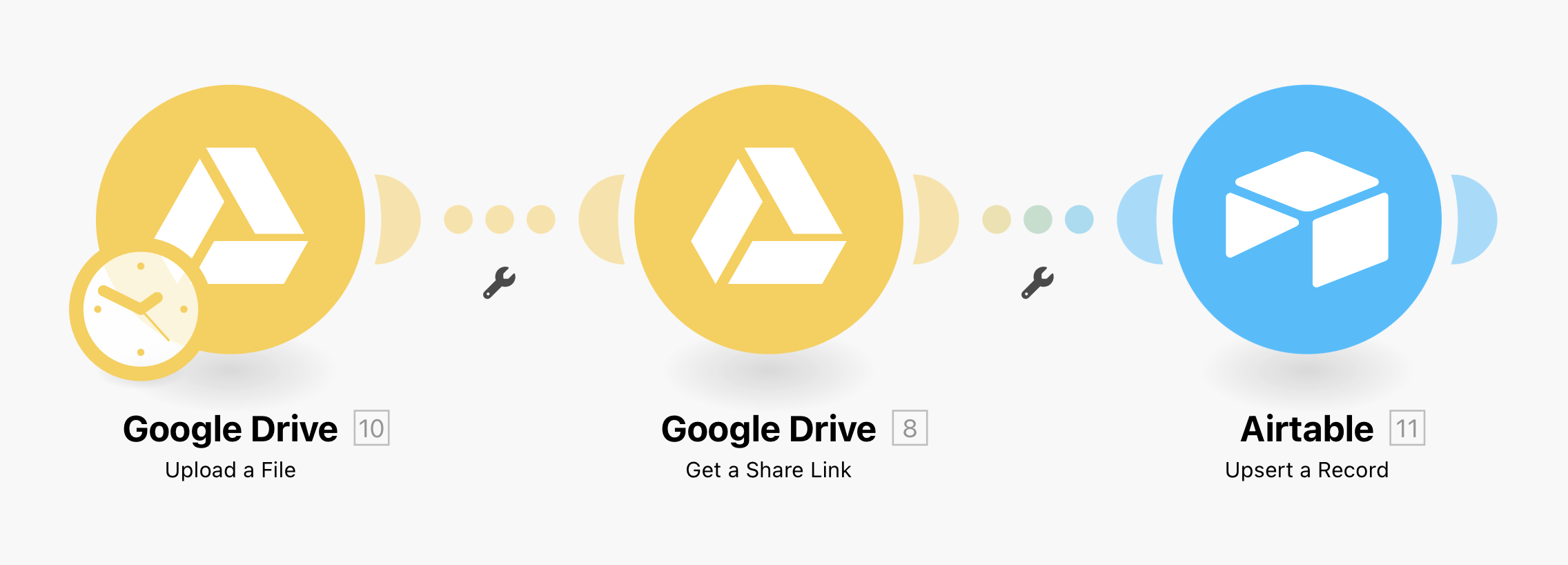- I create a GDOC with MAKE
- I get fields from AIRTABLE and update the DOC
- I get the DOC link and put it in a URL field in the AIRTABLE record
ALL IS OK till here
- I am trying to get the PDF export link and upload it to the attachment field in AIRTABLE, and it doesn’t work.
I even tried a static PDF from DRIVE and it doesn’t work.
Why?