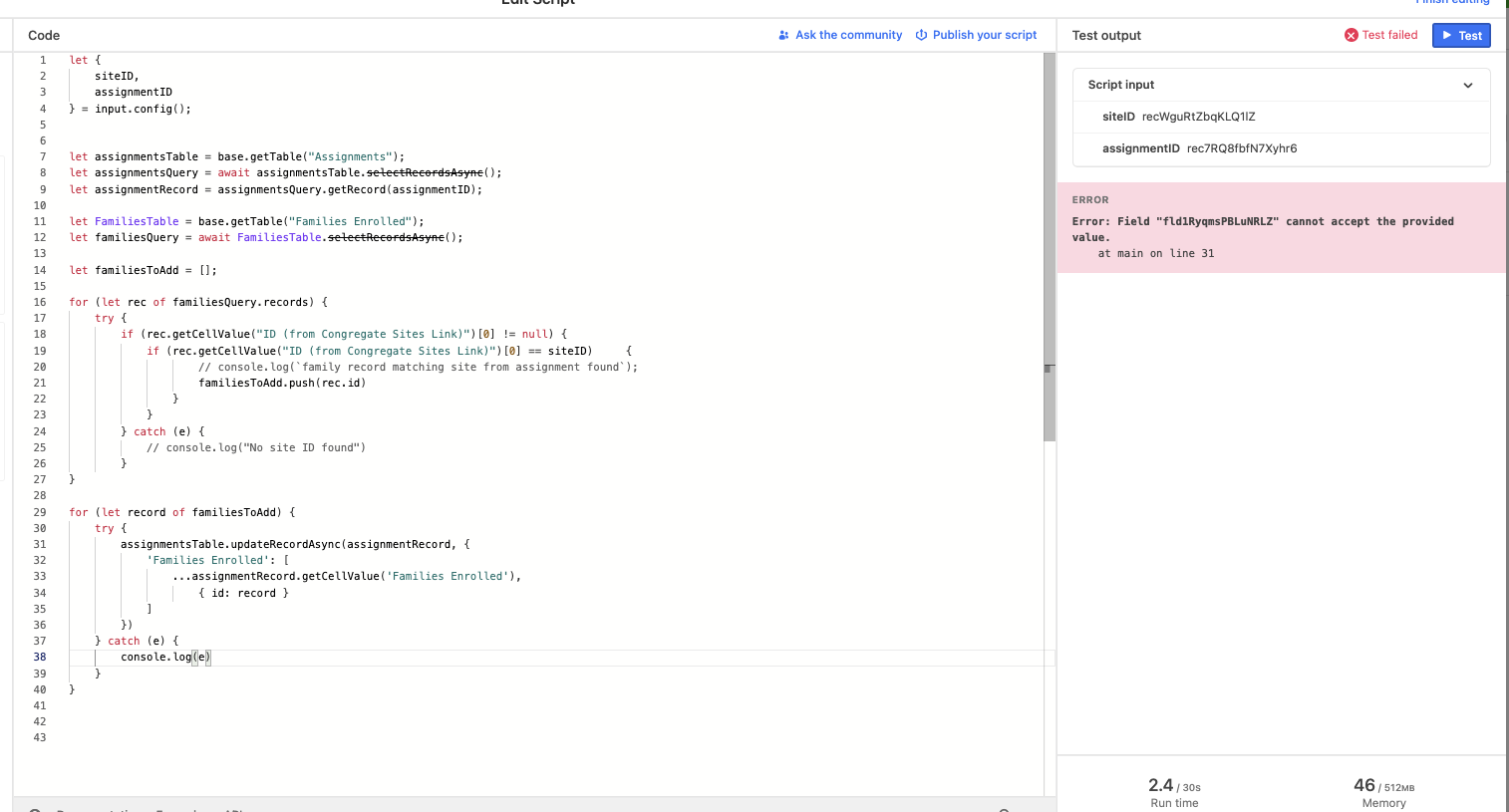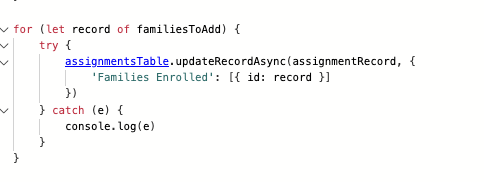Hello again, community!
I have a script that is throwing an error and would like some help from the community.
I’m using two “for… of” loops. The first finds IDs of records in another table that match a condition. The IDs get pushed into the “familiesToAdd” array which works great. As you can see in the screenshot, the second loop throws an error. In the past I have used the same structure to update multiple linked record fields using the spread operator and it has worked just fine. The values that are being provided are certainly strings. Can anyone see anything that looks off? I would be happy to send in more screenshots.
Best,
Matt