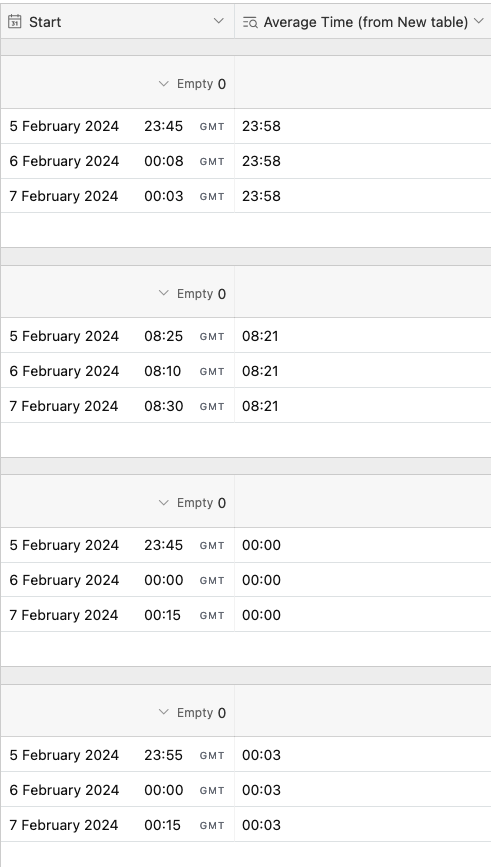Hi. I’m looking for a way to calculate an average time of day for an average start time and average end time. Airtable has the date and time field, and the time duration field, but
- I need the average start time and end time, as separate values.
- I need to accommodate for a start time being before midnight or after midnight.
This is to get an average time a person fell asleep (potentially before 11:59 pm or after 12:00 am) and their average wake up time. Based on my pretty thorough knowledge of Airtable, I can’t figure out a way to do this because Airtable’s fields don’t offer you a time of day without a specific date.
A more traditional business purpose of this calculation would be calculating a person’s average clock in time and clock out time, as separate values, but still accommodating for before or after midnight, which could be applicable for a business with night/3rd shift workers.
It's my understanding that there is no technical workaround and that this simply a limitation of the types of data fields available. If you know of a workaround, I’d love to learn of it.