Doing some work for an ATM Placement Company.
When a client signs on, we have a set # of ATMs that we promise to place for them after they set up their bank account.
Currently we are looking for a way to update a dropdown status based on a few factors (possibly a formula).
We are currently tracking # of days since "Bank Account Opened" and are looking to automate a Green, Yellow, Red Status based on these factors....
If we have not placed an atm within Days 60-90, they are a red status
if we have not placed an atm within Days 30-60, they are a yellow status
If we have placed at least 1 atm between Days 0-90, they are a green status
In one of the columns we have a formula to see if an ATM is placed or not. 1 means not placed, 0 means at least 1 atm has been placed. (Photo Below)
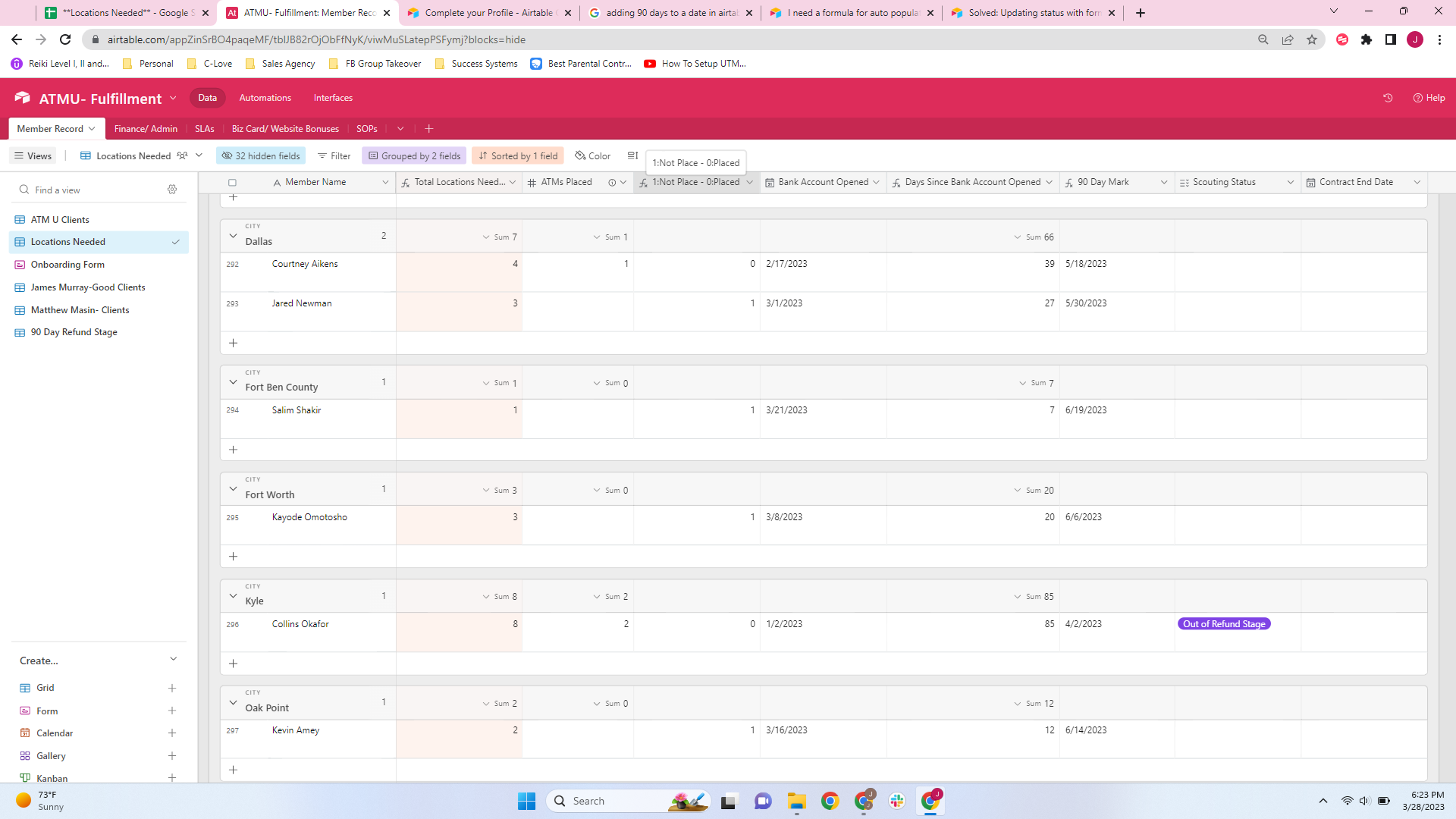
We also have a column with a formula tracking # of Days since bank account was opened
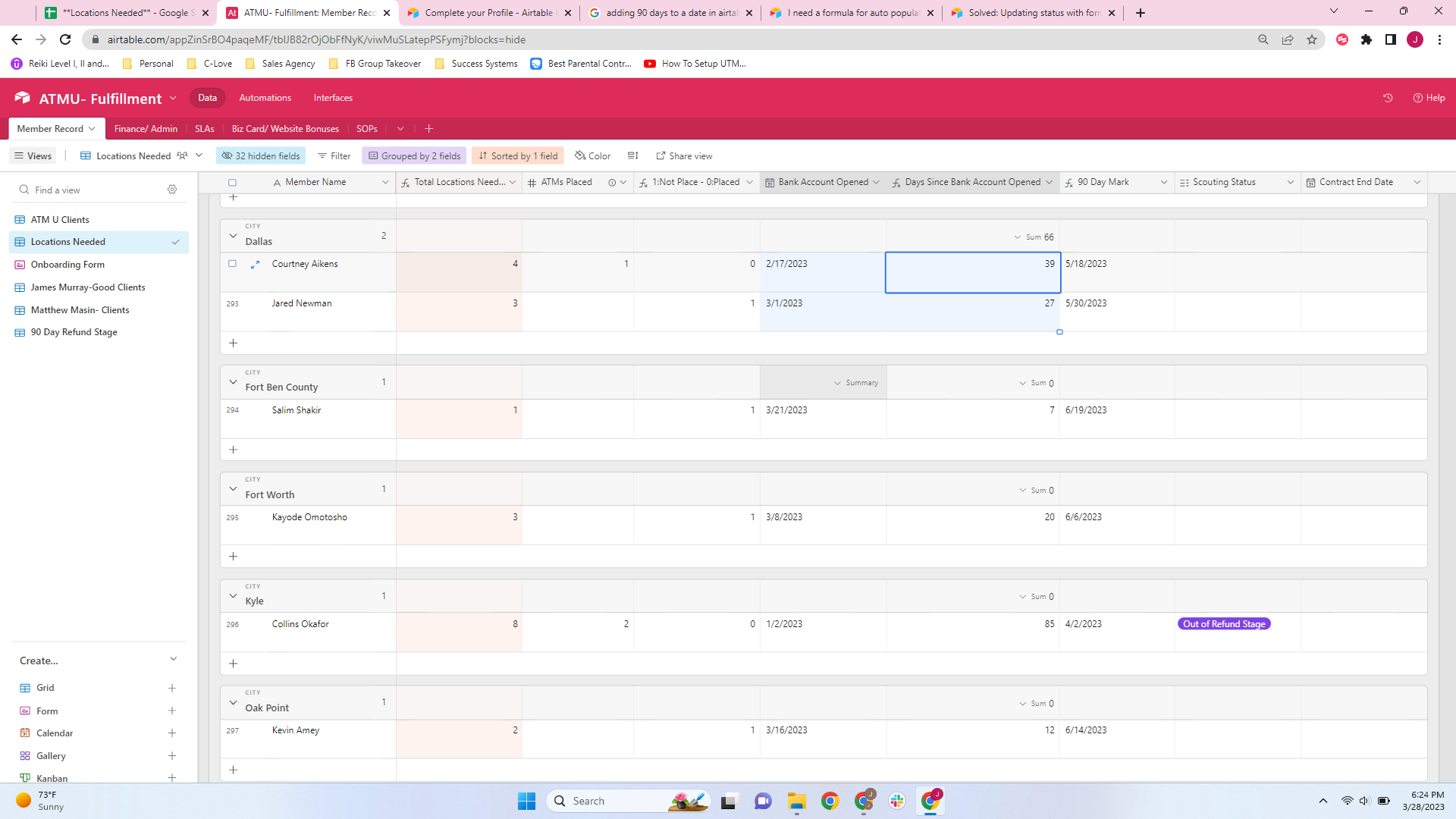
And we are looking to auto populate statuses in this column
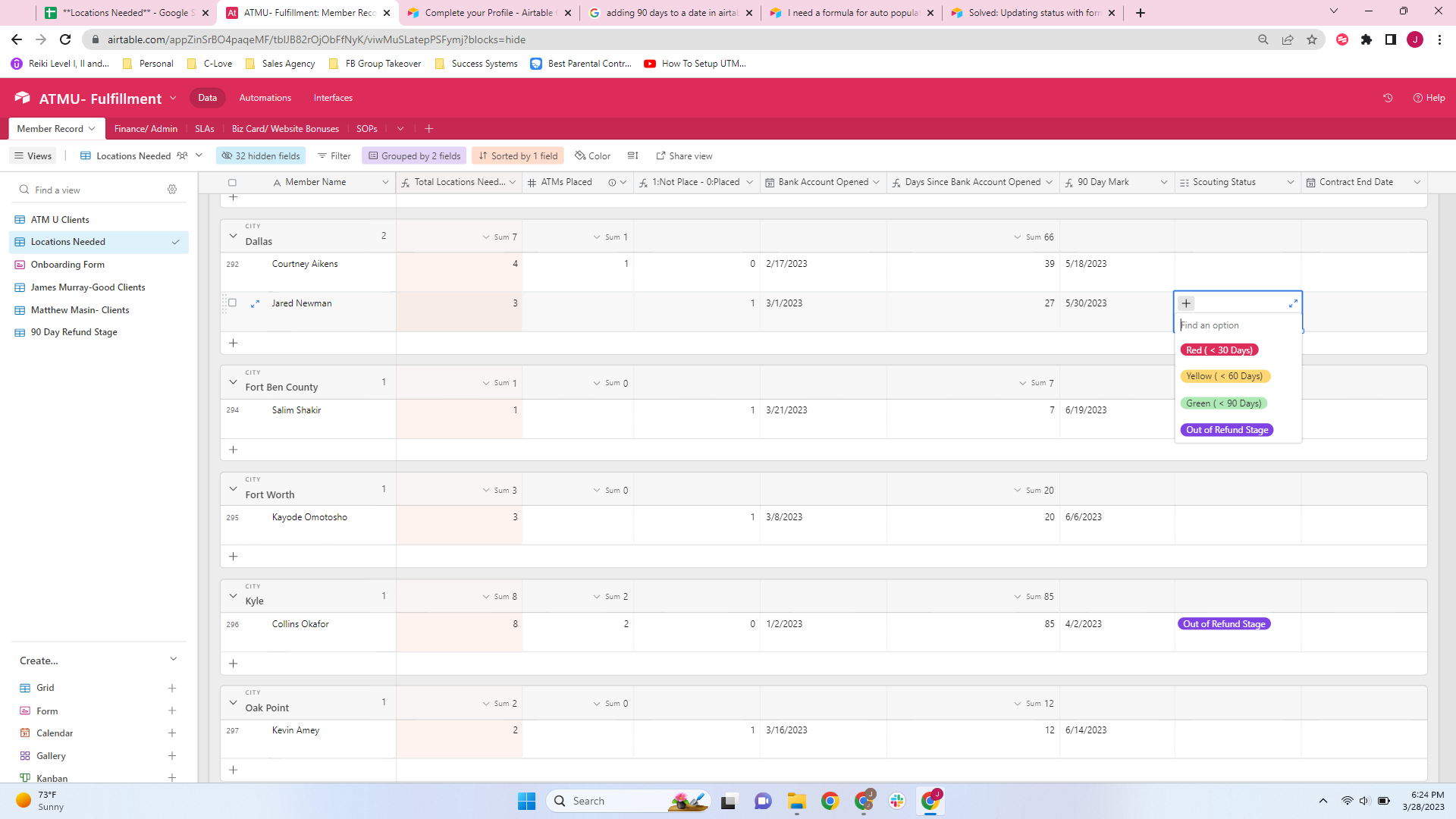
Looking for any support possible, and please let me know if there is more information needed to do this (and if its even possible)
Thanks everyone,=.


