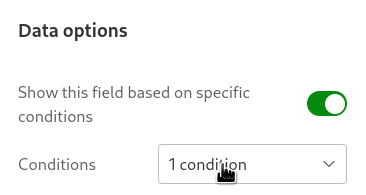Well rejoice, because the feature is here!
https://support.airtable.com/docs/building-and-sharing-forms-in-airtable#setting-conditional-form-field-visibility
[EDIT] Apologies, that link must've snuck into my clipboard without me realizing. Of course it is not the correct link. Sorry for the confusion. The correct link is here
it's a little buried, but look for 'Visibility' under 'Adding, reordering, removing, and customizing fields' and 'Using groups in record detail pages' under 'Configure the group properties on the right side:' ... does airtable hate anchor tags or something? 😅
I haven't had a chance to use it heavily yet, but if this had been there when I started designing my interfaces, I'd have a lot fewer interfaces.
[EDIT] I have been using it heavily in a way I hope is compatible with future development. That is, I now simply have a 'workflow step' column and I only show groups that are relevant to that step in the workflow. It results in some pretty clunky looking pages in 'edit' mode, but it's a small price to pay to be able to clearly define workflow steps and have the interface adjust appropriately for users.