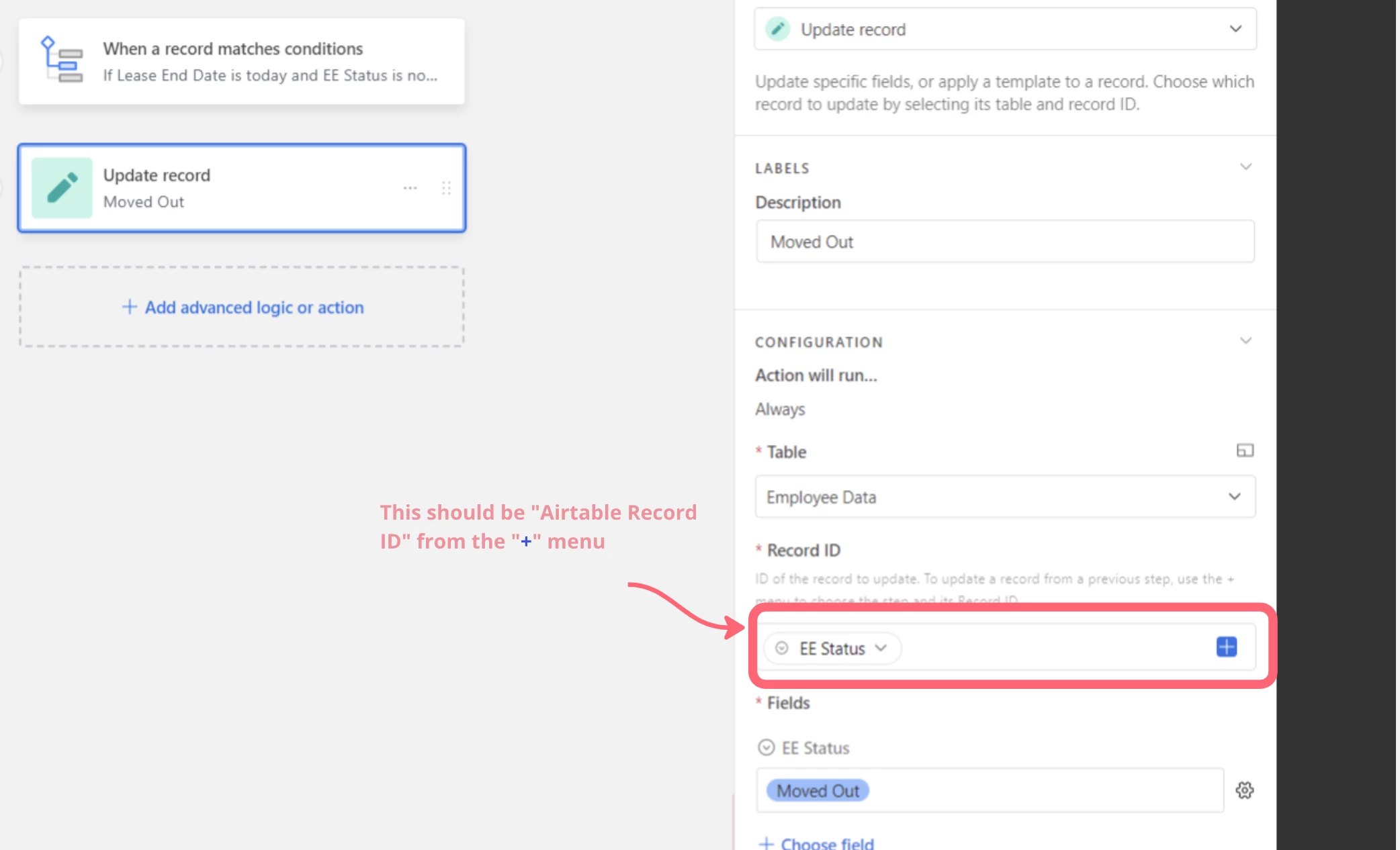Help!
I can't get the automation below to change the status of our EE to moved out. I keep getting receive invalid inputs.
Basically I want it to be when the lease end date is today or past and EE status is not canceled then it will change the EE status to moved out.
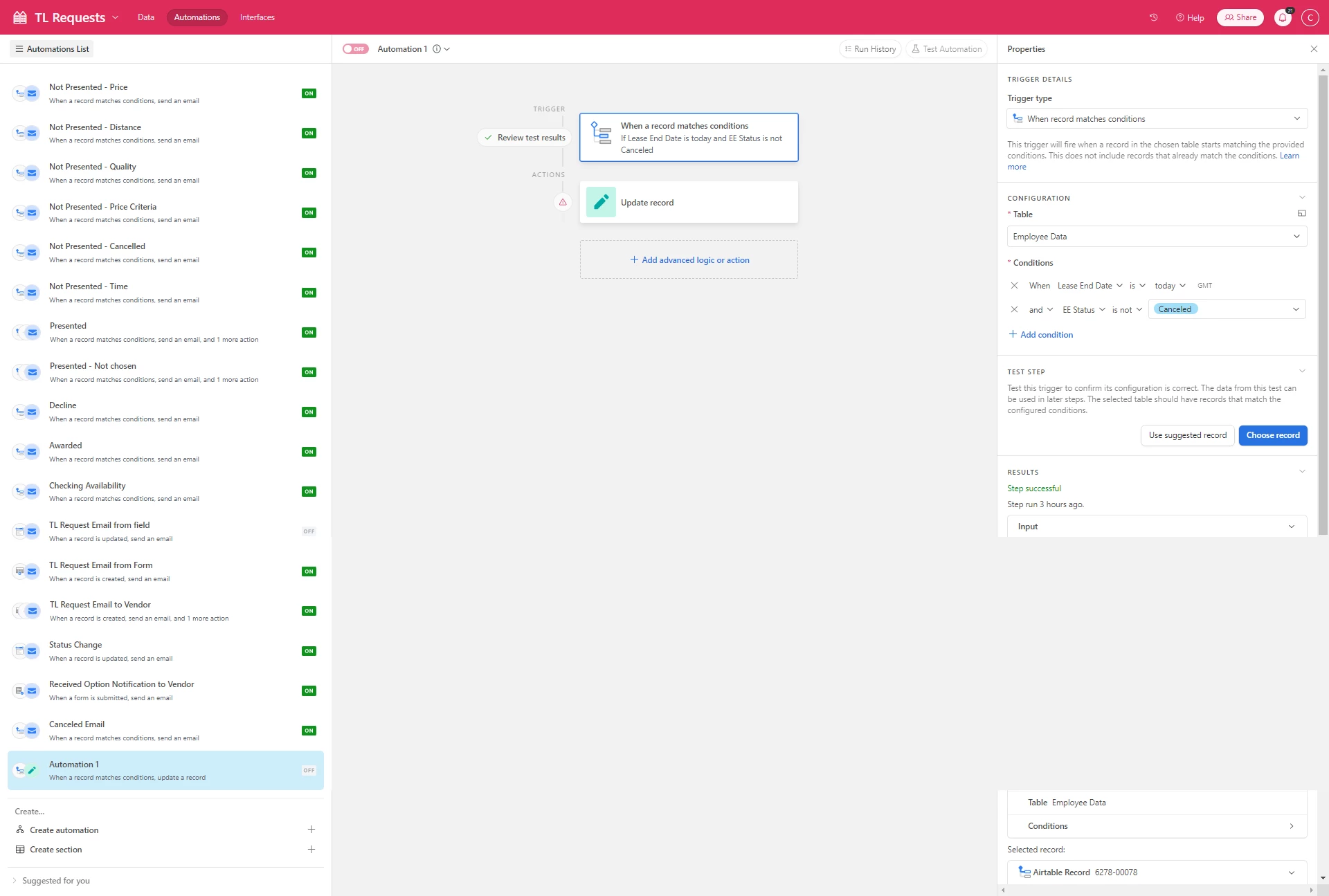
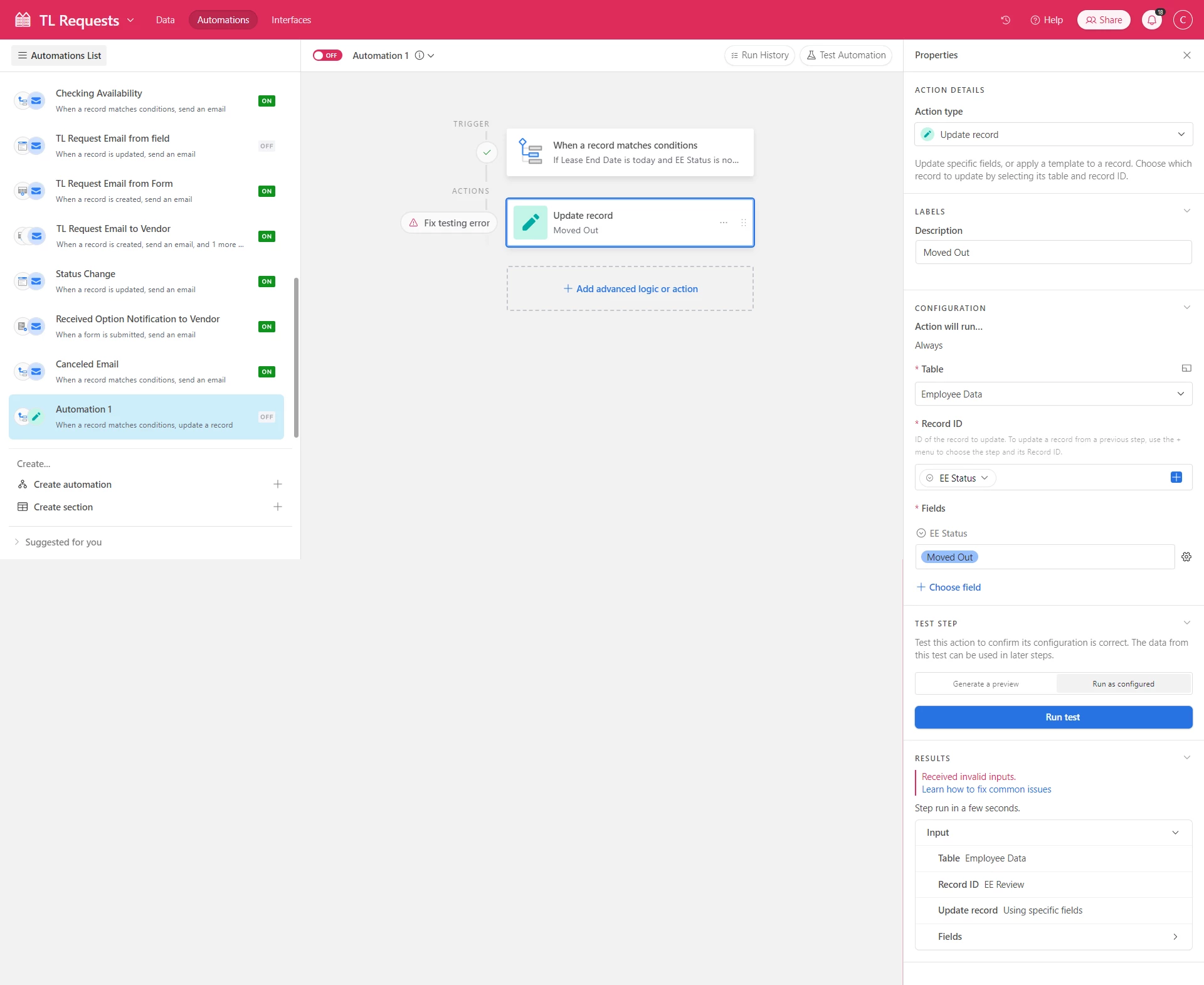
Thank you!