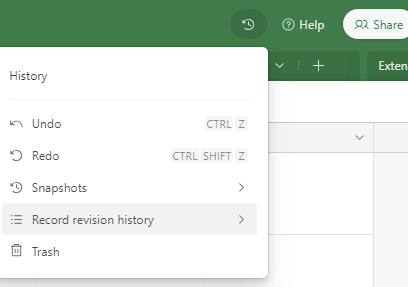I have several bases that I have removed nearly all the data and they still show as reaching plan limits or over limits. Even when I duplicated them and remove ALL THE DATA from the base it shows as over limits.
This is making my DB's unusable and I can not upgrade not knowing how or why an empty data base can be showing as hitting limits.
Or when I remove 90% of the data in a base that we have been using for two years that barely had 300 rows is constantly hitting limits and not being able to determine which limits we are hitting so we can manage the data and ensure we are being efficient.