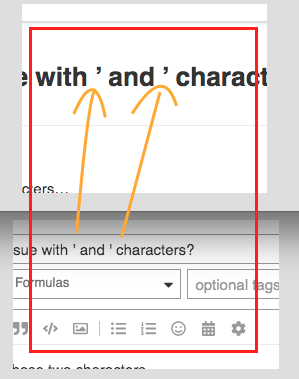I got an issue with these two characters…
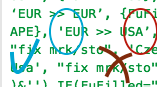
The issue is with:
’ and ’
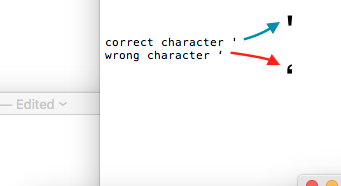
When I copy a formula from AirTable into textpad on MacOS and start editing the formula there, the ’ character gets eventually somehow replaced with ’ and when I copy the formula back into AirTable, the formula is broken because some of the ’ got replaced with '. It’s strange. I don’t have any text-expander or text correction software so not sure why it happens. Wondering if anybody else has the problem.
The issue doesn’t happen when editing the formula in Airtable box, it only happens when I copy the formula outside to edit it and then copy it back to Airtable.
The editing box for formulas is way too tiny to be useful when editing long formulas.
Interesting thing is also when I am editing the forum post here, the difference in characters shows when I am editing the title of the post here, but once I save the post, the characters look same in the title.