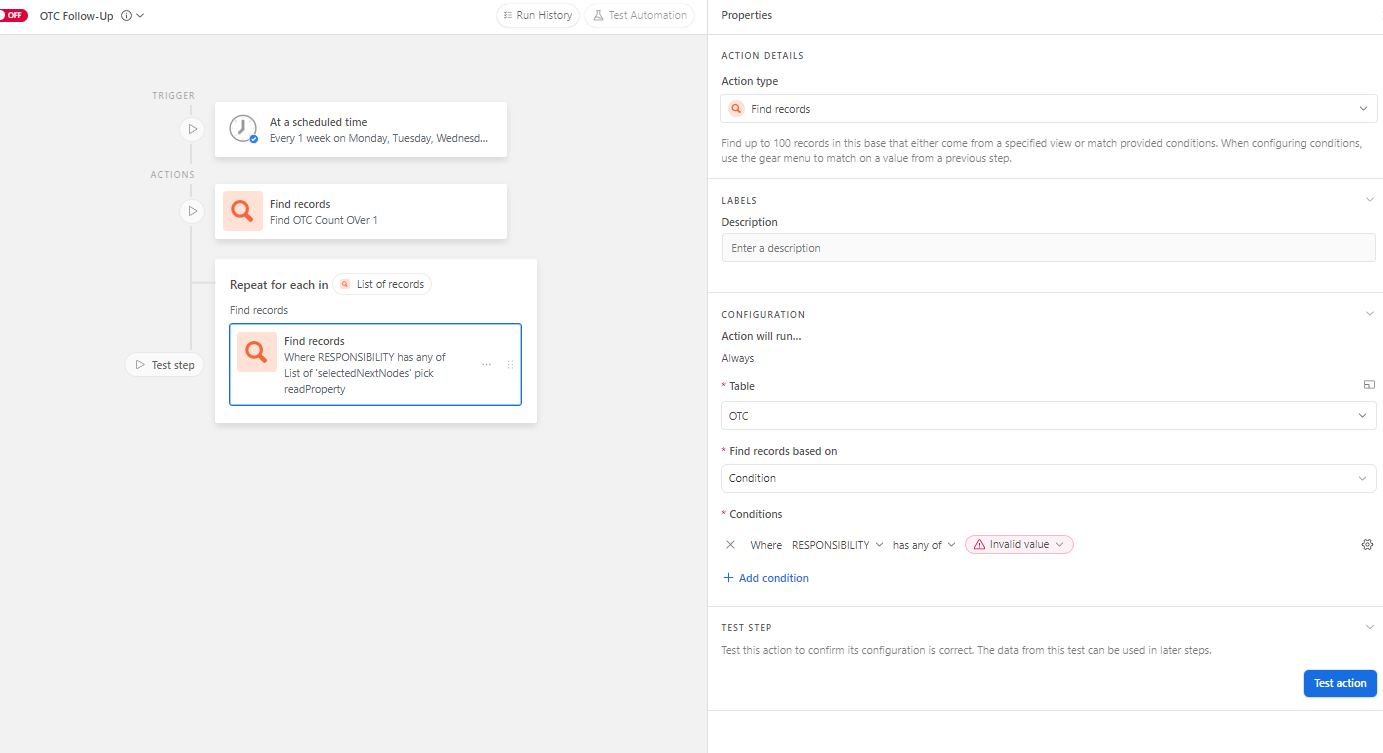I am confused with how to set up the Repeating Groups feature and how to make it work the way I want to.
My AirTable table is a list of many records that are assigned to different employees. I created a View for overdue records (each record has a due date).
I want to create a repeating automation that sends out an Email to each team member with a grid embedded in the email of their outstanding records at various times around the due date.
I am confused as to how to make this work so that each email to a team member shows a list of only their own assigned records.
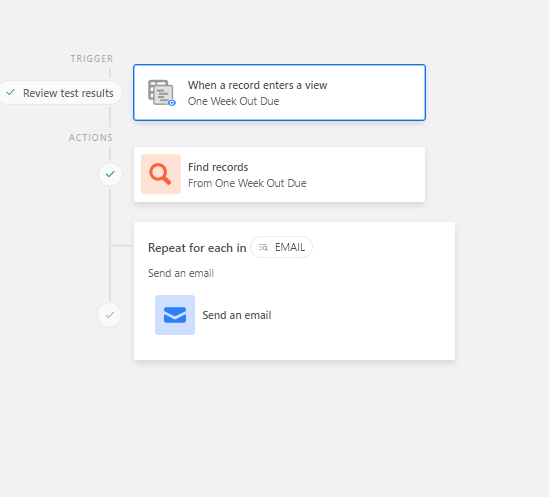
I believe that this structure is definitely not going to work the way I want to because when I put in the grid from the "Find Records" action, it shows the entirety of the list.
See this:
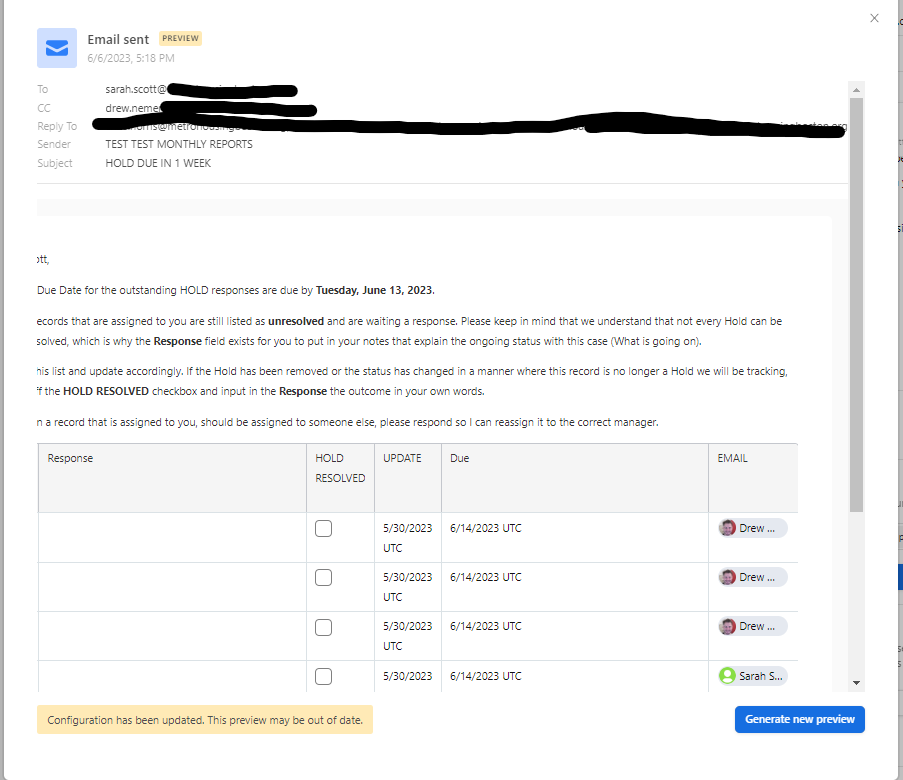
What exactly am I doing wrong? I created a table just for the staff and have it linked to the other records.
But I don't want to send out an email for each record, only for each team member, and it should each have in the email a grid/list of the records in the view.
i.e., if there are 70 records amongst 4 staff people (1 with 10, 1 with 20 and 1 with 5, and 1 with 15 records). then there should only be 4 emails sent out with each having in the body the correct grid of their outstanding records.