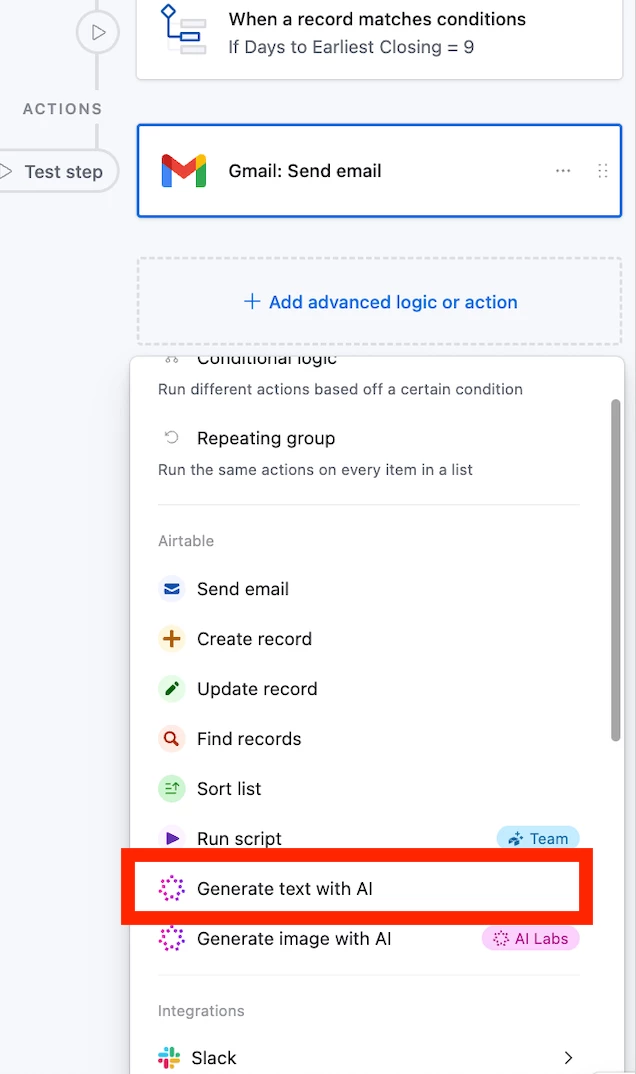Hi everyone,
Is there a way to ‘refresh’ all AI fields with a button linked to an automation?
Automations can do a “Generate text with AI” action, but this requires me to keep all the prompts inside the automation vs individual AI fields - as i’d like the option to rerun separately at times.
Thanks!