We just added Portals to Airtable and to my dismay, Omni pops up in the portal interface as an overlay. Not cool, especially considering Portals is designed for external users. I had to disable Omni completely to get rid of it in the portal interface. Is there a way to leave Omni enabled for my internal users, but disable it in Portals?
Page 1 / 1
Hi,
AI settings can be set per Workspace. So maybe you can move Portals-related bases in the “AI-free” workspace and disable AI for it?
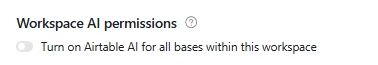
Hey
Exactly as mentioned by
Completely different matter, but would love to have you join our Airtable Hackathon! Make sure to sign up!!
Mike, Consultant @ Automatic Nation
YouTube Channel
not OP, but this I need this as well. we can’t duplicate our entire workspace just for interfaces/omni, that’s unsustainable, there should be a way to toggle it off for external users.
Enter your E-mail address. We'll send you an e-mail with instructions to reset your password.
