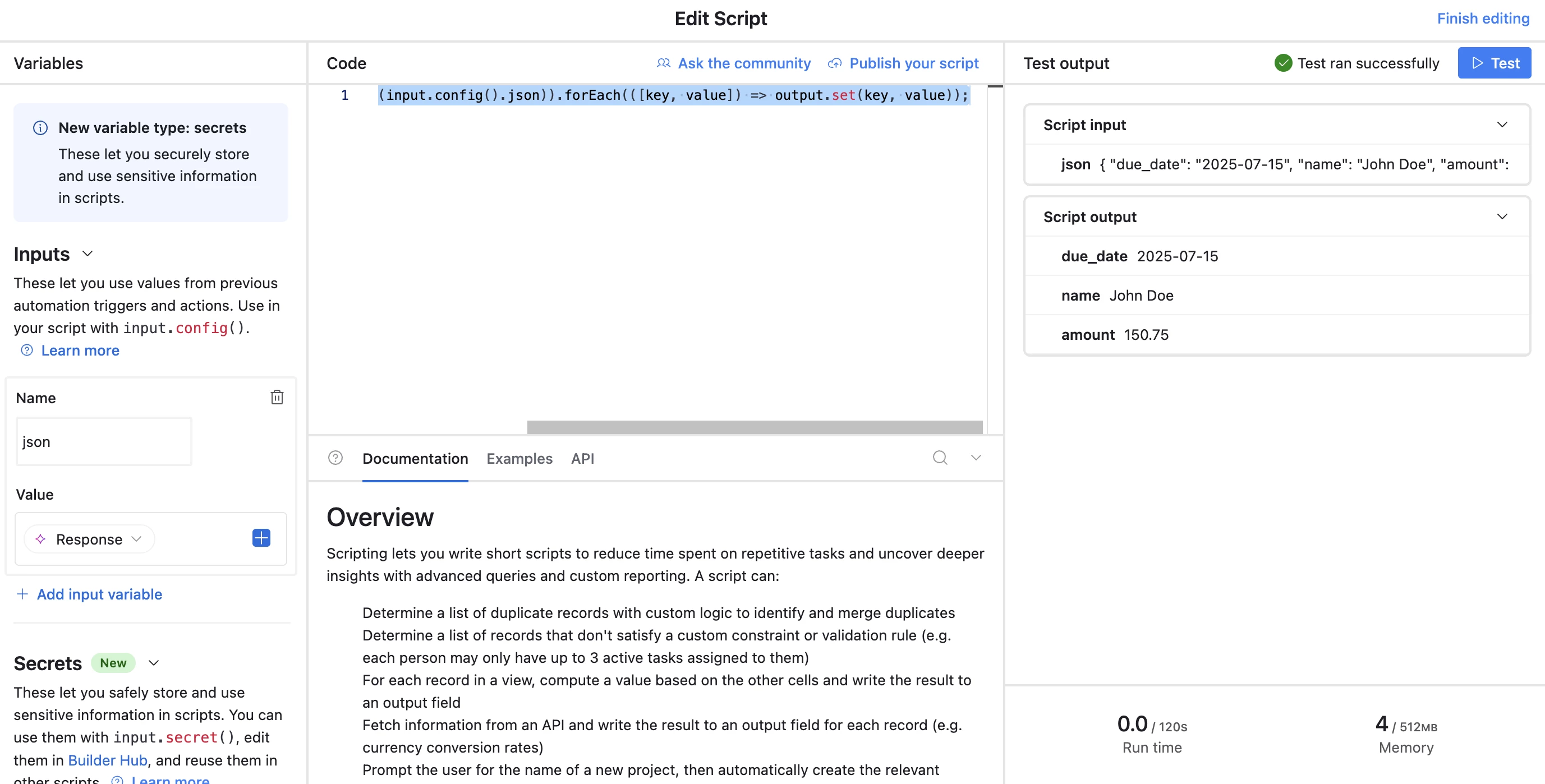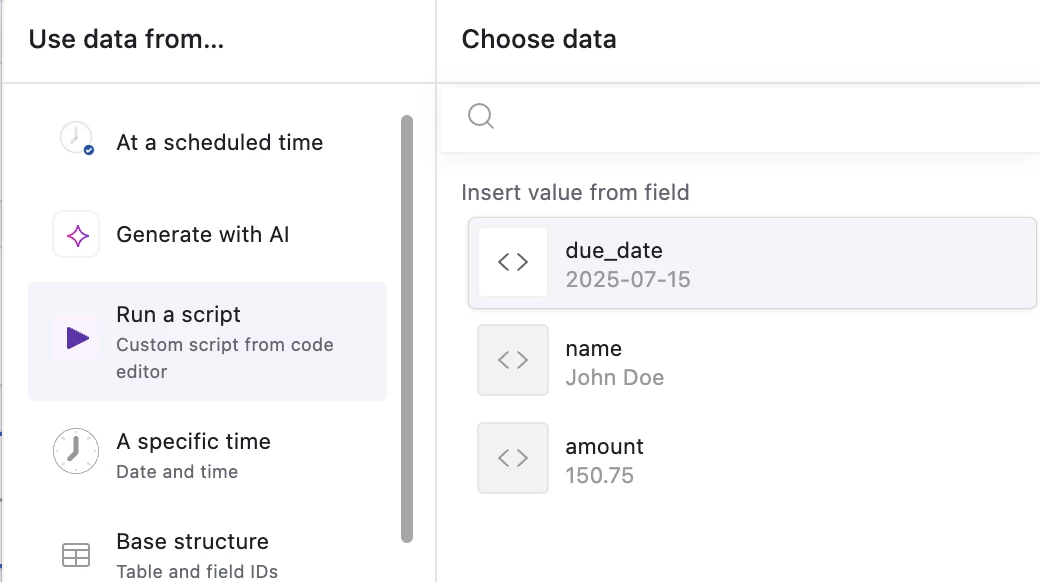Hey Folks
Curious what techniques people are using to get data out of their agent fields. It’s easy to send data to Agents from fields, but as far as I understand it, Agents can’t currently return this data back out to other fields. So, let’s say I have an Agent extract the ‘date’ from a document, that data stays in the field output, and cannot be sent (using the UX) to a date field. I’m not seeing any documentation about this.
My first thought would be to have the Agent output a JSON object, then use a formula in another field to get (e.g. REGEX_EXTRACT()) the data from the object.
Anyone else exploring this solution?