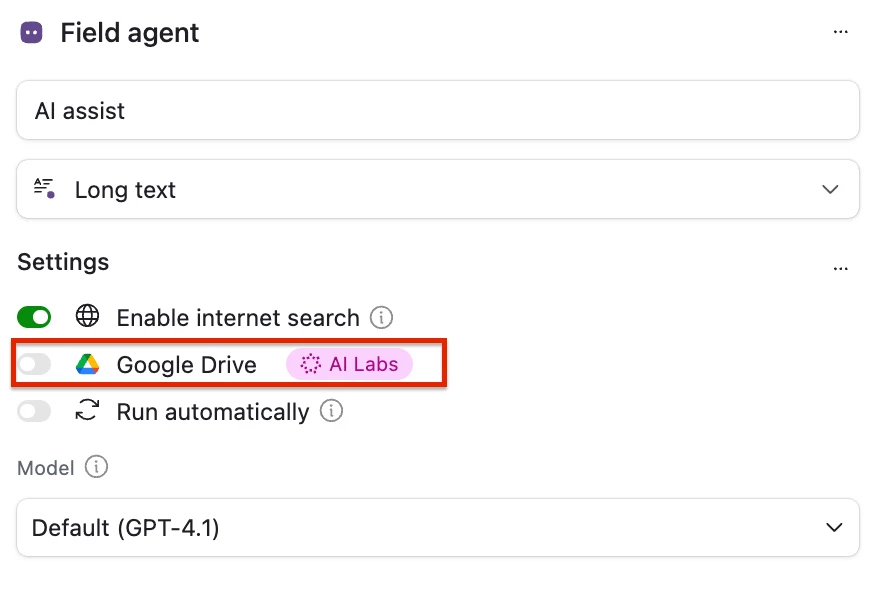Is there a list available somewhere, or a reference, of what types of information a field agent can read? For example:
- When I create a field agent that says “go search the internet for information about the company” (name of company in a company field) it works beautifully.
- It can also read text in another field (in the same record)
- But I am having a LOT of trouble getting it to read Google Docs (if the link is provided) or .pdf attachments (in another field).
- I do a lot of work with venture capital, and I want to create an agent that pulls a company name, and then goes out to Pitchbook to find company funding history and return that result to Airtable. I have a Pitchbook enterprise account via SSO. But I cannot get this to work… The agent just says it cannot access that information even though I'm logged into Pitchbook in the same browser instance (in another tab).
- Can a field agent summarize the text of an interview if it’s an .mp3 or .mp4 file? Do I have to upload the entire audio file to Airtable, or can I point it to a link?
Understanding the spatial limitations on how this work would be VERY HELPFUL!
Thanks in advance.