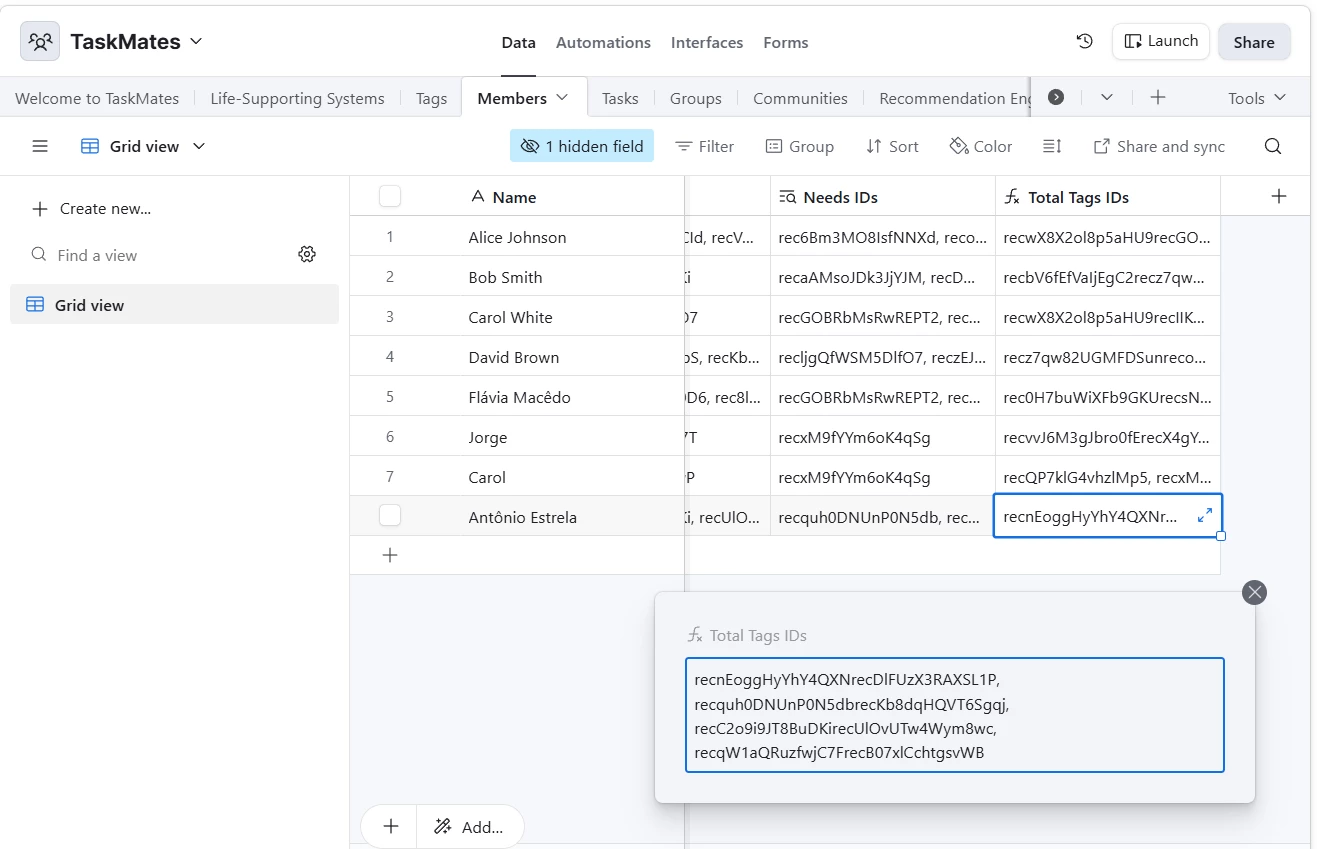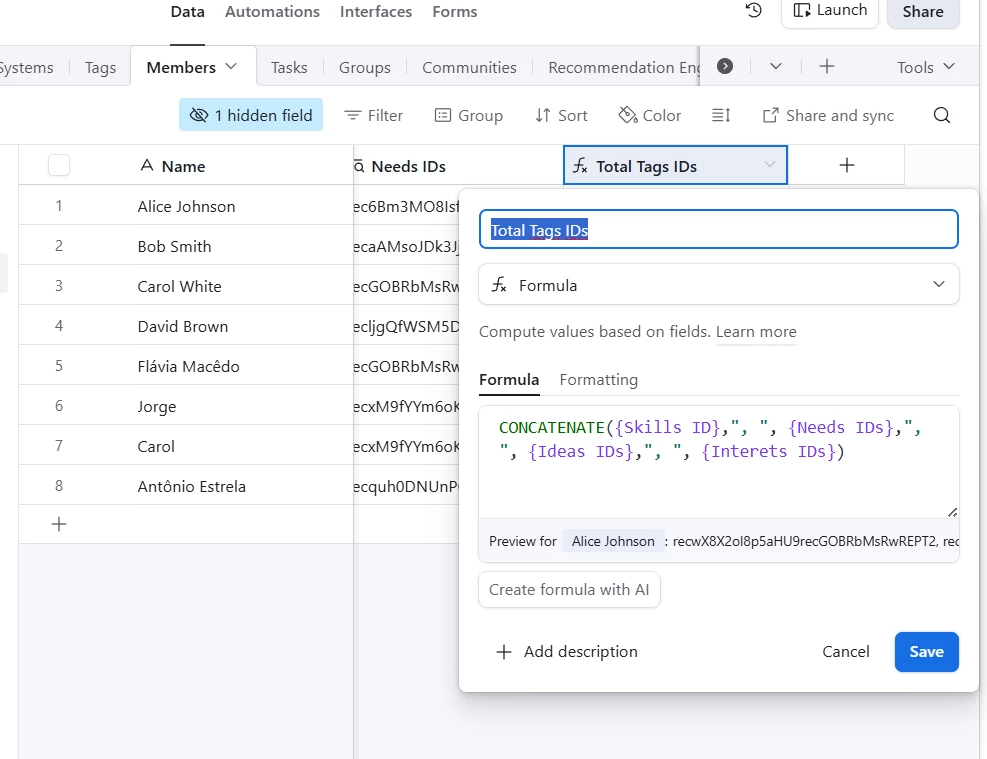I’m trying to create a matchmaking system so I thought of using AI to build recommendations but when I ask the Agent Field to cross the database I’m getting this error:
“I cannot provide any matches for Alice Johnson. The analysis requires comparing her profile with other users' profiles, but no other user data has been provided in the context. To perform effective matchmaking based on overlapping tags... I would need access to other users' profiles for comparison.”
Anyway I could solve this and give it access to the whole base or is it how it’s supposed to work?
Question
Why can't the Field Agent analyse the whole database?
 +2
+2Enter your E-mail address. We'll send you an e-mail with instructions to reset your password.