Welcome to Change Makers, our series highlighting customer stories and builders making an incredible impact with Airtable. Today’s Change Maker is a co-leader of the Airtable EDUser Group!
Meet Blessing, Director of Data Operations and Administration at Teachers College, Columbia University
📖 If you weren’t in your current role, what would you be doing?
I’d probably be living somewhere remote—not too remote, because I need WiFi and easy access to boba—but remote enough to be able to sit in front of a computer and write all day. Just cranking out pages upon pages of epic Elden Ring and Foundation-esque SFF novels and feature-length film scripts that feature rich, complex, galaxy-spanning worlds that feel uncanny—somehow both eerily familiar and bizarrely foreign.
My dream? To write a Denis Villeneuve-directed, female-led, grounded sci-fi spy thriller that’s a gut-punch of emotions and smooth fight choreography—think The Bourne Identity meets Arrival.
🦸🏻♀️ What’s your superpower at work?
Turning chaos into systems—which is probably a little ironic, as my workstyle doesn’t always give that impression. Still, I genuinely thrive in ambiguity—the pursuit of fresh, exciting ideas and new ways to do old things. I rarely get it right on the first try—nor do I want to (boo—way too boring). Half the fun is in clearing the board, going back to square one and trying again from a new start point. For me, it’s not so much the outcome as it is the process—the how of going from a thought or an idea to a finished product. It’s the rebuilding and relearning that truly makes my brain buzz.
I’m a builder at my core—whether that’s LEGOs, Airtable, or imaginary worlds for new stories.
🧑🏻💻 What’s a small change that’s had a big impact on your workflow?
Hands down: conditional visibility in interfaces.
That has been such a game changer with the presentation and delivery of data to non-technical stakeholders, particularly when I pitched the upgrade to the Business tier. There aren’t enough words to describe the satisfaction of watching people’s faces shift from confusion and mild boredom—(“Isn’t this like Excel or something?”)—to absolute awe when I went from the intimidating rows of the data tables to a sleek, curated interface showing only relevant, pre-selected data points. It’s a subtle shift, but it made the system dramatically more user-friendly, more intuitive and more presentable.
🗯️ What advice do you have for new Airtable users?
Prepare, prepare, prepare. I lean “chaotic good” on the alignment scale so I enjoy a bit of spontaneity—a bit of “I’ll fix it when it breaks” mindset—every now and then. Even so, Airtable has instilled in me a level of diligent preparation that would move my middle school Catholic school teachers to tears, because when it comes to a new Airtable build, preparation is 75% of the journey.
Start simple. Sketch your base on paper. List the fields and what they’re supposed to do, map out the conditional logic for automations. Don’t jump into creating tables and interfaces until you understand what the end product is supposed to be. You don’t need to know everything, but you do need to know enough to minimize redundancies and failed automation launches. At the very least, you should understand:
- Your table’s data relationships and logic dependencies.
- Your audience: Who are you collecting data from? Who are you collecting data for?
- Whether your records are endpoints—or just precursors to a larger data set.
- What’s the most intuitive way to deliver that data as information without compromising the original records?
Airtable is flexible and forgiving, but thoughtful prep on the front end can be the difference between meeting an interface rollout deadline and—speaking from experience—curling into a fetal position in a dark corner of your office, questioning every career decision that brought you here. It won’t save you from every pitfall, but it’ll probably keep you from rebuilding the same base three times in a coffee-and-bagel-fueled panic.
Building a Unified Source of Truth for Academic Planning
As part of the Division of Academic Planning and Global Affairs at Teachers College, Columbia University, Blessing (
Before tapping into Airtable, Blessing’s team had no centralized way to track the full lifecycle of degree programs. Information was scattered across emails, spreadsheets, Word documents, and even sticky notes! Different administrative units and academic departments maintained their own siloed records, with no historical tracking of revisions or approvals. There was no way to see how a specific program evolved over time, and what that could mean for the institution as a whole as well as the field outside of the institution.
As a result, she explains, “Compliance workflows were slow, inconsistent, and difficult to audit. Even small updates could take weeks to coordinate across departments, with a high risk of data loss or redundancy.” To address these gaps, Blessing’s team developed the Programming Compliance Airtable System (ProCAS).
“Designed for internal academic administrators and leadership who need visibility and traceability over program changes, especially in response to state regulatory requirements, the ProCAS is a scalable, modular system,” she says, “It centralizes compliance-related data, automates degree record updates via form submissions, and maintains an auditable change history across multiple levels of review.”
The ProCAS has custom interfaces tailored to different user roles, and the core structure includes a "Degree Records" interface that displays each academic program with its complete audit history in a nested format. They also implemented a Programming Compliance Updater Form that intelligently handles two types of updates—those that modify existing records and those that require creating new versions with proper archiving of previous data.
What makes the ProCAS so powerful are the conditional automations and scripts that ensure data integrity—preventing overwrites while maintaining a complete historical record of changes!
Check out the ProCAS in Blessing’s demo below:
The Impact: Efficiency Gains & Simplified Reporting
The results for Blessing’s team have been transformative:
“We've cut the time spent on manual updates by ~70% and dramatically reduced the email volume between academic departments and our compliance team,” she says, “And the system has prevented errors from overwriting data or failing to archive prior versions.”
Beyond efficiency gains, ProCAS has enabled them to include more granular data about specific degree records, integrate institutional people-data for more accurate grouping, and allow multiple teams to use the system without extensive training. They’ve consolidated what was once a chaotic mix of shared spreadsheets and documents into one centralized, auditable system that simplifies compliance reporting for both internal and external stakeholders.
But the possibilities with Airtable don’t stop here. While Blessing’s team currently uses external AI tools to help clean legacy records, they planning to formally integrate Airtable AI in two phases:
- Implement automated deadline tracking to proactively alert academic units when submission deadlines are approaching.
- Develop smart summaries and pattern detection to surface trends across departments, degrees, or regulatory codes.
“We’re expanding the model to certification workflows across academic units and developing customized dashboards for different leadership levels—from department chairs to the provost and president,” Blessing shares, “We're also building a secure review and approval system for new programs that includes automated alerts and real-time status tracking.”
Copy & Paste AI Builder Prompt
Here are the custom instructions she set up for her agents:
Policy Summary
You specialize in higher education compliance.
Your task is to generate a concise, accurate, and faculty/staff-relevant summary of the regulation or policy text provided below.
Output a single sentence, no less than 75 characters and no more than 150 characters.
The summary must clearly reflect the main implications of the policy specifically for for faculty or staff at Teachers College, Columbia University.
Avoid generic phrases. Focus on what the policy requires, changes, or affects in daily academic or administrative operations.
Example:
“Policy updates enhance growth and regulatory efficiency.”
Input (Official Text):
{Official Text}
Output:
[insert field here]
Institutional Impact
You are an expert in higher education policy and compliance.
Your task is to summarize the implications of the regulation described below for Teachers College, Columbia University. Focus on identifying institutional responsibilities, areas of regulatory attention, and next steps required to ensure continued compliance with institutional and state policies.
Output the summary as either a short paragraph or bullet points—whichever format best fits the content.
If the regulation has no implications for the College, state this in a single sentence.
Do not include disclaimers or introductory text.
Run only if [{Institutional Impact_Manual}] is empty.
Regulation Text:
{Original Text}
Output:
[target field]
And here are the results:
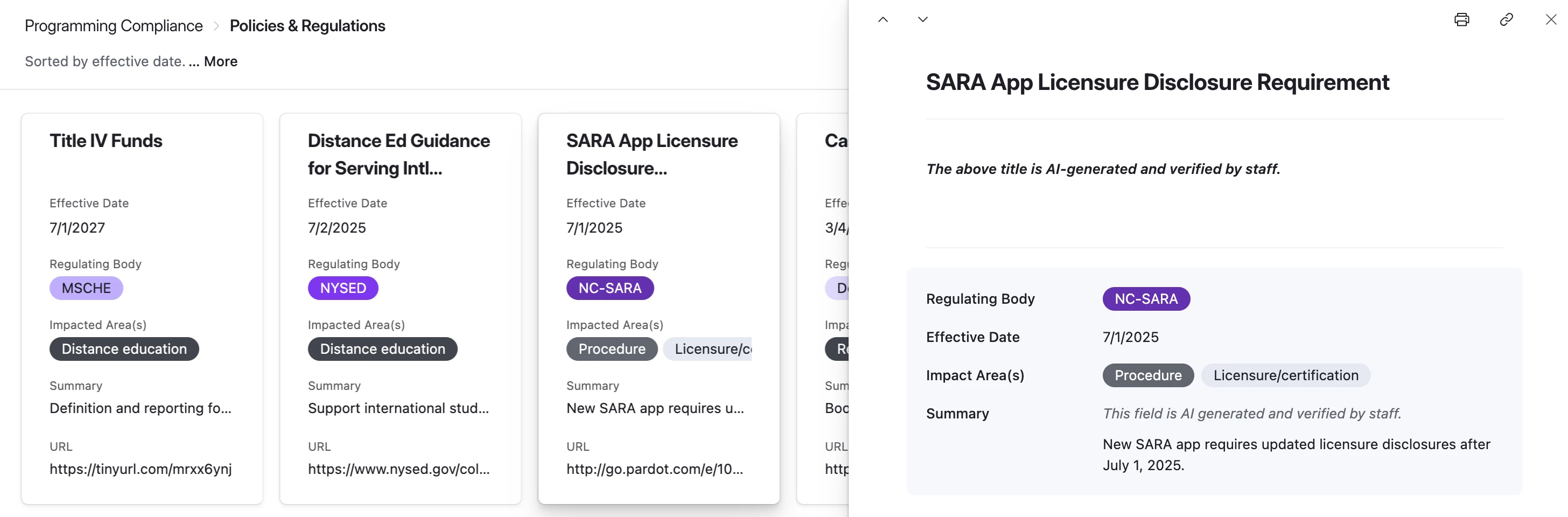
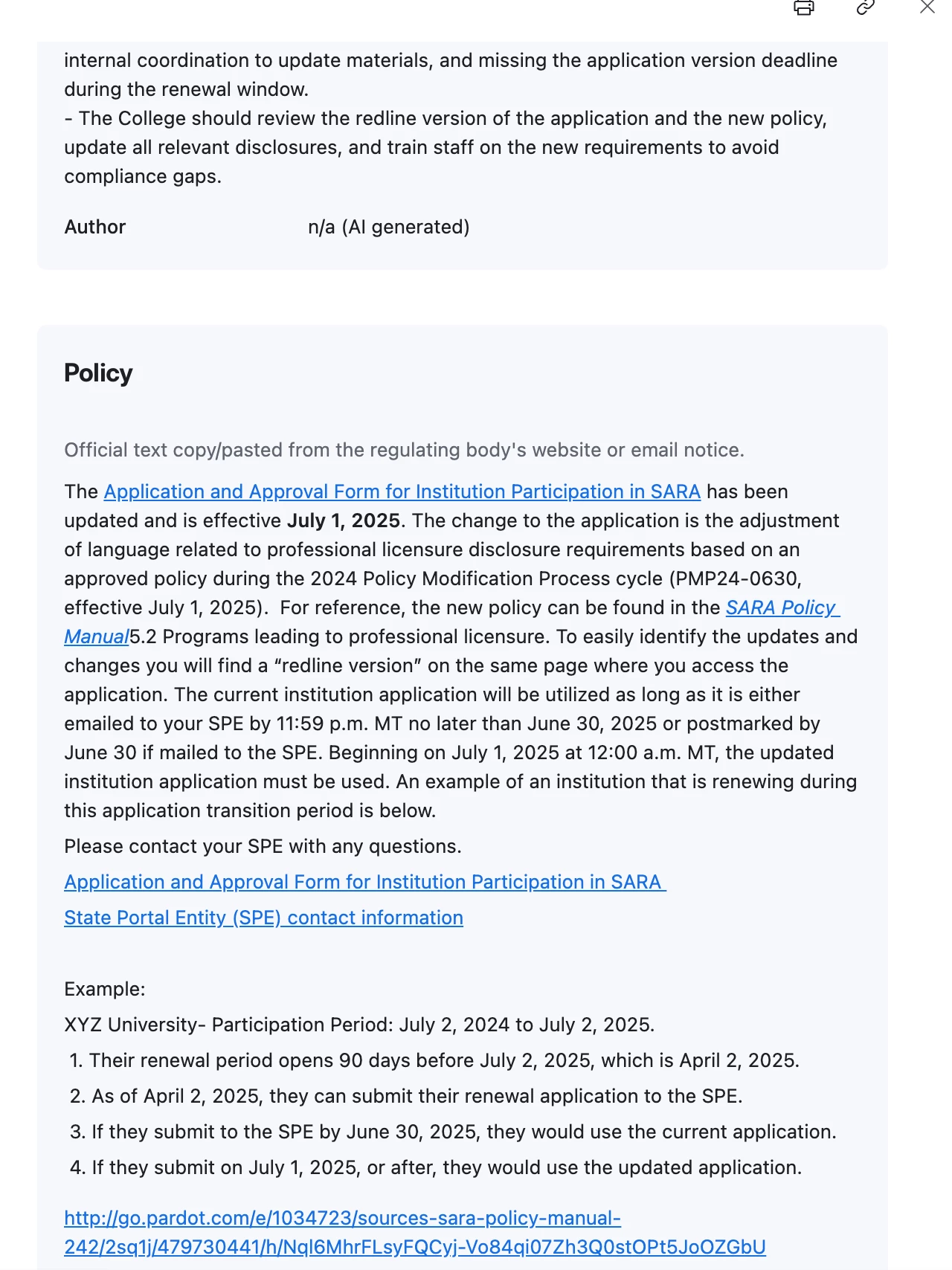
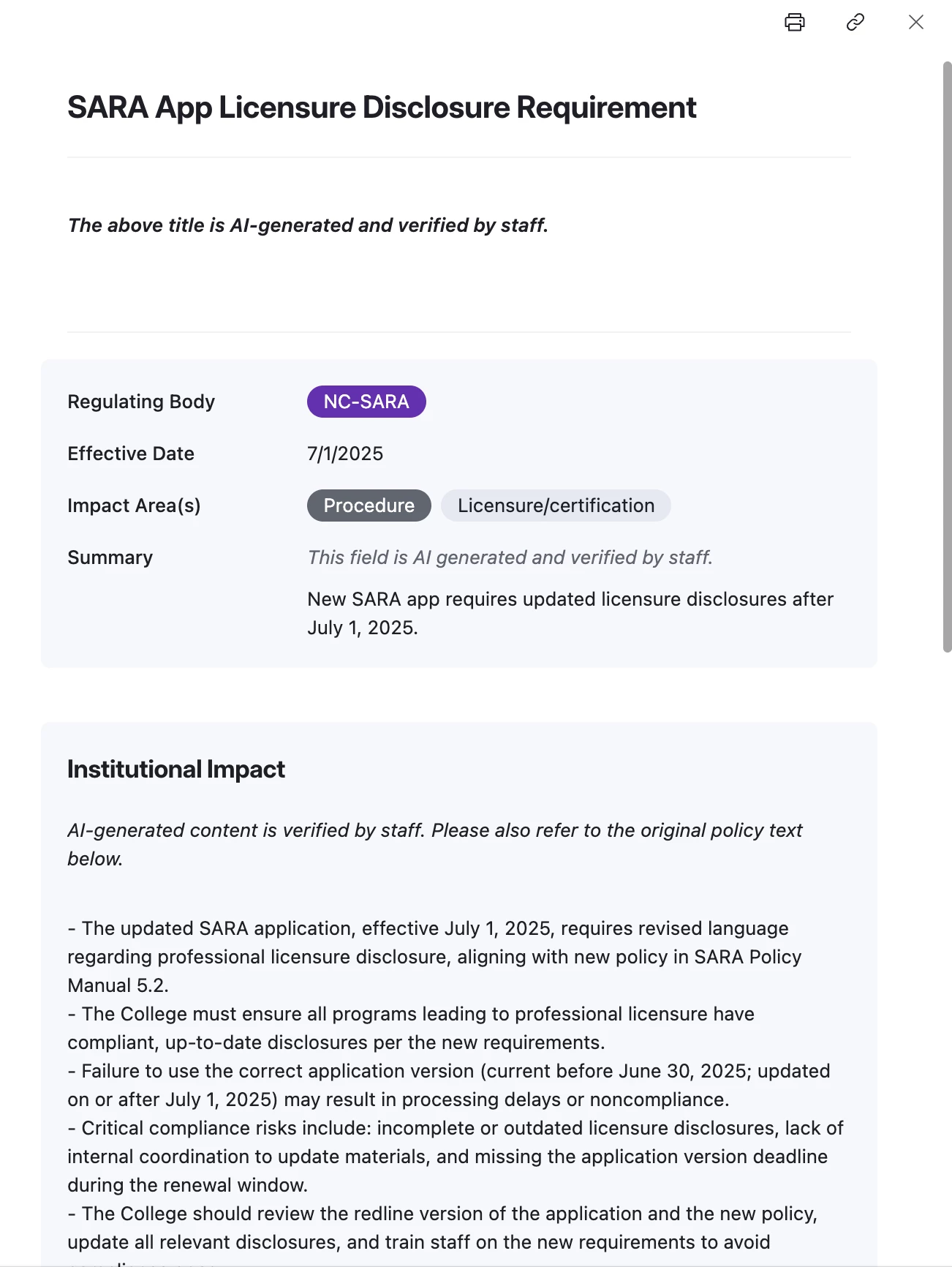
Did this use case inspire you? Drop a comment below if you’ve used field agents in a similar way, and share how you’re using Airtable to change the way you work for a chance to be our next Change Maker spotlight!



