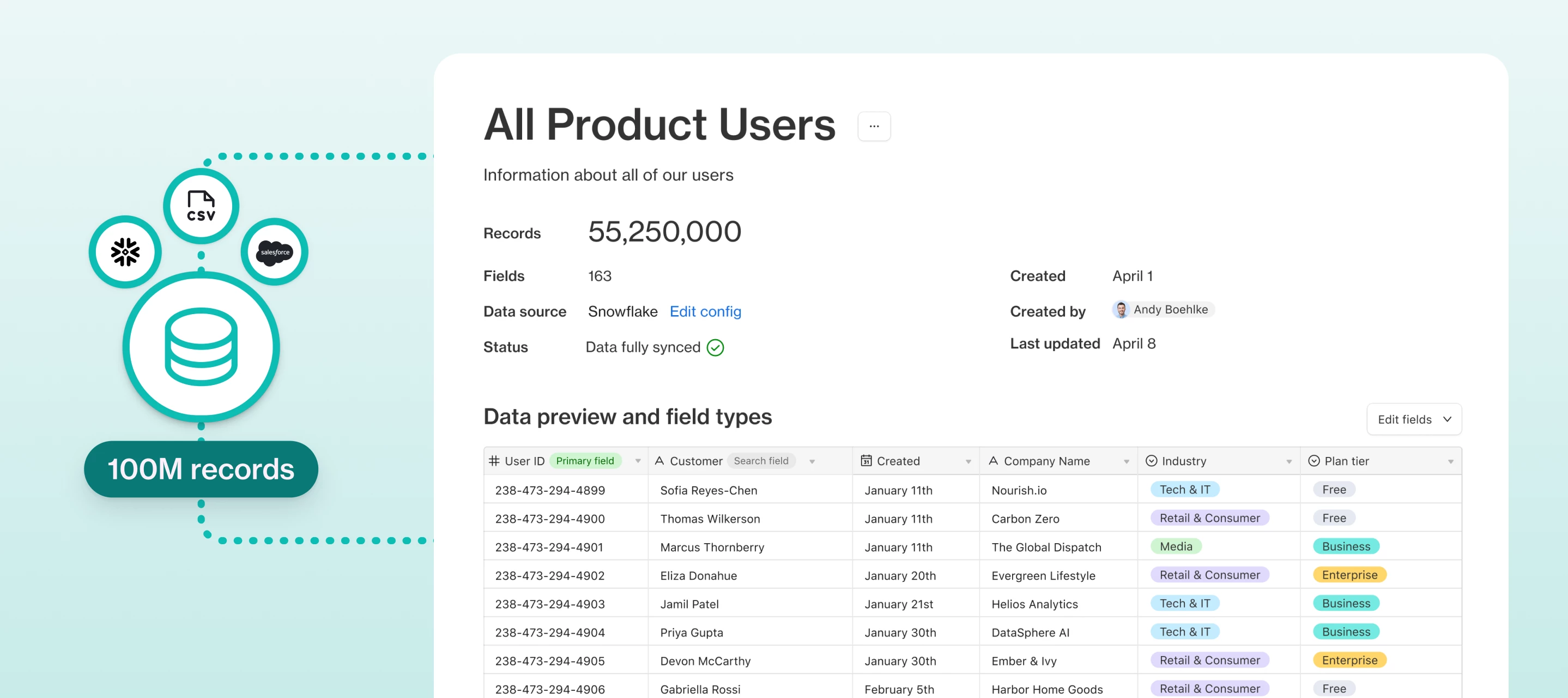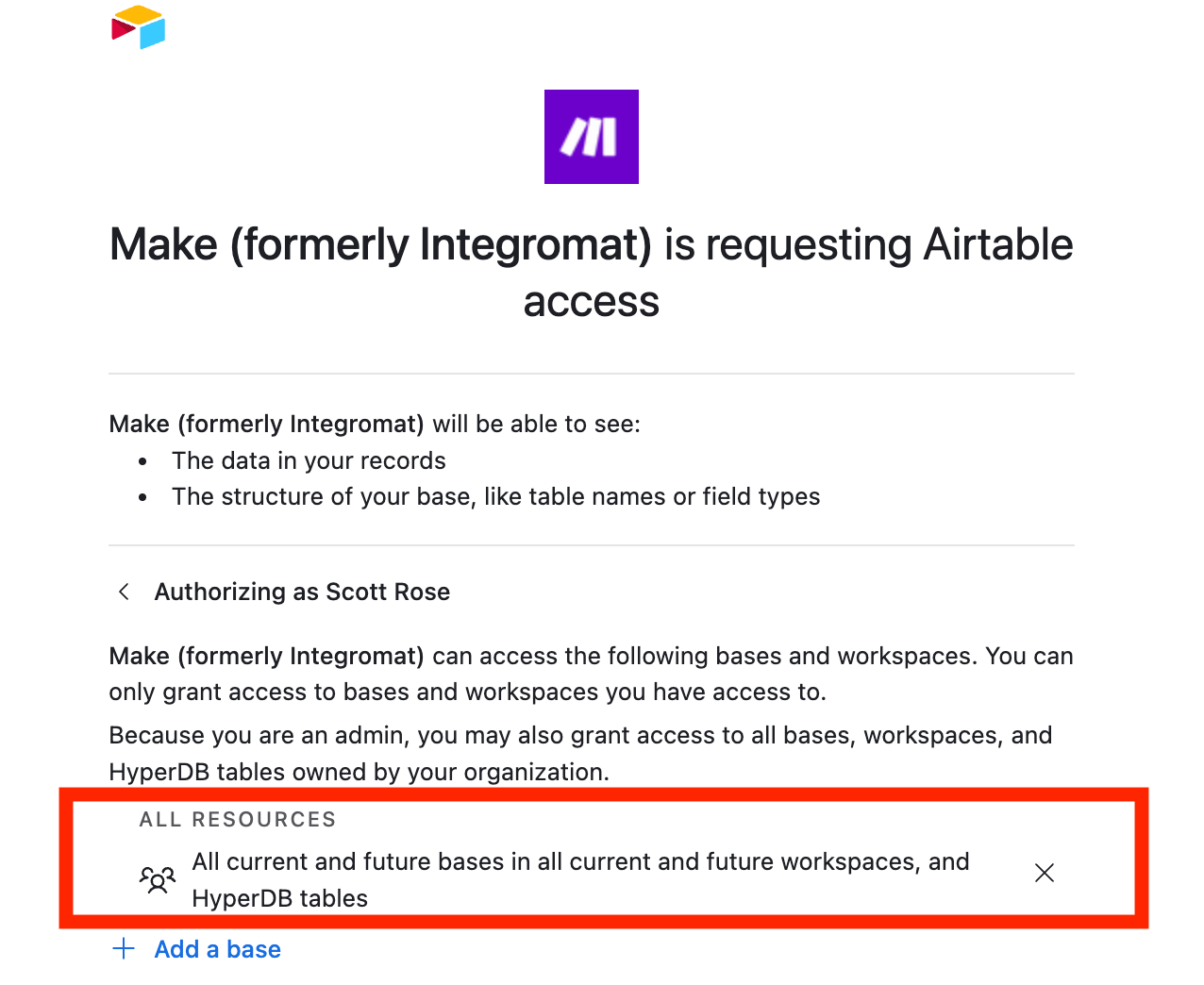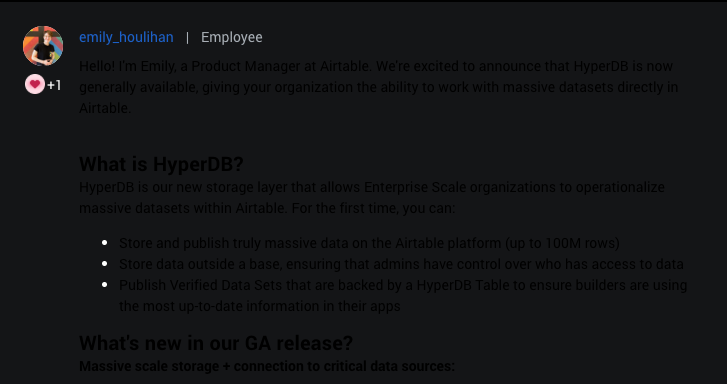Hello! I'm Emily, a Product Manager at Airtable. We're excited to announce that HyperDB is now generally available, giving your organization the ability to work with massive datasets directly in Airtable.
What is HyperDB?
HyperDB is our new storage layer that allows Enterprise Scale organizations to operationalize massive datasets within Airtable. For the first time, you can:
- Store and publish truly massive data on the Airtable platform (up to 100M rows)
- Store data outside a base, ensuring that admins have control over who has access to data
- Publish Verified Data Sets that are backed by a HyperDB Table to ensure builders are using the most up-to-date information in their apps
What's new in our GA release?
Massive scale storage + connection to critical data sources:
- Support for up to 100M records in a single HyperDB table
- Optimized performance for working with large data sets
- Ability to import larger CSV files to HyperDB
- Native connectors to Snowflake and Salesforce
Enhanced admin controls:
- Enterprise admins can create and manage HyperDB tables from the Admin Panel
- Track which apps are using data from HyperDB
- Control access to data sets through audience settings
Flexible sync options for builders:
- Filter data when creating synced tables to bring in just what you need
- Use on-demand sync to pull in records only when needed
- Define complex filter criteria with nested conditions
How to use HyperDB
For Admins:
- Navigate to the HyperDB section in your Enterprise Admin Panel
- Create a new HyperDB table by uploading a CSV file or using one of our pre-built connectors
- Define your schema, including primary key and searchable fields
- Publish data sets from your HyperDB table with specific filters or full access
For Builders:
- Access published data sets from the Data Library in your bases
- Either sync all filtered data to your base or sync records on-demand to bring in data as needed
- Build apps and workflows on top of trusted enterprise data
- Link relevant records using the primary field or a human-readable search field
The on-demand sync experience
On-demand sync allows end users to search any record in a data set, but only sync records that are explicitly linked to another table in a base. This means:
- You can build apps on top of massive data sets without hitting base record limits
- End users can access any of the records they need within that data set
- Records are only brought into your base when they're actually used
Pricing
5 HyperDB tables are available for all customers on an Enterprise Scale plan. Additional tables can be purchased as an add-on, reach out to your account team to learn more.
Case studies
Companies are already using HyperDB to transform how they work with data:
- A large technology company uses HyperDB to connect millions of customer records to their feature request tracking
- A scouting team for a professional sports organization brings their player database into Airtable for faster and more responsive scouting and talent management
- An international retailer brings their account data into HyperDB to facilitate sales team expenditures and return on investment.
Common questions
How does HyperDB differ from standard Airtable bases? HyperDB tables exist outside of bases and can store up to 100M records - well beyond base record limits. Data from HyperDB can be synced into bases on-demand when needed.
Can I edit data directly in a HyperDB table? HyperDB tables can be updated via CSV upload, API, or via a connection to a third-party system like Salesforce or Snowflake. End users can't directly edit the HyperDB table.
How do I get started with HyperDB? You can create a HyperDB table by navigating to airtable.com/admin and clicking on the HyperDB tab. Want to learn more? Check out our support article for detailed information and our HyperDB documentation to explore use cases and best practices.
We're excited to hear what you think! Let us know if you have any questions.