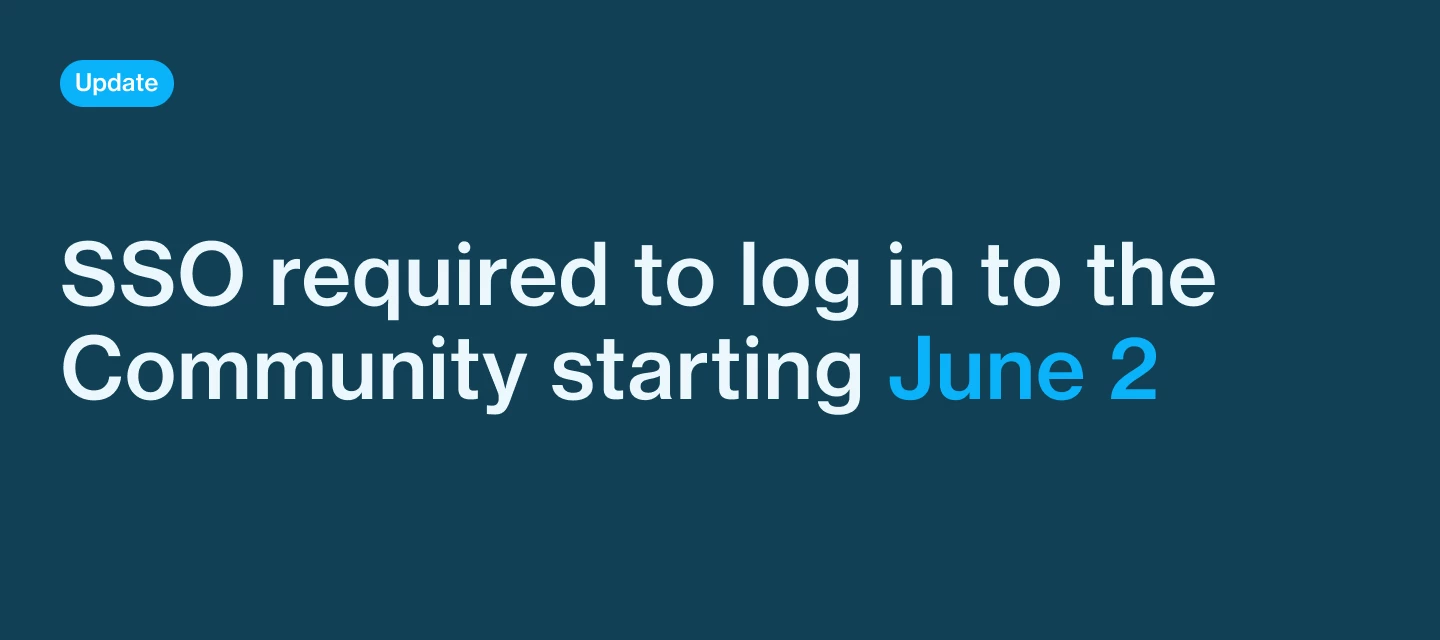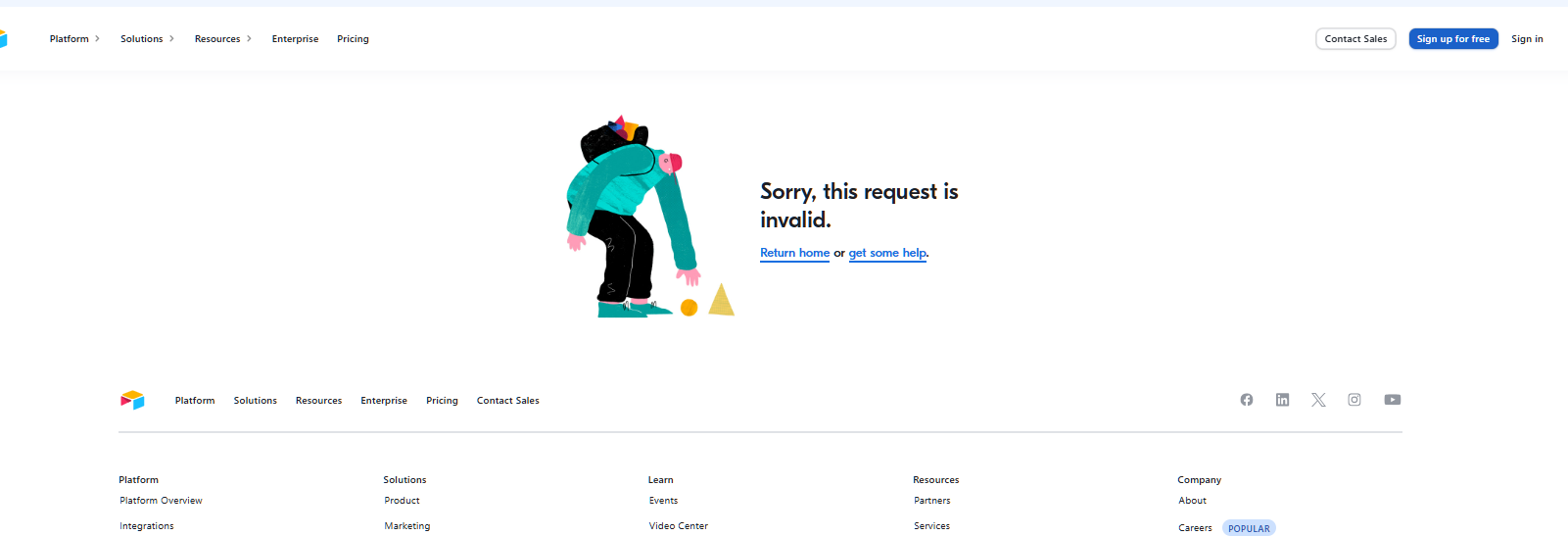Hey Airtable Community!
We're excited to announce an upcoming change that will streamline your experience within our vibrant community. Effective June 2nd, the Airtable Community will exclusively support login via Single Sign-On (SSO). This means the option to log in with a separate username and password will no longer be available after this date.
What does this mean for you?
This transition to SSO will provide a more unified login process. We believe this change will ultimately benefit everyone in the community.
How do you swap over to SSO?
The good news is that for most of you, the switch will be completely seamless! If the email address you currently use for your Airtable Community profile matches the email address associated with the SSO login you use to access Airtable, you won't need to do anything special. Simply log in via the SSO option, and you'll be automatically connected to your existing community profile.
What if I'm not currently using SSO for my Airtable account?
No worries! Even if you're currently using default authentication (username and password) for your Airtable account, you can easily link it to an SSO login. The process is the same: just log in to the Airtable Community using the SSO option that corresponds to your email address. As long as your email addresses match, your existing community profile will be automatically linked. We encourage you to make this switch before June 2nd to ensure a smooth transition.
What happens if I don't make the change before SSO becomes mandatory on June 2nd?
Don't fret! Once we transition to SSO-only login on June 2nd, any users who haven't previously logged in via SSO will still be able to access their community profile. As long as the email address associated with their community account matches an SSO-enabled account, they can simply log in using the SSO option, and their profile will be there.
Will I need to log in just to view content?
Not at all! You will still be able to visit and view content within the Airtable Community without logging in. However, we highly encourage you to log in using SSO so you can actively participate in discussions, ask questions, share your expertise, and connect with fellow Airtable users!
We're confident that this move to SSO will create a more user-friendly experience for everyone in the Airtable Community. We appreciate your understanding as we implement this important update on June 2nd.