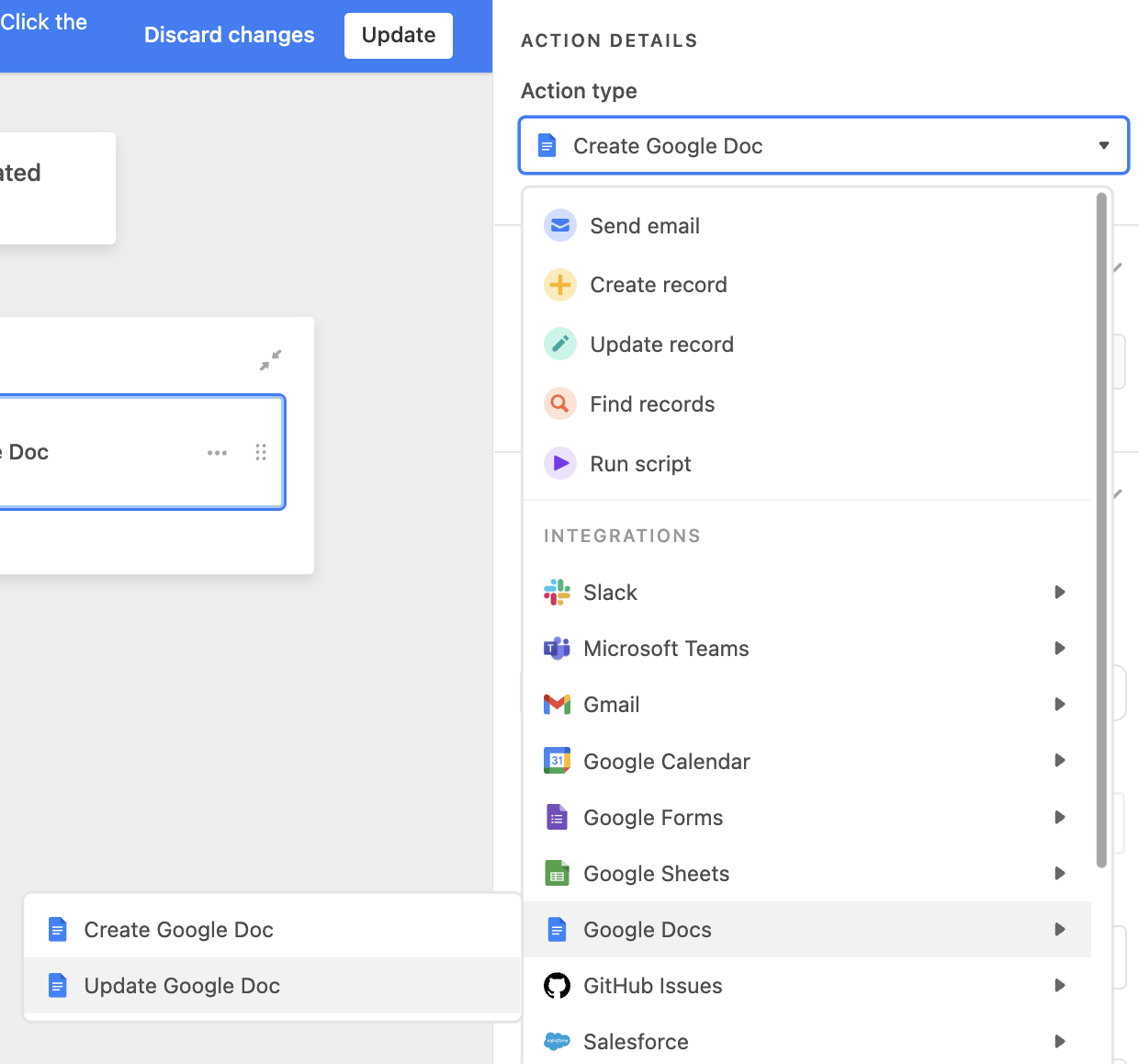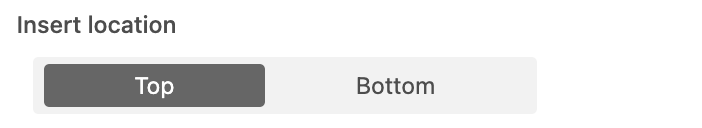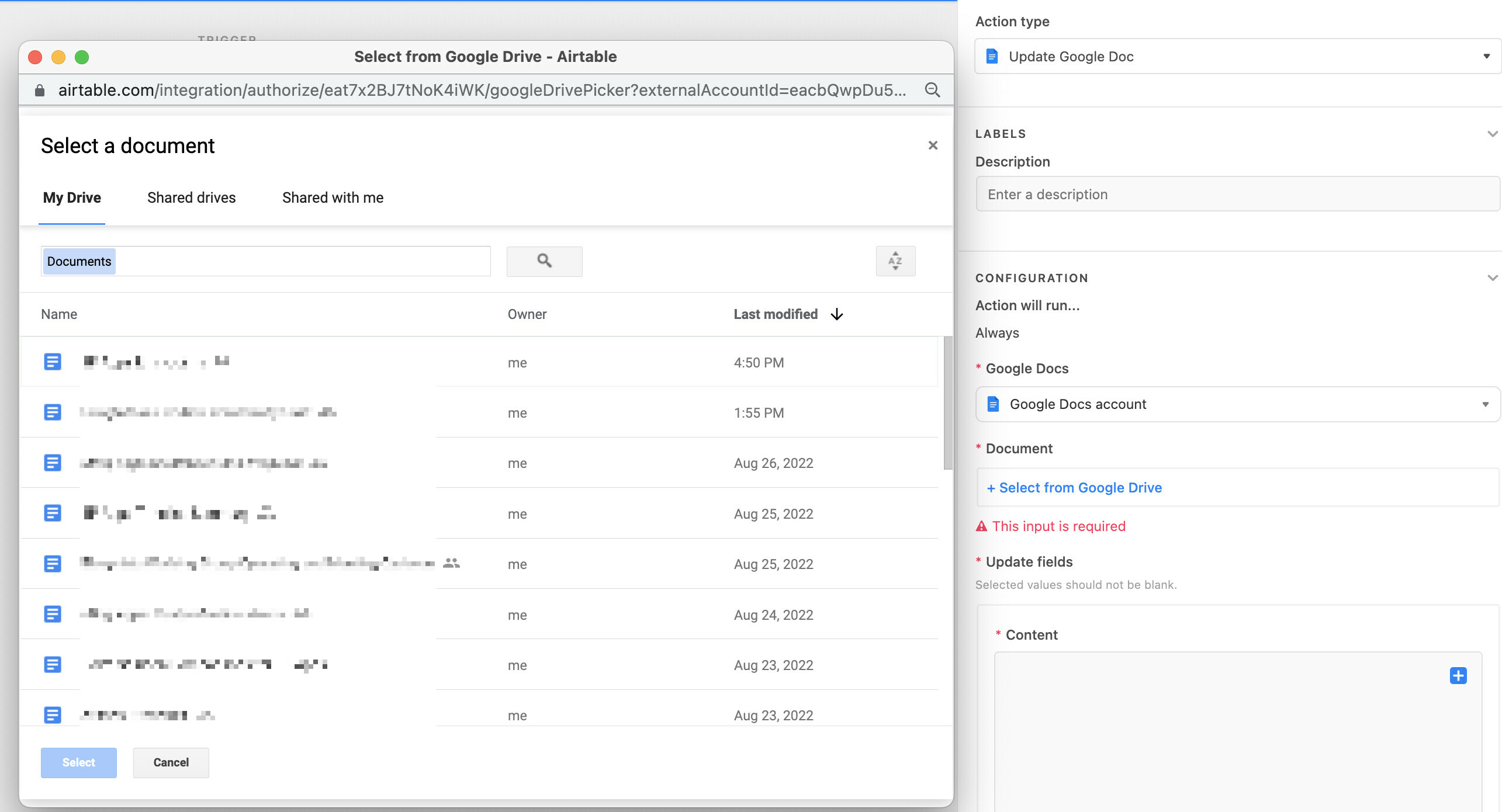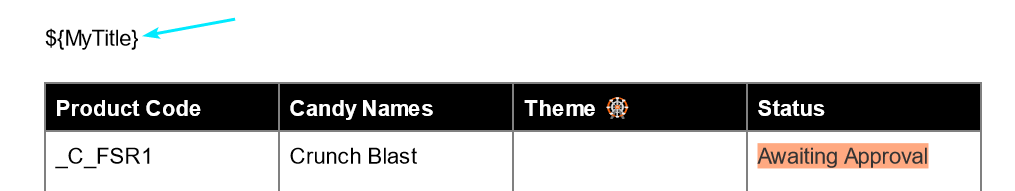:wave: Hello! I’m Scott – a product manager at Airtable who worked on the development of document automator – the newest way to get Airtable data into formatted documents.
What is document automator?
Available to those on Pro and Enterprise plans, Document automator is a new integration with Google Docs and associated automation action that enables you to export formatted Airtable data directly into Google docs, where you can format and collaborate on that data to your heart’s content.
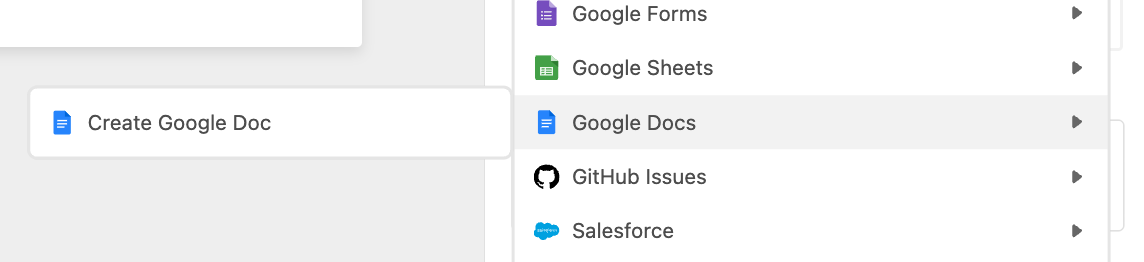
Furthermore, because document automator is built into automations, you can use other automations like Slack or Email to automatically share the created document with others, fully automating the process of creating and distributing published reports or status updates.
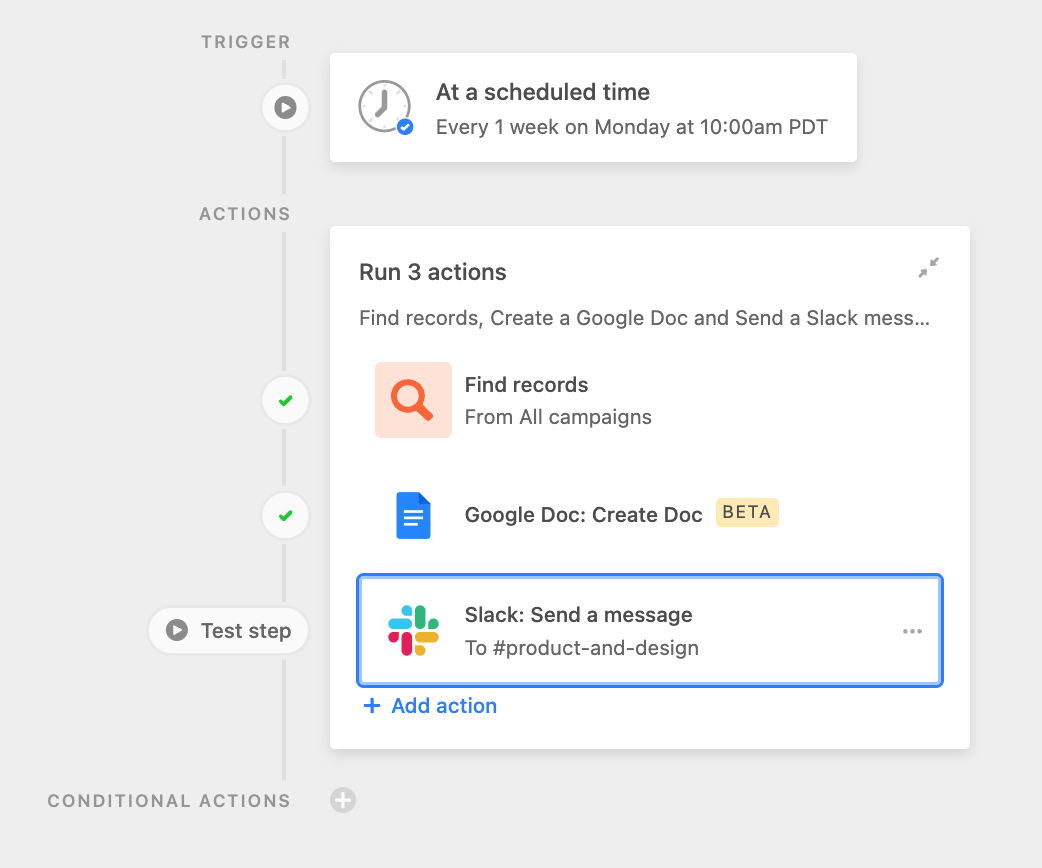
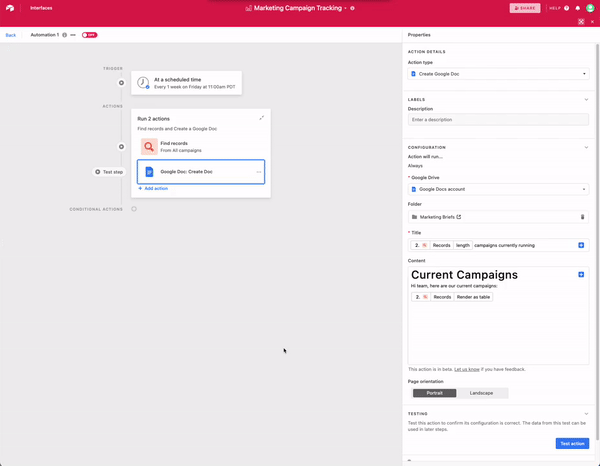
How can I use document automator?
Document automator is perfect for creating point-in-time reports or status updates that can be shared with people who don’t have access to Airtable, when you want to editorialize around the data, or when you want to facilitate feedback and discussion about the data. Common use-cases for document automator include:
- OKR (objectives and key responsibilities) updates
- Roadmap updates
- Campaign performance reports
- Publishing Retrospectives
What about Interface Designer or Page Designer?
While similar, Interface Designer and Page Designer are meant to accomplish different use cases:
- Document automator: Point-in-time reports/status updates leveraging Airtable data across multiple records, meant to be communicated to audiences that may/may not live in Airtable (or be close to the work), allowing broad access (ie. Google docs) across the org. This helps with distribution and permissioning issues, as well as facilitating comments and discussions directly on the report.
- Interface Designer: Live-refreshing dashboards or surfaces for collaboration on live data
- Page Designer: Visual assets (physical printed page design, mock-ups) based on individual records (like a real estate brief, business card, etc.)
Where can I learn more?
To learn more about how to use document automator, check out the launch blog post, or help center article.
- Blog Post: Introducing Document Automator
- Support documentation: Document Automator
- Template: Document Automator Template Base
I’ll also be hosting a Community AMA to talk all things content automator on June 29, at 9 am PT where you’ll have the opportunity to see the feature in action and ask any questions you may have. You can register now here, and I can’t wait to see you online.
We can’t wait to see what you create with the document automator and would love to hear your thoughts below.
If you are on a pro or enterprise plan and not seeing these changes reflected in your workspace, try clearing your cache.