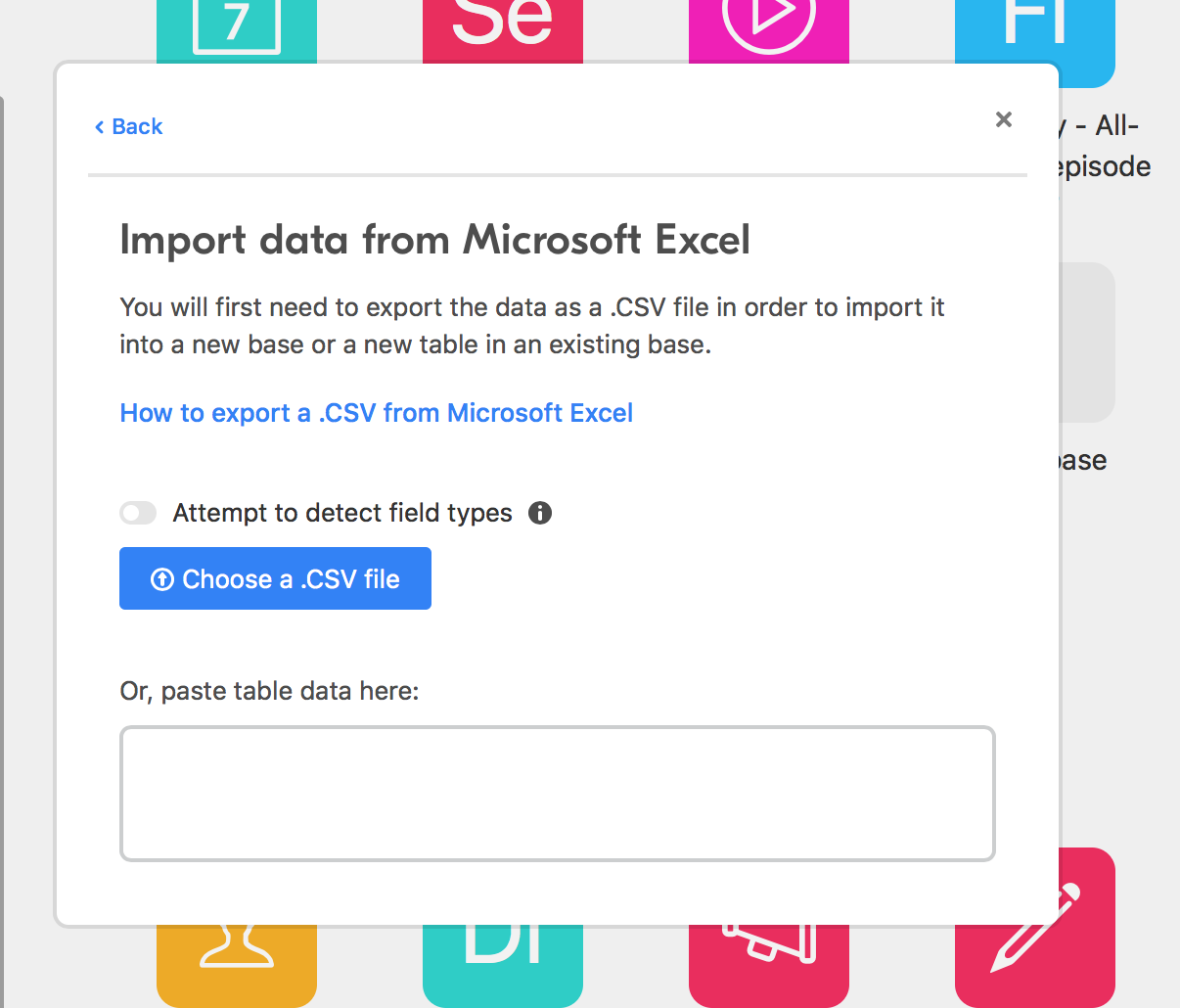The Excel file importer is now live for all Airtable users! :raised_hands:t3:
You can use this feature to create a brand new base, or, add all worksheets within an Excel file as new tables in an existing base.
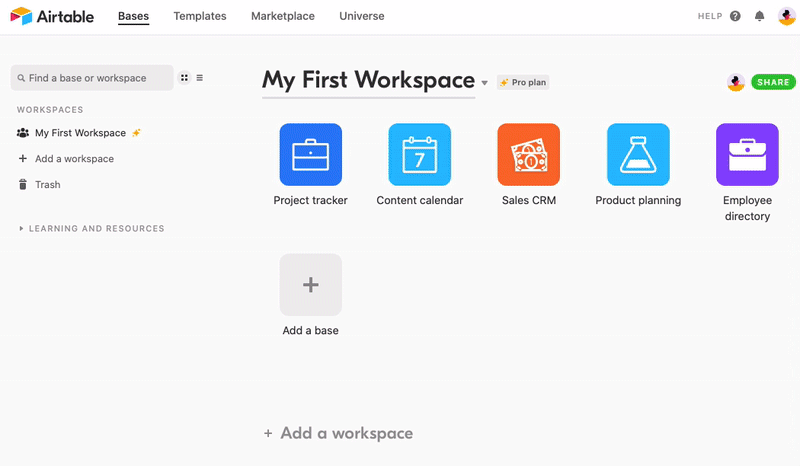
A couple highlights are:
- Every sheet in the Excel workbook will be imported as a table.
- Field types are automatically detected from the cell types. This works for dates, checkboxes, multi-selects, multi-line text, rich text, numbers, currencies, and percents!
More information about the Excel file importer can be found in our support center article.
Let us know if you have any questions about this new functionality. ✨