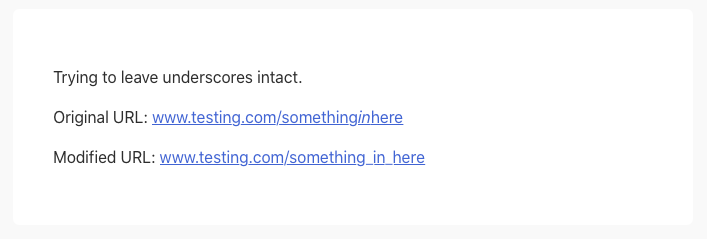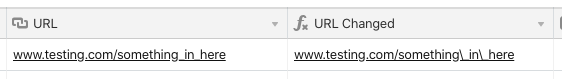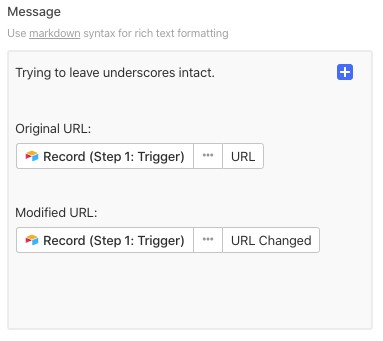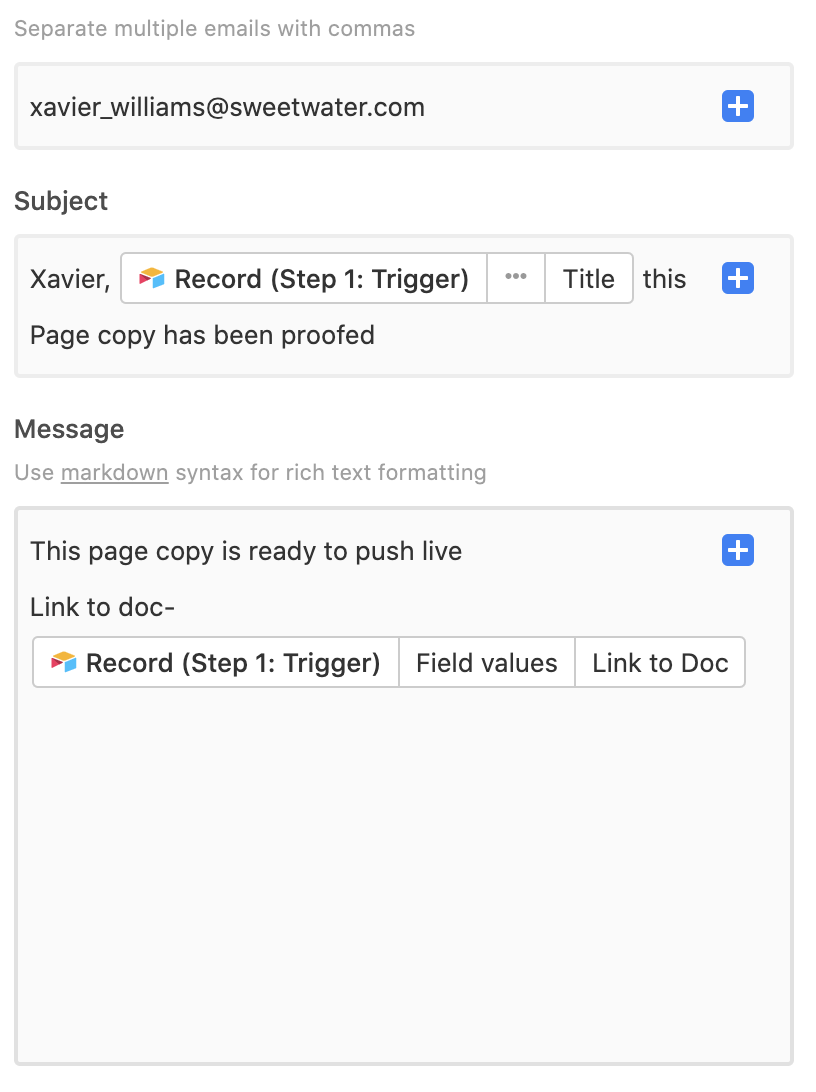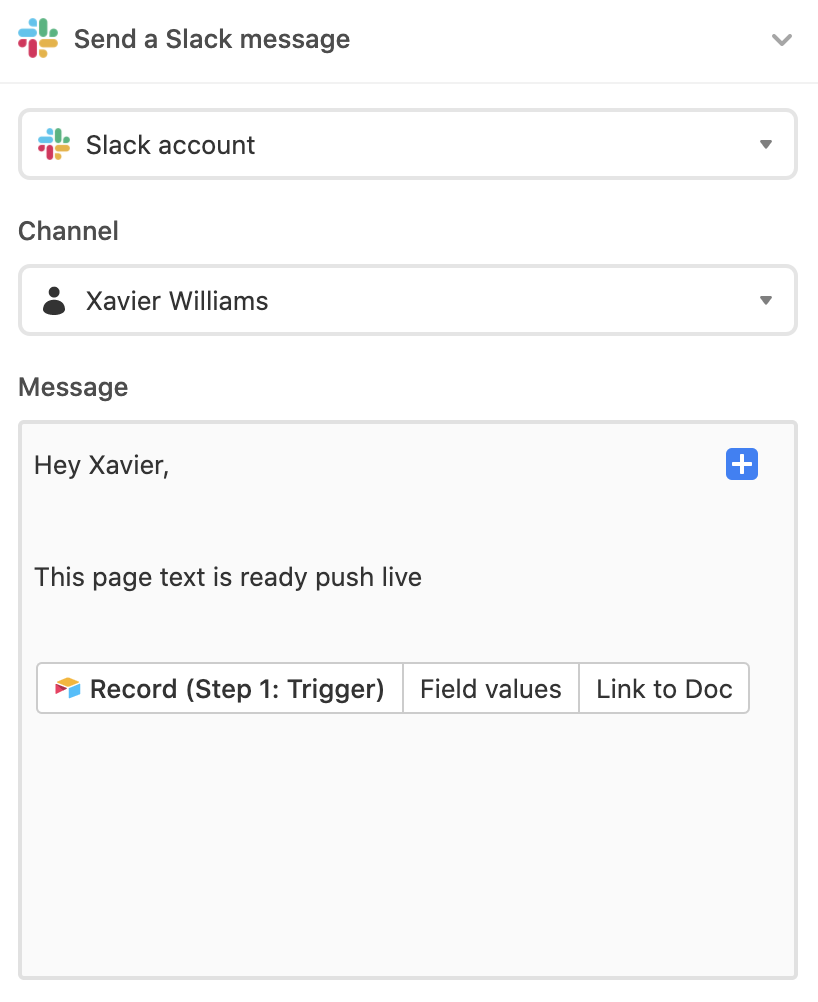I have built an automation that fires off an email to a key stake holder with information found in different fields.
One of these fields contains a link. When the automation fires, the email is sent along with a slack notification.
The slack notifaction contains the same information the email should, BUT the link in the email is altered by the automation and the link in the slack message seemingly works.
The automation is grabbing the same URL from the same field. I am not sure why the URL is changes in the email but not the slack message.
To add additional information, the email is removing the under-scores from the URL and the Slack message is not.
Can anyone help?