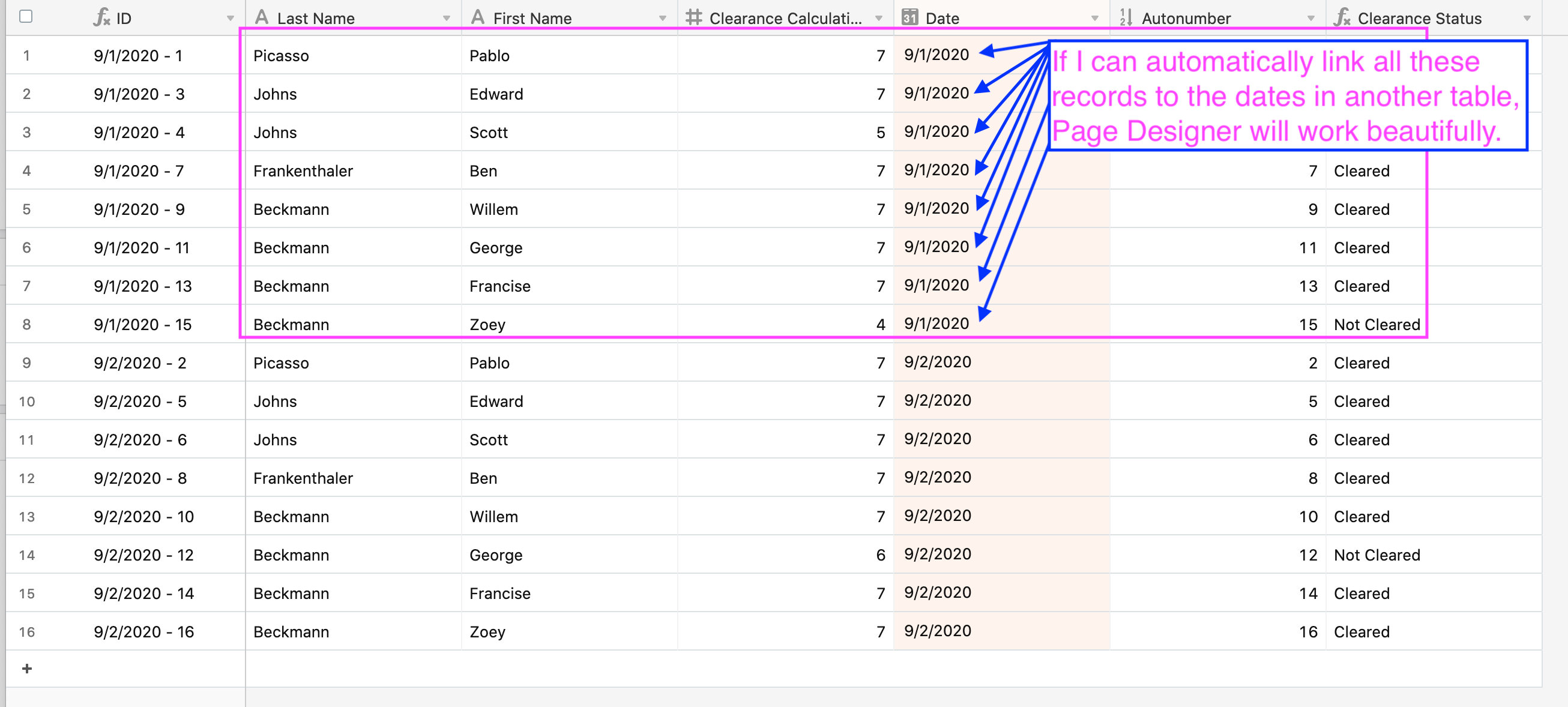The Background: My kid’s school needed a Daily Health Survey that parents/faculty/staff/volunteers need to fill out every day, and I said I would help and now I’m stuck. I created a JotForm which dumps data into an Airtable base, and I use automations to create one big table that has all the individual pieces in it.
The raw data goes here: https://airtable.com/shri5YgdoGt16lZGH
The automations create this: https://airtable.com/shrgmvNxk4fWEwlYX
The Problem: the principal of the school would like to be able to print out a sheet of paper every day that has the names of the students/faculty/staff/volunteers on it and their clearance statuses. So:
Pablo Picasso - Cleared
Zoey Beckmann - Not Cleared
etc
This is a great use for the Page Designer Block (I think), but in order for me to do that, I need to figure out a way to automatically link all of the records for each date to a single record in another table, and that’s where I’m stuck.
Any advice? Thanks so much.