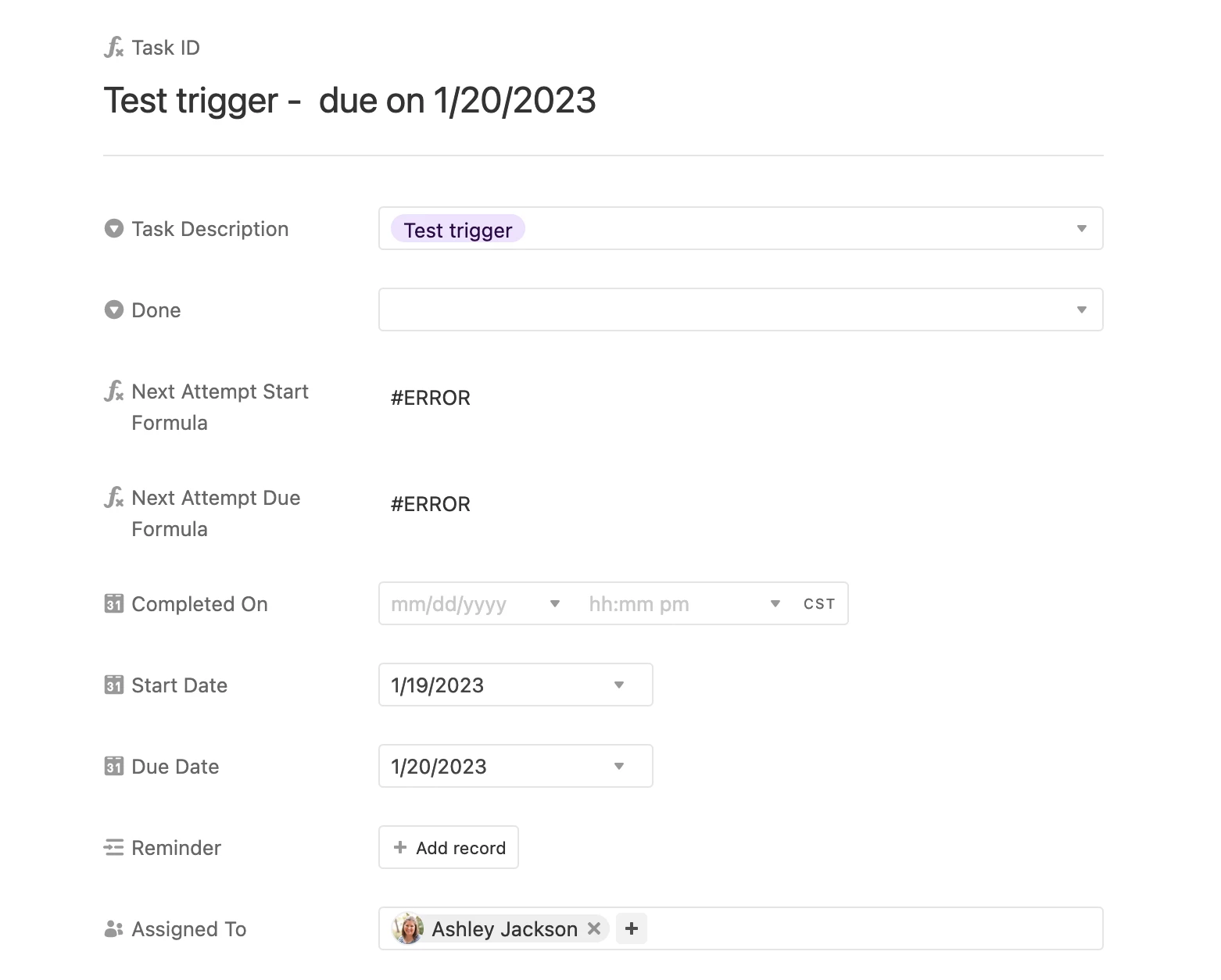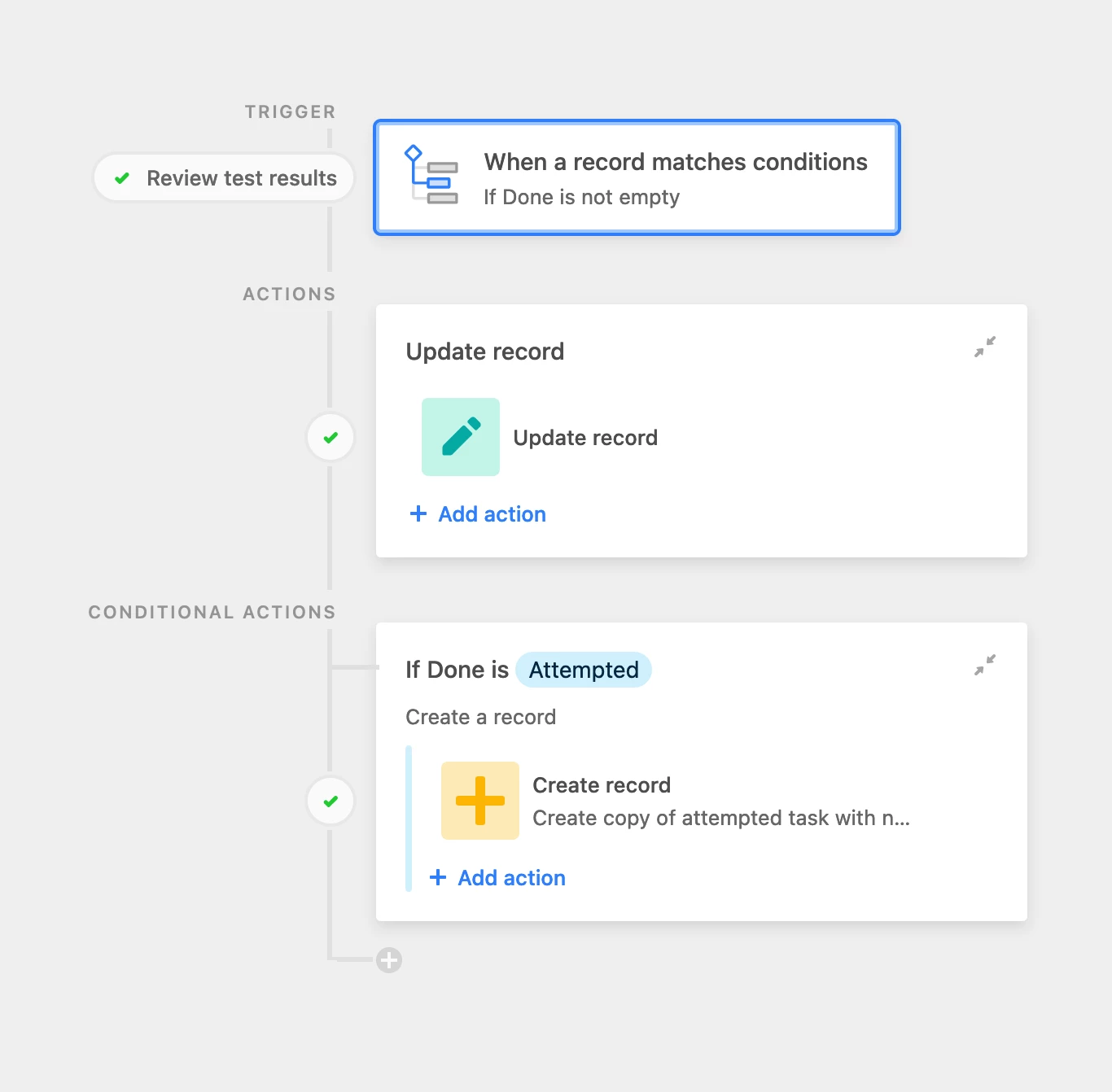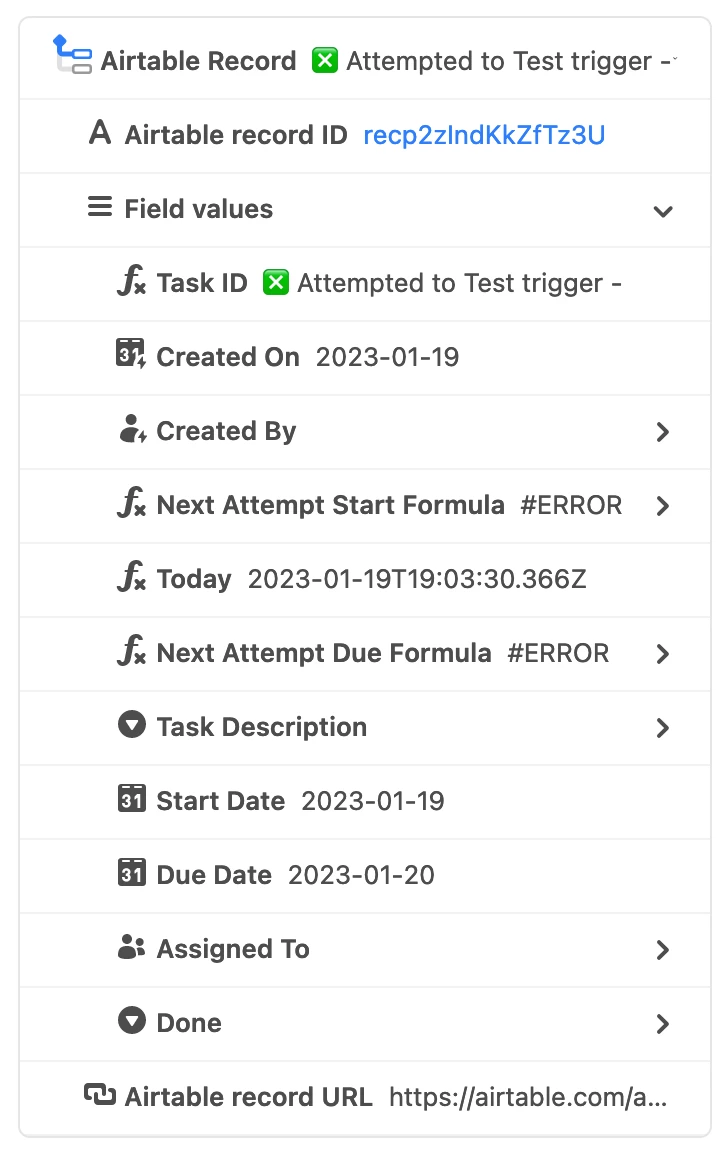I have a task table with start date, due date, and completion date. Each task is marked open, attempted, or done via a single select. Working to create an automation that creates a copy of a task marked as "Attempted." here's the flow of my automation:
Trigger: Record meets condition / condition is Status field is NOT open (aka, either Done or Attempted)
Action: Insert the value of a formula field into the completion date field. The formula field is simply NOW(), so it will change every day and as we complete tasks, the completion date will change to the current date.
Conditional Action: If Status field equals "Attempted"
Action: Create new record with the following dynamically inserted fields:
- Task Description
- New Start Date
- New Due Date
- Assignee
To calculate the new start and end dates, I have created two columns in the Task table with very similar formulas like this:
DATEADD({Completed On}, 2, 'day')
The new due date field adds 4 days and the new start date adds 2 days to the completion date. The formulas work as expected and the formula field allows me to format the result as a DATE. The only issue I have is that open tasks result in ERROR for these two formula fields, but as they operate in the background, I'm not overly concerned about that.
When I use these formula fields as the values of my new start and due dates in the newly created record, my runs fail with this error:
Field "Start Date" cannot accept the provided value: Could not convert string to date.
I am confused because the new start and end date fields ARE date formatted values, not strings.
Anyone have any thoughts???