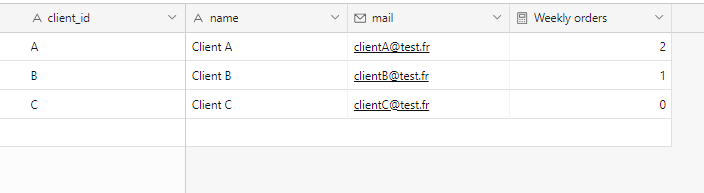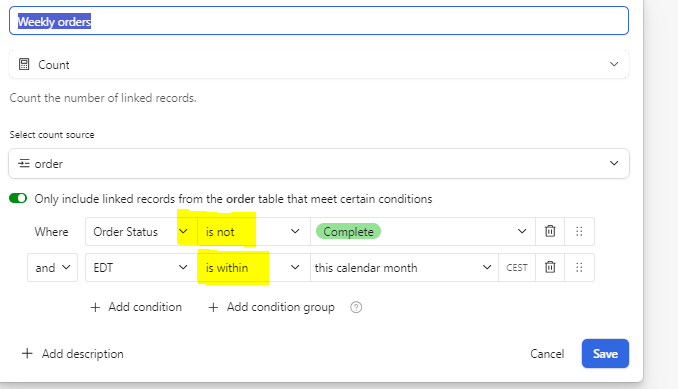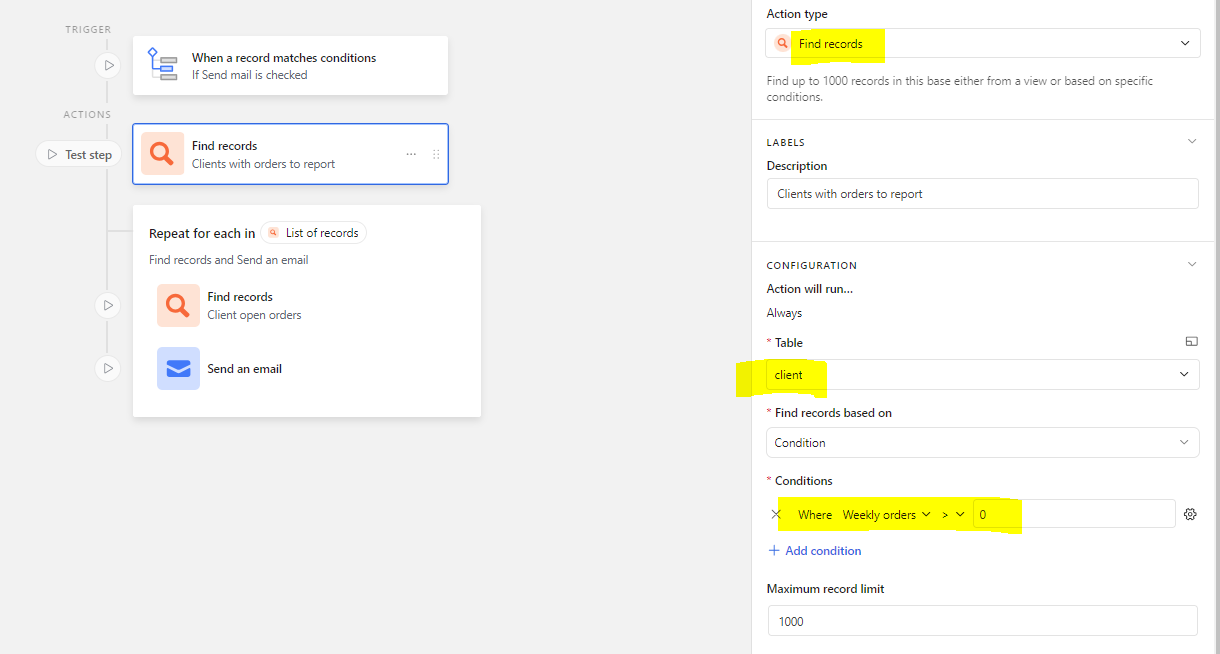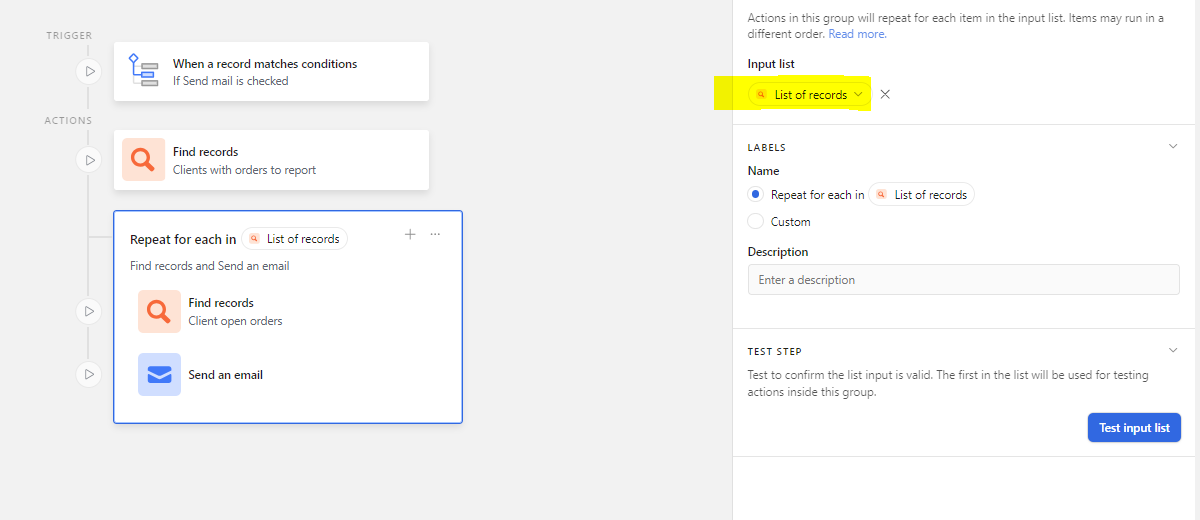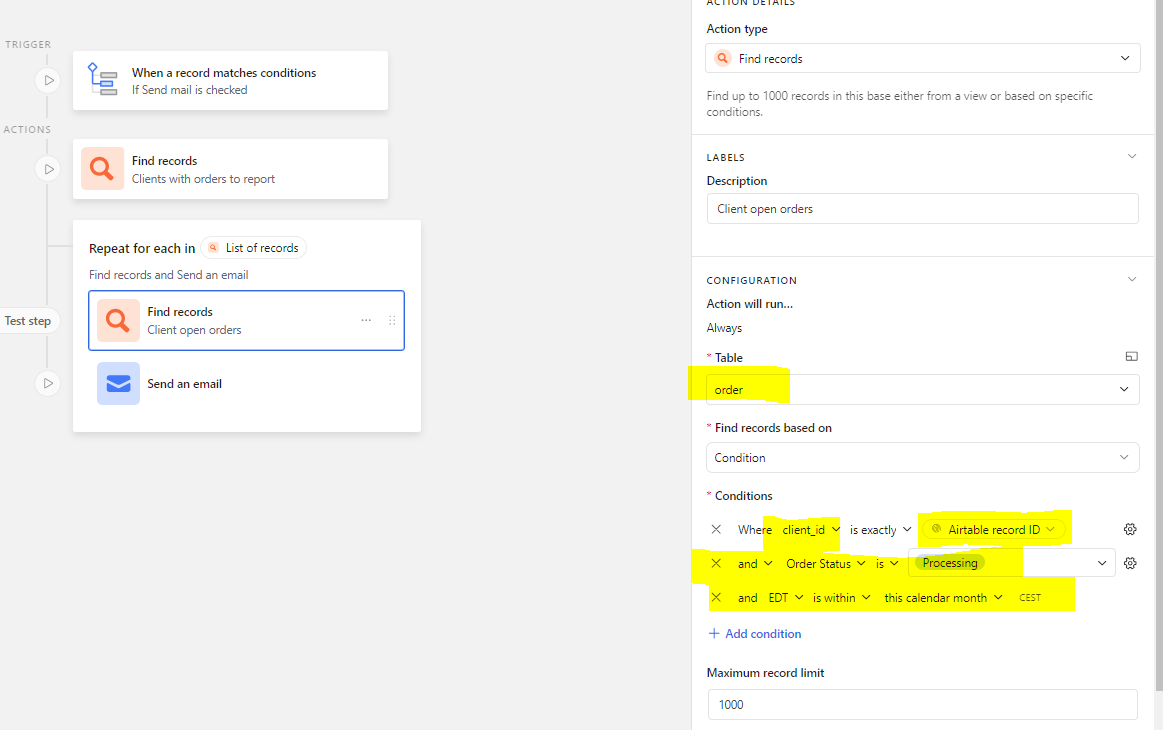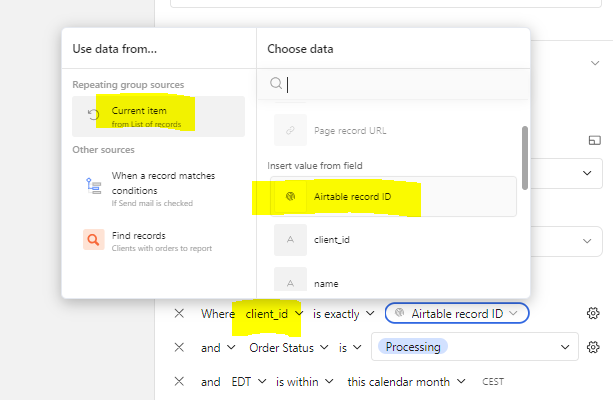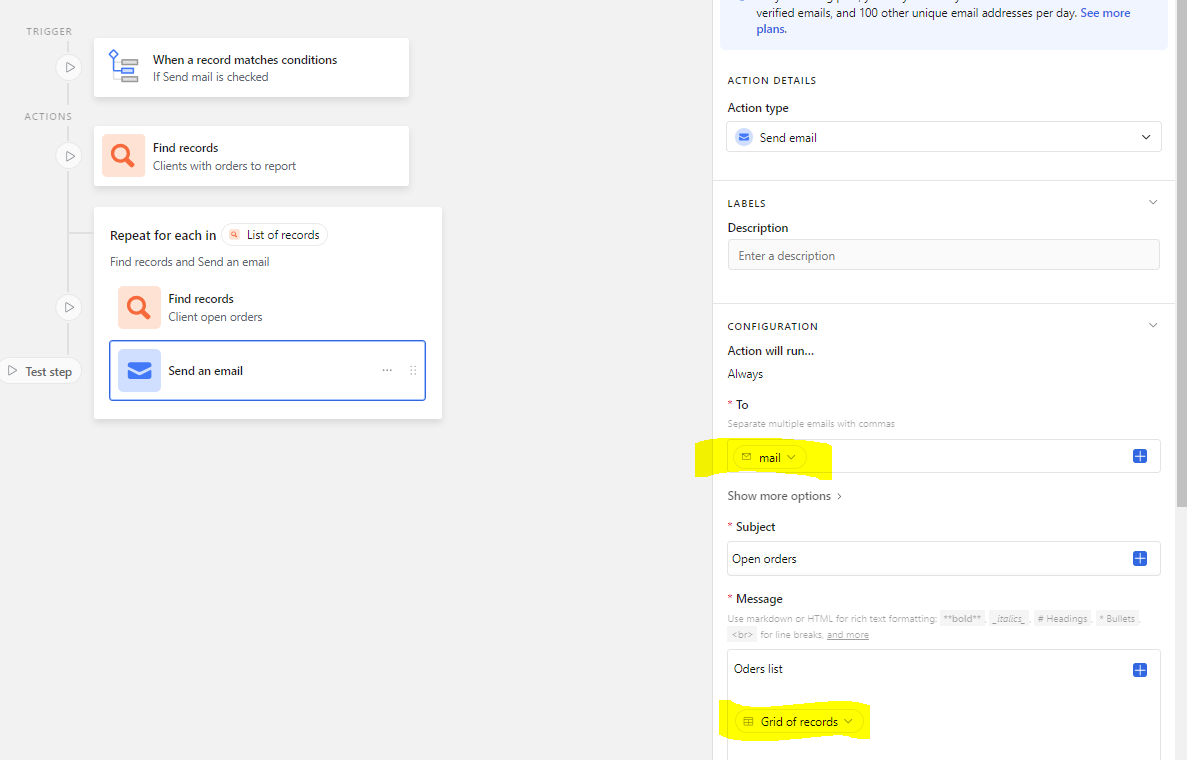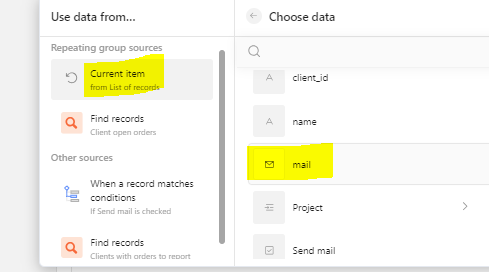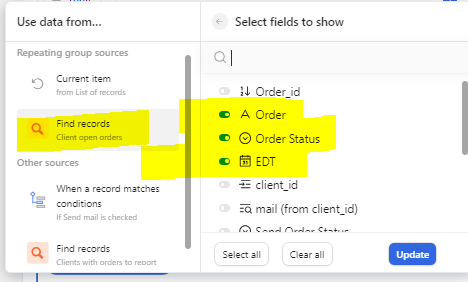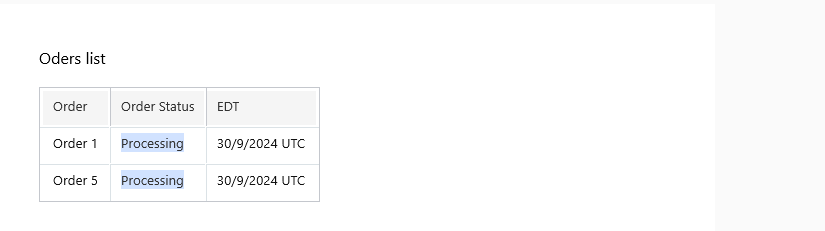Hi all
I want to send out weekly email notifications to all my customers which shows only the records (orders) which relates to them (i.e. I dont want to show one customer someone elses orders and ) and where status of the order is NOT complete and ETD (date or formula) is on or before the last day of the current month.
The records (orders) are found in my order line items table with the information (quantity dispatches, quantity remaining, ETD, etc)
I have a 'look up' customer email address field in this table so I would think this is how this could work? Note that my customers and suppliers both sit in the same table called 'Locations'
I also want this to be in one automation (i.e. I dont want to create an automation per customer) so is there a way to send out to all customers?
Any suggestions @TheTimeSavingCo @kuovonne ?
Thank you!