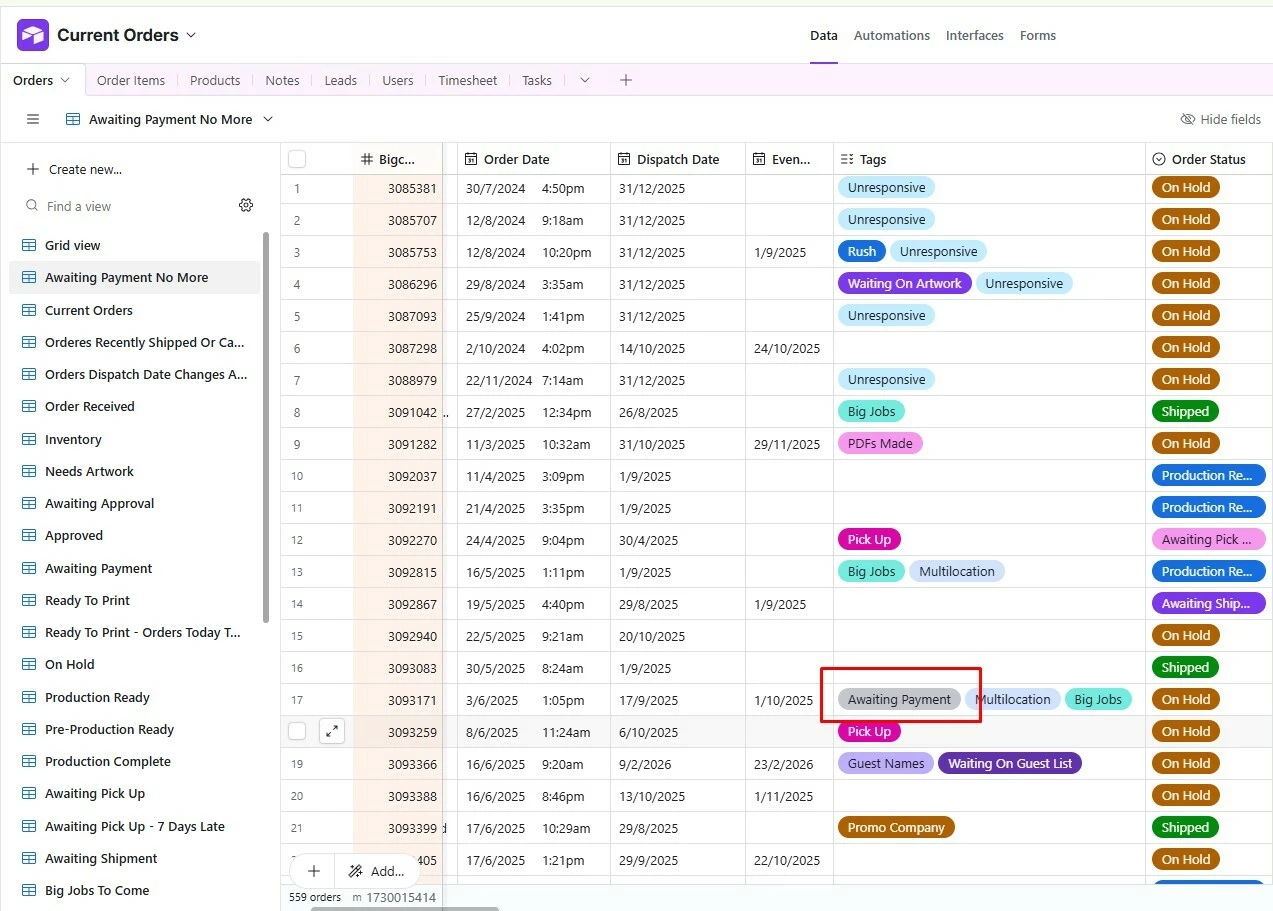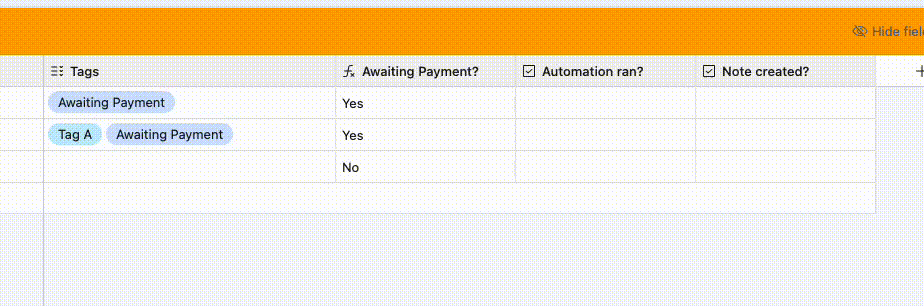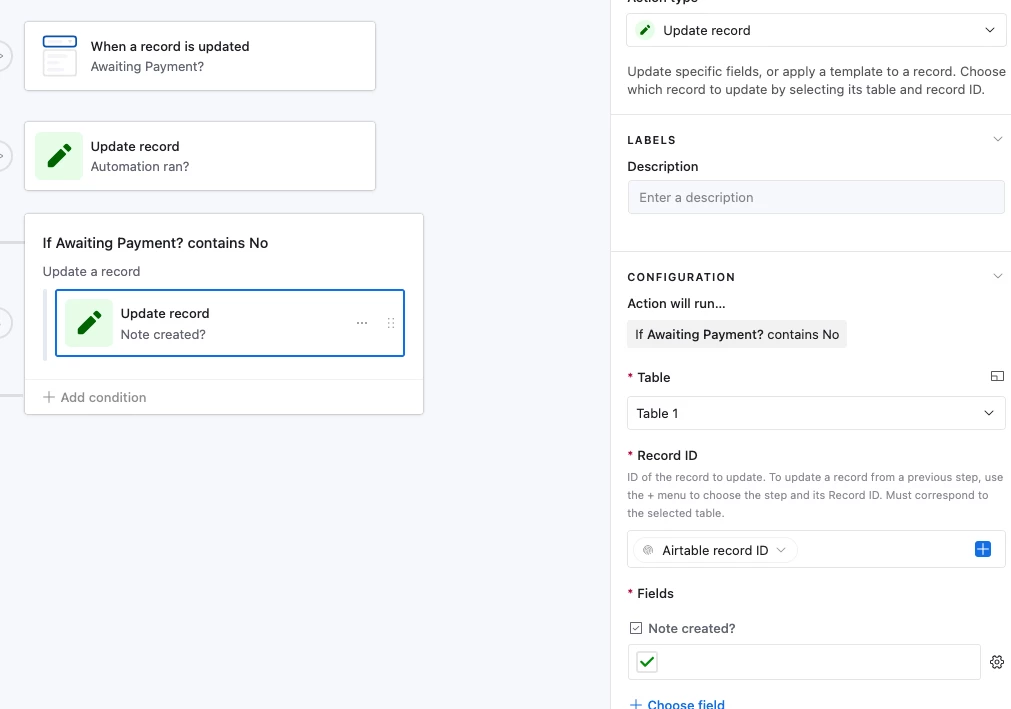Hi guys,
The easiest explanation of my problem is this:
- I have an orders table and I have a “Tags” field in that table (multi select) - one of the tags is “Awaiting Payment”
- When a customer pays, a team member will remove this tag.
- When this happens, we want to automatically leave a note in our Notes table.
We already create notes automatically in other automations so are confident with that part, but the trigger is more of an issue?
I’m thinking that maybe I need a “Tags Previous State” field to copy to?
Not really sure, I appreciate any insight anyone can offer.